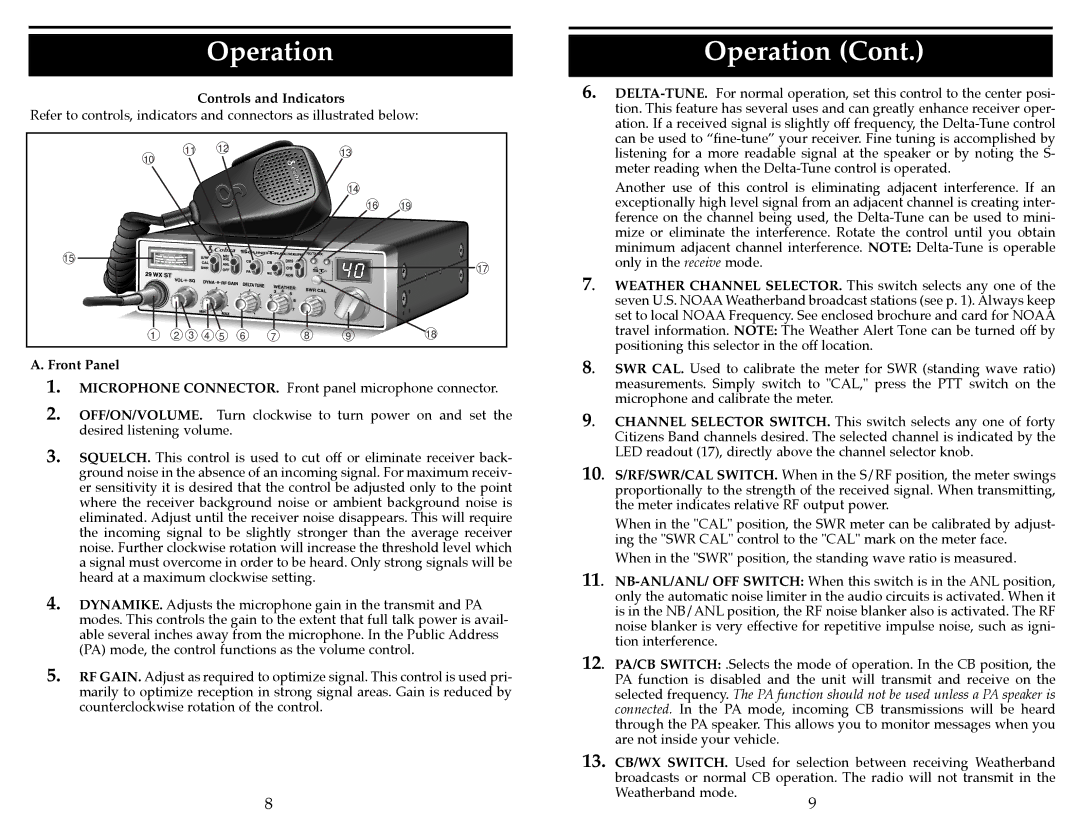29 WX ST specifications
Cobra Electronics has long been a trusted name in the world of communication technologies, particularly in the realm of CB radios. One of its standout models, the Cobra 29 WX ST, exemplifies the brand’s commitment to quality and innovation. This classic 29-channel CB radio is designed for both professional and recreational users, providing reliable communication in various environments.One of the most notable features of the Cobra 29 WX ST is its 40-channel capability, which ensures broader communication options. It also comes equipped with NOAA weather channels, allowing users to receive real-time weather updates and alerts. This feature is especially critical for those who use CB radios in outdoor settings, such as trucking and off-road driving, where weather conditions can rapidly change.
The Cobra 29 WX ST incorporates advanced sound technology, including a full-range speaker, which enhances audio clarity. The radio is designed to minimize noise interference, making it easier to hear incoming communications even in loud environments. The unit also features an easy-to-read display with a 4-color backlight for enhanced visibility, making it convenient to use at night or in low-light conditions.
For added versatility, the Cobra 29 WX ST includes a noise-canceling microphone that filters out background noise, allowing for clearer voice transmission. This technology is crucial for ensuring that communication is effective, especially in noisy surroundings such as highways or construction sites.
The radio also boasts a compact design, making it suitable for mounting in various vehicles without consuming excessive space. Its rugged construction ensures durability in demanding environments, further solidifying its suitability for professional use, including trucking and emergency services.
Additionally, the Cobra 29 WX ST supports PA capabilities, which can be particularly useful for emergency announcements or communicating with groups outside the vehicle. The unit features adjustable power settings, allowing users to choose between low and high power for optimized communication range.
Overall, the Cobra 29 WX ST is a feature-rich CB radio that balances durability, functionality, and advanced technology. Whether you are a long-haul trucker, a recreational off-roader, or someone in need of reliable communication, the Cobra 29 WX ST delivers performance that meets a wide range of needs. With its impressive set of features and user-friendly design, it remains a preferred choice for those seeking a dependable communication tool in any situation.