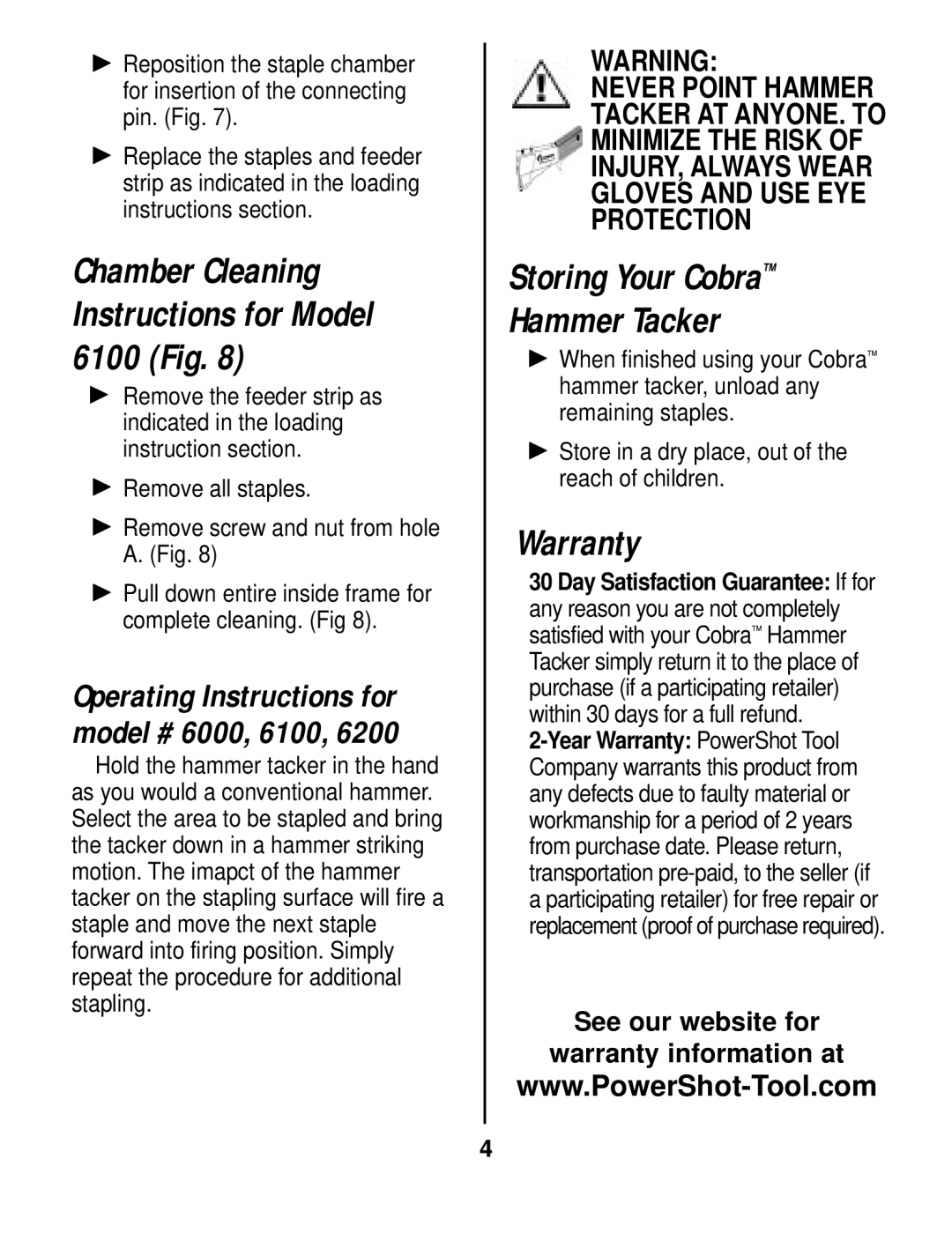Reposition the staple chamber for insertion of the connecting pin. (Fig. 7).
Replace the staples and feeder strip as indicated in the loading instructions section.
Chamber Cleaning Instructions for Model 6100 (Fig. 8)
Remove the feeder strip as indicated in the loading instruction section.
Remove all staples.
Remove screw and nut from hole A. (Fig. 8)
Pull down entire inside frame for complete cleaning. (Fig 8).
Operating Instructions for model # 6000, 6100, 6200
Hold the hammer tacker in the hand as you would a conventional hammer. Select the area to be stapled and bring the tacker down in a hammer striking motion. The imapct of the hammer tacker on the stapling surface will fire a staple and move the next staple forward into firing position. Simply repeat the procedure for additional stapling.
WARNING:
NEVER POINT HAMMER TACKER AT ANYONE. TO MINIMIZE THE RISK OF INJURY, ALWAYS WEAR GLOVES AND USE EYE PROTECTION
Storing Your Cobra™
Hammer Tacker
When finished using your Cobra™ hammer tacker, unload any remaining staples.
Store in a dry place, out of the reach of children.
Warranty
30 Day Satisfaction Guarantee: If for any reason you are not completely satisfied with your Cobra™ Hammer Tacker simply return it to the place of purchase (if a participating retailer) within 30 days for a full refund.
See our website for
warranty information at
4