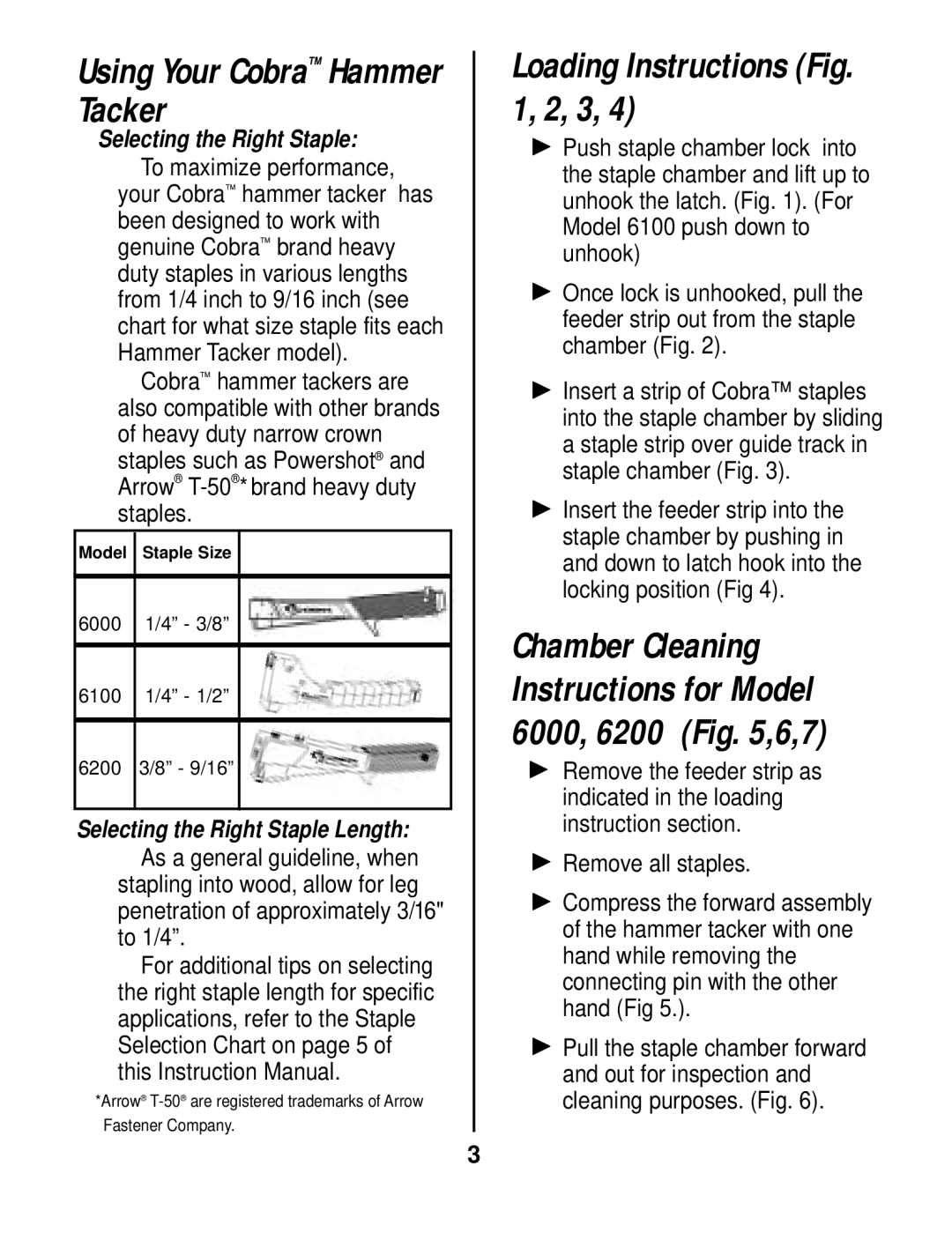Using Your Cobra™ Hammer Tacker
Selecting the Right Staple:
To maximize performance, your Cobra™ hammer tacker has been designed to work with genuine Cobra™ brand heavy duty staples in various lengths from 1/4 inch to 9/16 inch (see chart for what size staple fits each Hammer Tacker model).
Cobra™ hammer tackers are also compatible with other brands of heavy duty narrow crown staples such as Powershot® and Arrow®
Model Staple Size
6000 1/4” - 3/8”
6100 1/4” - 1/2”
6200 3/8” - 9/16”
Selecting the Right Staple Length: As a general guideline, when stapling into wood, allow for leg
penetration of approximately 3/16" to 1/4”.
For additional tips on selecting the right staple length for specific applications, refer to the Staple Selection Chart on page 5 of this Instruction Manual.
*Arrow®
Loading Instructions (Fig. 1, 2, 3, 4)
Push staple chamber lock into the staple chamber and lift up to unhook the latch. (Fig. 1). (For Model 6100 push down to unhook)
Once lock is unhooked, pull the feeder strip out from the staple chamber (Fig. 2).
Insert a strip of Cobra™ staples into the staple chamber by sliding a staple strip over guide track in staple chamber (Fig. 3).
Insert the feeder strip into the staple chamber by pushing in and down to latch hook into the locking position (Fig 4).
Chamber Cleaning Instructions for Model 6000, 6200 (Fig. 5,6,7)
Remove the feeder strip as indicated in the loading instruction section.
Remove all staples.
Compress the forward assembly of the hammer tacker with one hand while removing the connecting pin with the other hand (Fig 5.).
Pull the staple chamber forward and out for inspection and cleaning purposes. (Fig. 6).
3