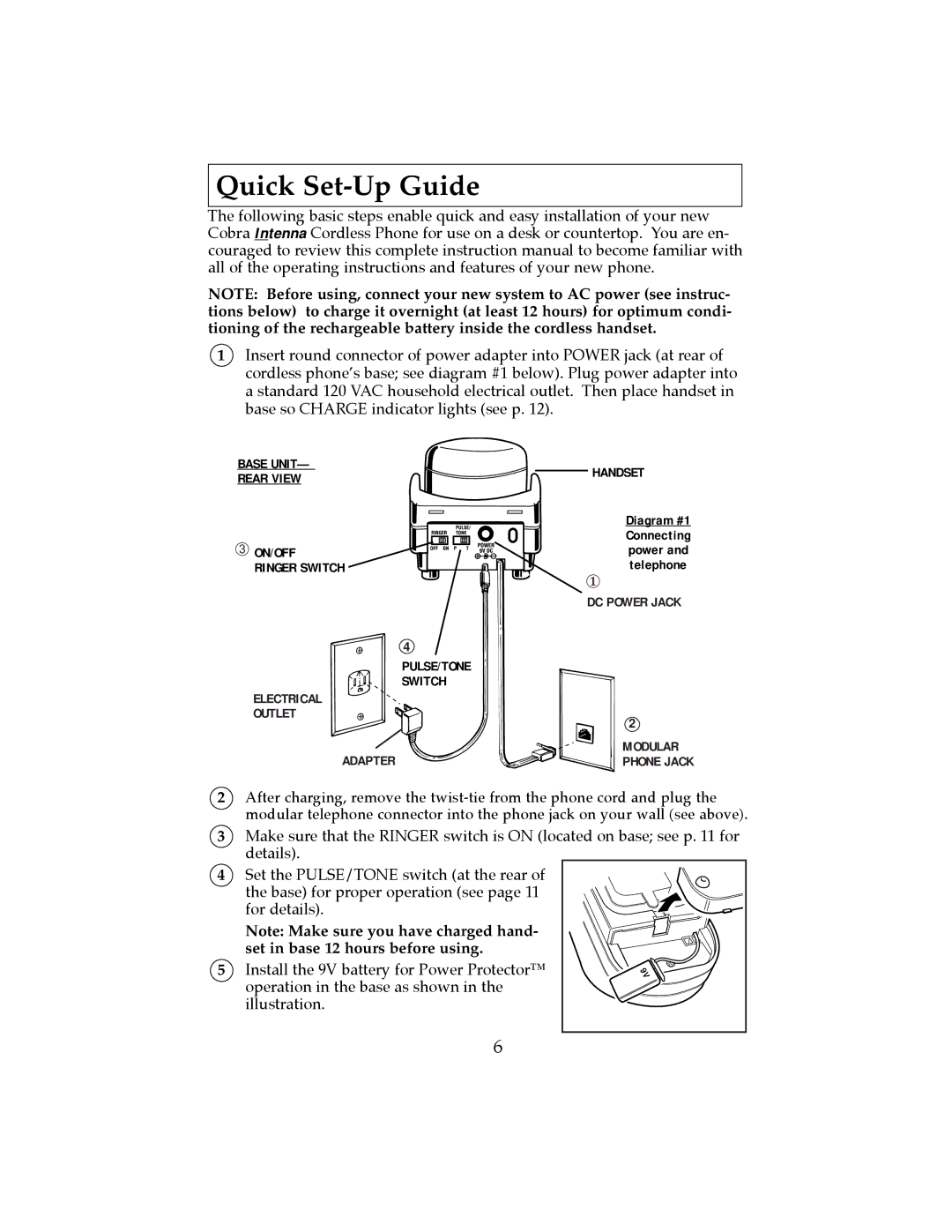Quick Set-Up Guide
The following basic steps enable quick and easy installation of your new Cobra Intenna Cordless Phone for use on a desk or countertop. You are en- couraged to review this complete instruction manual to become familiar with all of the operating instructions and features of your new phone.
NOTE: Before using, connect your new system to AC power (see instruc- tions below) to charge it overnight (at least 12 hours) for optimum condi- tioning of the rechargeable battery inside the cordless handset.
1Insert round connector of power adapter into POWER jack (at rear of cordless phoneÕs base; see diagram #1 below). Plug power adapter into a standard 120 VAC household electrical outlet. Then place handset in base so CHARGE indicator lights (see p. 12).
BASE UNIT—
REAR VIEW
➂ ON/OFF
RINGER SWITCH
4
PULSE/TONE
SWITCH
ELECTRICAL
OUTLET
ADAPTER
HANDSET
Diagram #1
Connecting
power and
telephone
①
DC POWER JACK
2
MODULAR
PHONE JACK
2After charging, remove the
3Make sure that the RINGER switch is ON (located on base; see p. 11 for details).
4 Set the PULSE/TONE switch (at the rear of the base) for proper operation (see page 11 for details).
Note: Make sure you have charged hand- set in base 12 hours before using.
5 Install the 9V battery for Power Protectorª operation in the base as shown in the illustration.
6