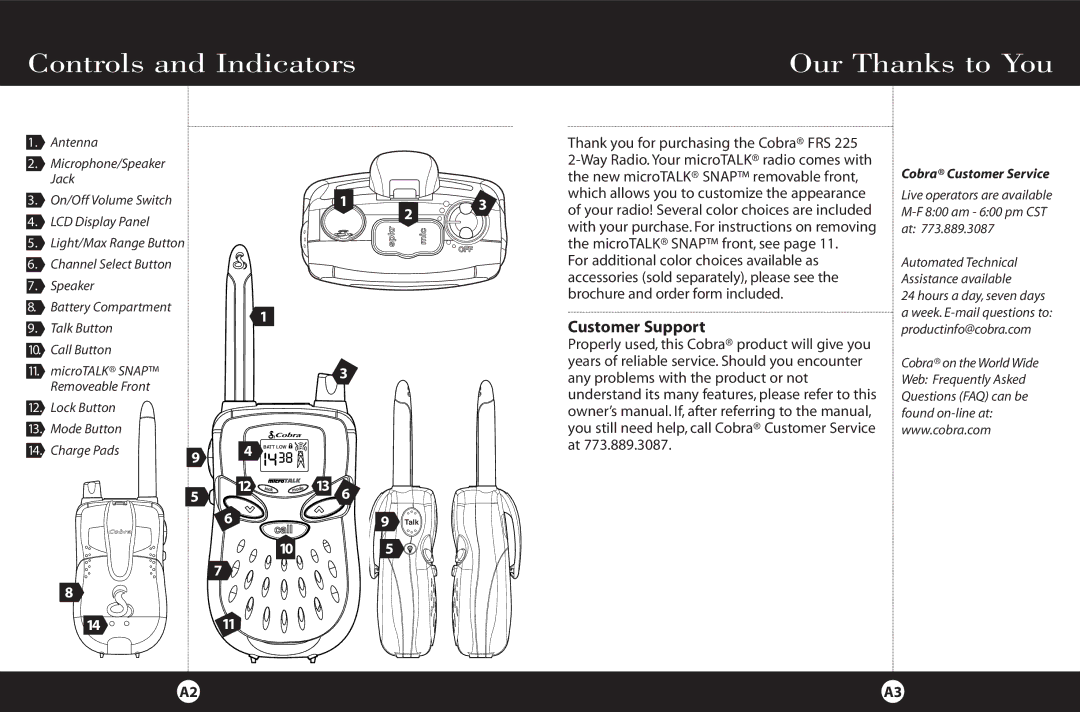Controls and Indicators | Our Thanks to You |
|
|
1.Antenna
2.Microphone/Speaker Jack
3.On/Off Volume Switch
4.L LCD Display Panel
5.? Light/Max Range Button
6. | Channel Select Button |
7. | Speaker |
8. | Battery Compartment |
|
| Thank you for purchasing the Cobra® FRS 225 | |
|
| ||
|
| the new microTALK® SNAP™ removable front, | |
1 | 3 | which allows you to customize the appearance | |
of your radio! Several color choices are included | |||
2 |
|
with your purchase. For instructions on removing the microTALK® SNAP™ front, see page 11.
For additional color choices available as accessories (sold separately), please see the brochure and order form included.
Cobra® Customer Service
Live operators are available
Automated Technical Assistance available
24 hours a day, seven days
9. | Talk Button |
10. | Call Button |
11. microTALK® SNAP™ Removeable Front
12.Lock Button
13.Mode Button
14. Charge Pads | 9 |
|
1
3
4 BATT LOW ![]()
![]()
Customer Support
Properly used, this Cobra® product will give you years of reliable service. Should you encounter any problems with the product or not understand its many features, please refer to this owner’s manual. If, after referring to the manual, you still need help, call Cobra® Customer Service at 773.889.3087.
a week.
Cobra® on the World Wide Web: Frequently Asked Questions (FAQ) can be found
5 | 12 | lock | mode | 13 6 |
| 6 |
| call | 9 Talk |
|
|
|
| |
|
|
| 10 | 5 |
| 7 |
|
|
|
8
14 | 11 |
A2 | A3 |
|
|