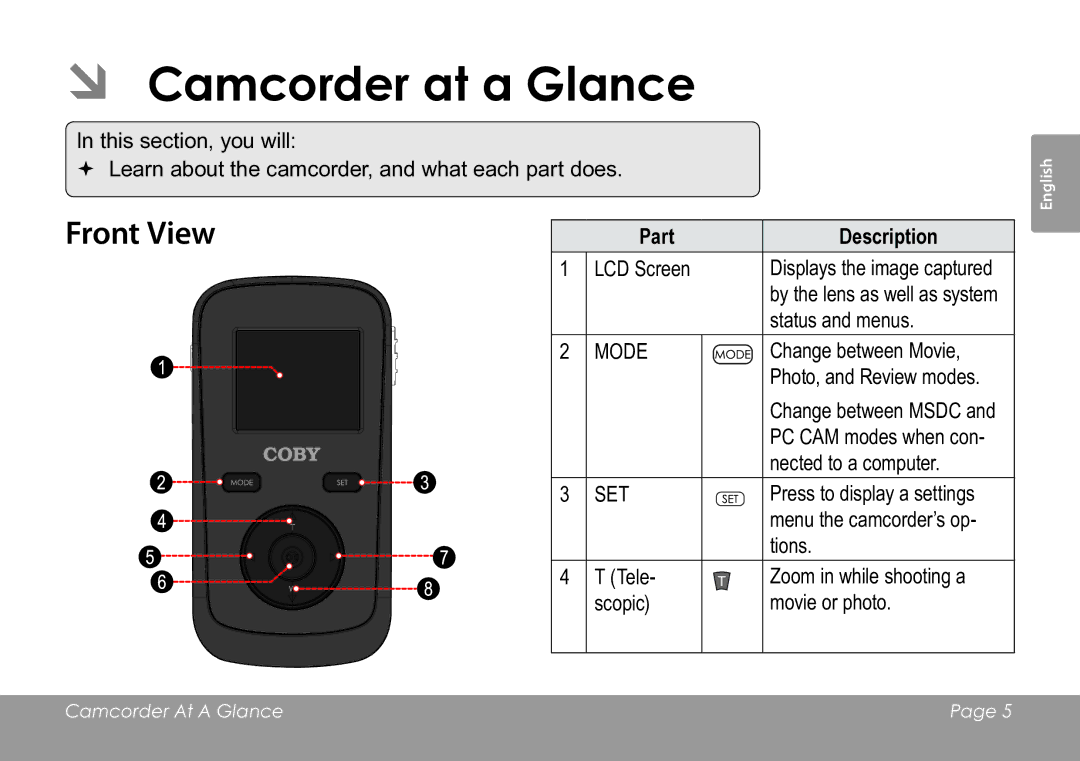CAM3005 specifications
The COBY electronic CAM3005 is a versatile and innovative digital camera designed to cater to the needs of both amateur photographers and seasoned professionals. With its compact design and excellent performance, the CAM3005 stands out as an ideal companion for capturing high-quality images and videos.One of the main features of the CAM3005 is its impressive 20-megapixel resolution. This powerful resolution allows users to take stunningly detailed photographs, making it perfect for everything from landscapes to portraits. In addition, the camera boasts a 4X digital zoom, enabling photographers to get closer to their subjects without compromising on quality.
The CAM3005 is equipped with a 2.7-inch LCD screen that offers a clear and vibrant display for easier framing and reviewing of shots. This LCD screen is complemented by an intuitive menu system that simplifies navigation, making it easy for users to access various settings and features quickly.
For video recording, the CAM3005 supports 1080p HD video, ensuring smooth and crisp footage. This feature is particularly useful for vloggers and content creators who want to produce high-quality videos without investing in more expensive equipment. The camera also includes built-in audio recording capabilities, allowing users to capture sound alongside their visuals seamlessly.
In terms of connectivity, the CAM3005 offers USB and HDMI outputs, making it simple to transfer files to a computer or connect directly to a TV for playback. These connectivity options enhance the camera's versatility, allowing users to showcase their work effortlessly.
The CAM3005 employs advanced image stabilization technology, reducing the effects of camera shake and ensuring that photos and videos remain sharp and clear. This feature is especially beneficial for shooting in low-light conditions or when capturing moving subjects.
Another notable characteristic of the COBY electronic CAM3005 is its user-friendly design. It features a lightweight and compact body, making it easy to carry around for extended periods. Additionally, the camera's ergonomic grip ensures comfortable handling, allowing users to take multiple shots without experiencing fatigue.
In summary, the COBY electronic CAM3005 is a well-rounded digital camera that combines impressive features, advanced technology, and user-friendly design. With its high-resolution capabilities, video recording options, and robust connectivity, the CAM3005 is an excellent choice for anyone looking to enhance their photography and videography experience.