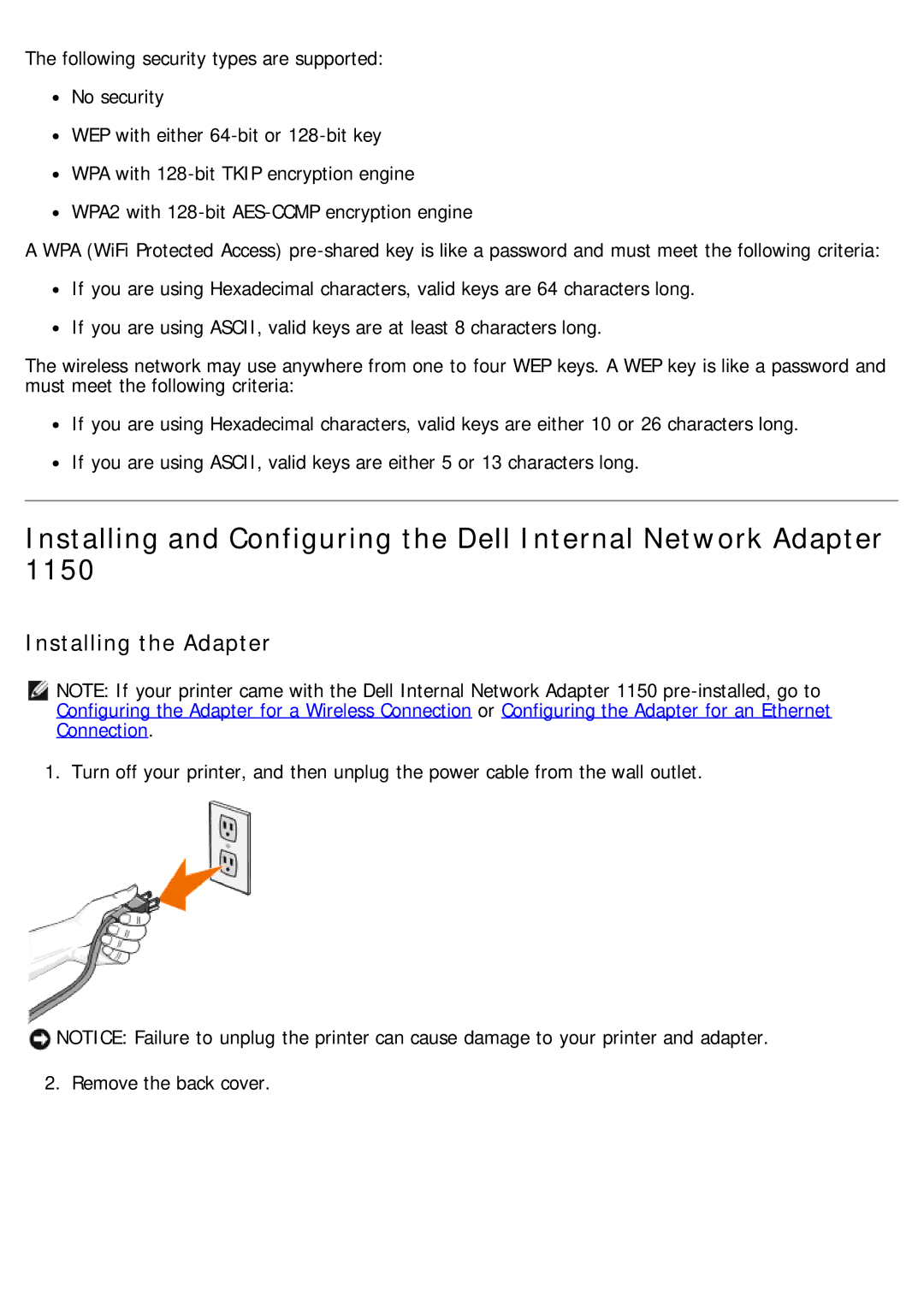The following security types are supported:
![]() No security
No security
![]() WEP with either
WEP with either
![]() WPA with
WPA with
![]() WPA2 with
WPA2 with
A WPA (WiFi Protected Access)
![]() If you are using Hexadecimal characters, valid keys are 64 characters long.
If you are using Hexadecimal characters, valid keys are 64 characters long.
![]() If you are using ASCII, valid keys are at least 8 characters long.
If you are using ASCII, valid keys are at least 8 characters long.
The wireless network may use anywhere from one to four WEP keys. A WEP key is like a password and must meet the following criteria:
![]() If you are using Hexadecimal characters, valid keys are either 10 or 26 characters long.
If you are using Hexadecimal characters, valid keys are either 10 or 26 characters long. ![]() If you are using ASCII, valid keys are either 5 or 13 characters long.
If you are using ASCII, valid keys are either 5 or 13 characters long.
Installing and Configuring the Dell Internal Network Adapter 1150
Installing the Adapter
NOTE: If your printer came with the Dell Internal Network Adapter 1150
1. Turn off your printer, and then unplug the power cable from the wall outlet.
![]() NOTICE: Failure to unplug the printer can cause damage to your printer and adapter. 2. Remove the back cover.
NOTICE: Failure to unplug the printer can cause damage to your printer and adapter. 2. Remove the back cover.