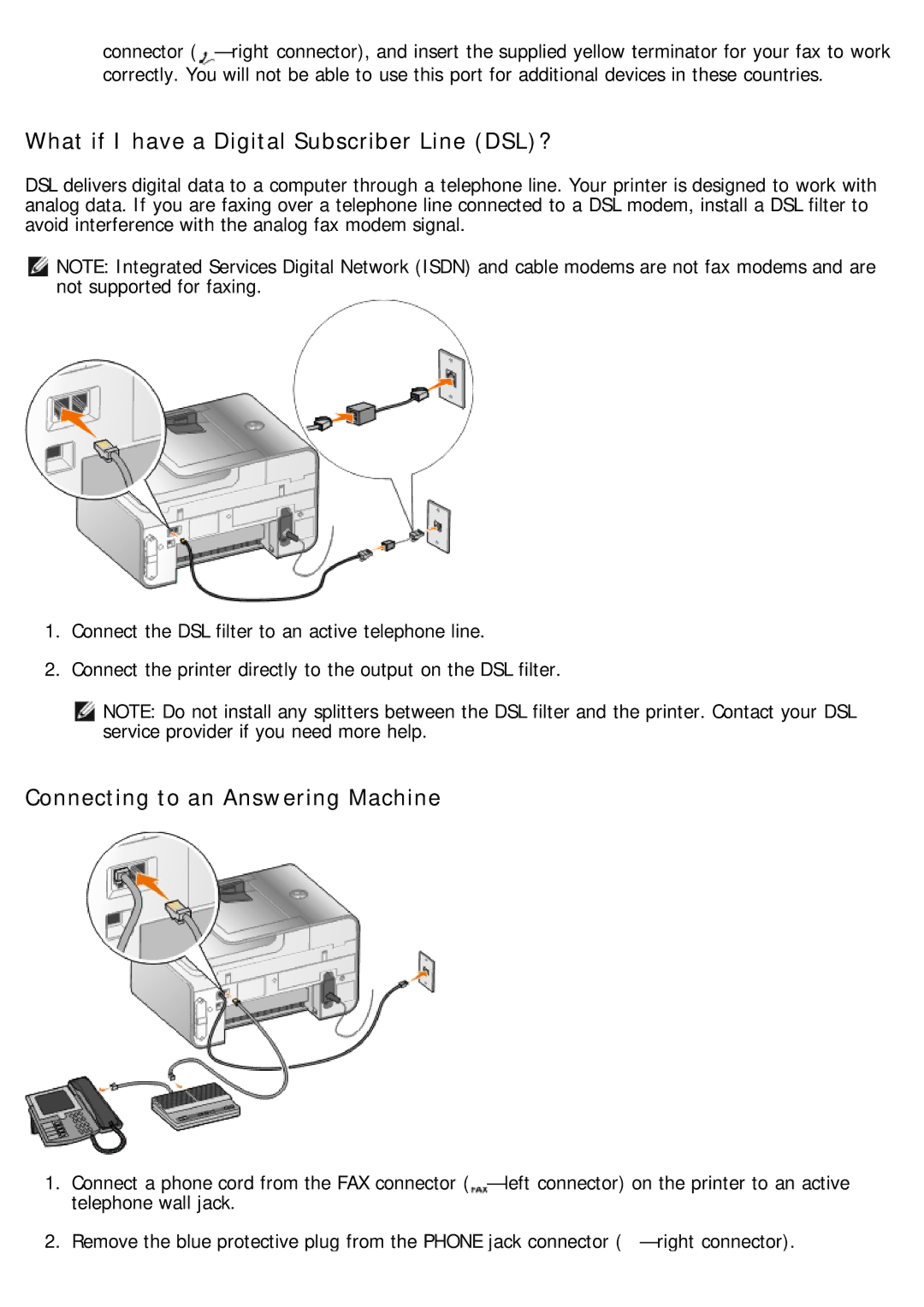connector (
correctly. You will not be able to use this port for additional devices in these countries.
What if I have a Digital Subscriber Line (DSL)?
DSL delivers digital data to a computer through a telephone line. Your printer is designed to work with analog data. If you are faxing over a telephone line connected to a DSL modem, install a DSL filter to avoid interference with the analog fax modem signal.
NOTE: Integrated Services Digital Network (ISDN) and cable modems are not fax modems and are not supported for faxing.
1.Connect the DSL filter to an active telephone line.
2.Connect the printer directly to the output on the DSL filter.
NOTE: Do not install any splitters between the DSL filter and the printer. Contact your DSL service provider if you need more help.
Connecting to an Answering Machine
1.Connect a phone cord from the FAX connector (
2.Remove the blue protective plug from the PHONE jack connector (