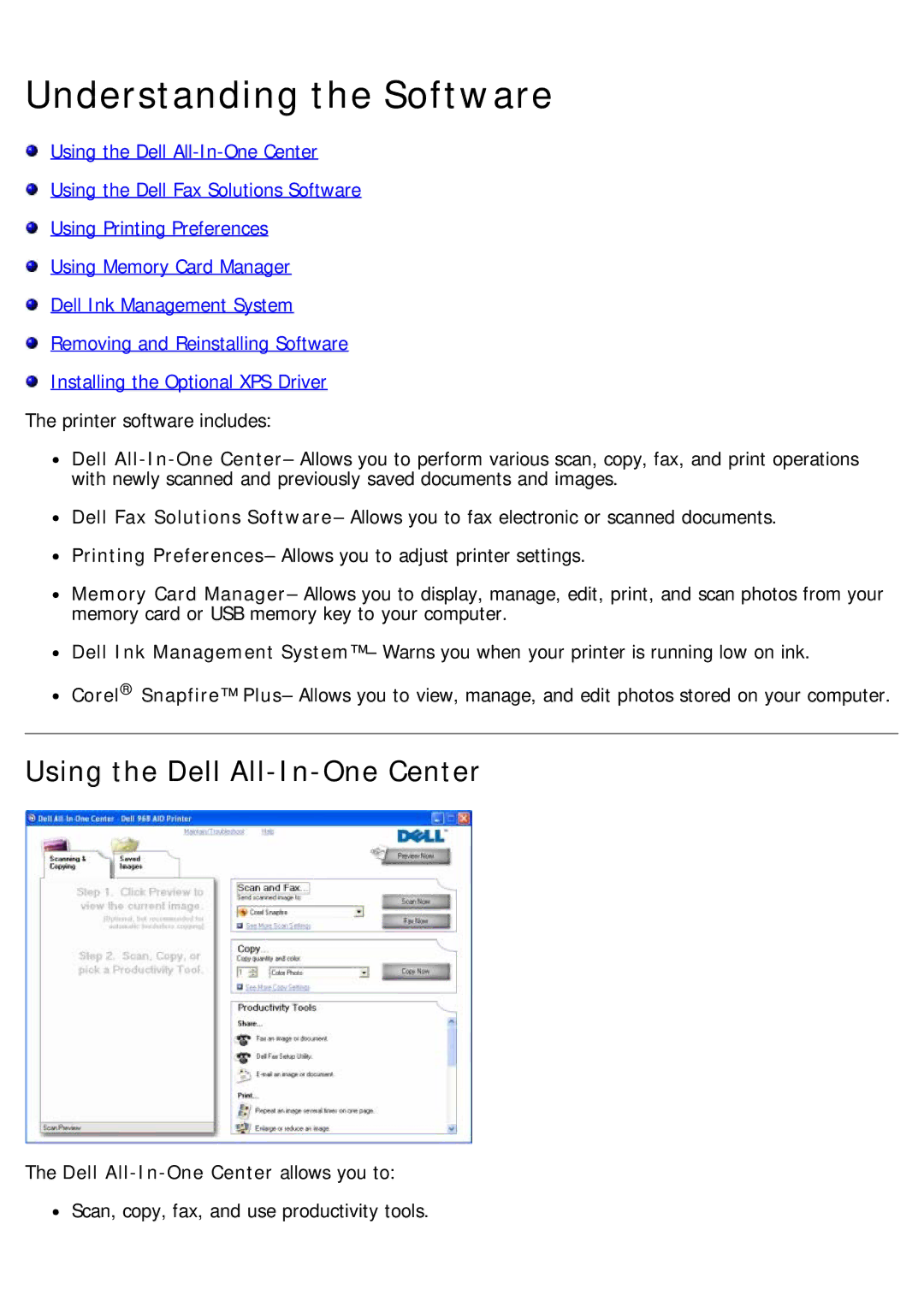Understanding the Software
Using the Dell
Using the Dell Fax Solutions Software
Using Printing Preferences
Using Memory Card Manager
Dell Ink Management System
Removing and Reinstalling Software
Installing the Optional XPS Driver
The printer software includes:
![]() Dell
Dell
![]() Dell Fax Solutions Software– Allows you to fax electronic or scanned documents.
Dell Fax Solutions Software– Allows you to fax electronic or scanned documents.
![]() Printing Preferences– Allows you to adjust printer settings.
Printing Preferences– Allows you to adjust printer settings.
![]() Memory Card Manager– Allows you to display, manage, edit, print, and scan photos from your memory card or USB memory key to your computer.
Memory Card Manager– Allows you to display, manage, edit, print, and scan photos from your memory card or USB memory key to your computer.
![]() Dell Ink Management System™– Warns you when your printer is running low on ink.
Dell Ink Management System™– Warns you when your printer is running low on ink.
![]() Corel® Snapfire™ Plus– Allows you to view, manage, and edit photos stored on your computer.
Corel® Snapfire™ Plus– Allows you to view, manage, and edit photos stored on your computer.
Using the Dell All-In-One Center
The Dell All-In-One Center allows you to:
![]() Scan, copy, fax, and use productivity tools.
Scan, copy, fax, and use productivity tools.