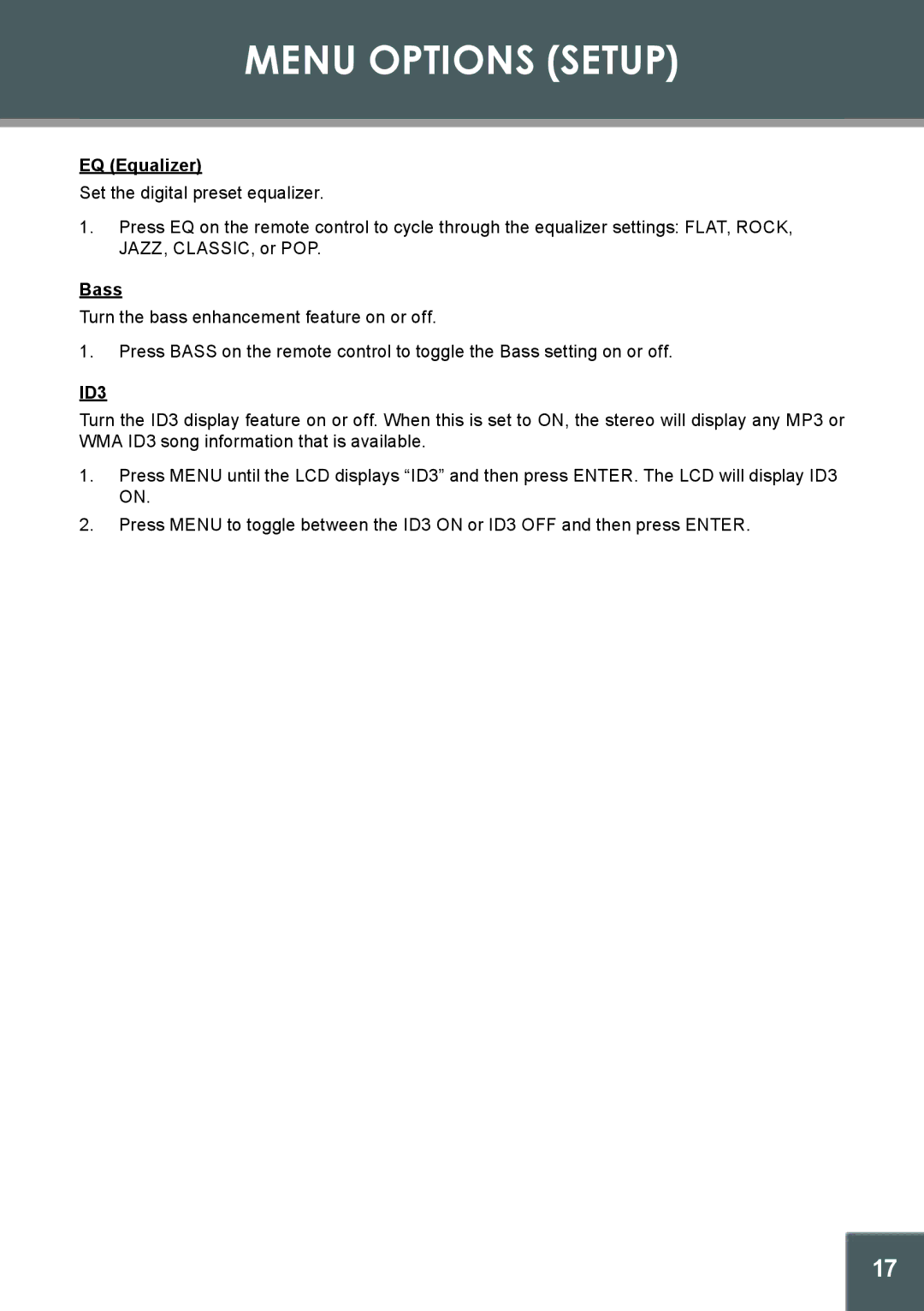CX-266 specifications
The COBY electronic CX-266 is a compact and versatile portable stereo that has captivated consumers with its user-friendly design and impressive audio capabilities. This model stands as a testament to COBY’s commitment to delivering quality products that combine functionality with a stylish aesthetic.One of the key features of the CX-266 is its dual speaker system, which enhances audio output for an immersive listening experience. The stereo offers robust sound quality with clear highs and rich lows, making it an excellent choice for music lovers who appreciate the nuances of their favorite tracks. This unit is equipped with a powerful built-in amplifier that ensures sound clarity and volume without distortion.
The CX-266 comes with multiple connectivity options, including an FM radio tuner that allows users to enjoy their favorite radio stations. The front panel includes an easy-to-read LED display, which provides information on the current station or track being played. Additionally, it features a USB port and an auxiliary input, allowing for seamless connection to various devices, such as smartphones, tablets, and MP3 players. This versatility makes it possible to play music from different sources, making it ideal for any gathering.
Designed with portability in mind, the COBY electronic CX-266 is lightweight and equipped with a carry handle, making it easy to transport to parties, picnics, or outdoor events. The rechargeable battery ensures that users can enjoy their music on the go without the need for constant access to power outlets.
Another notable characteristic of the CX-266 is its sleek and modern design, available in a variety of colors to match personal style preferences. The intuitive control layout, including integrated volume and track control buttons, makes it easy for users to navigate their audio experience.
Moreover, the CX-266 is built with durability in mind, featuring a robust construction that can withstand everyday use, making it a reliable companion for music enjoyment.
In summary, the COBY electronic CX-266 combines quality sound, portability, and versatility, making it a desirable choice for anyone looking to enhance their audio experience. Its array of features and stylish design cater to diverse listening preferences, while its durability ensures lasting performance. Whether for home use or on-the-go entertainment, the CX-266 stands out as a dependable and enjoyable portable stereo option.