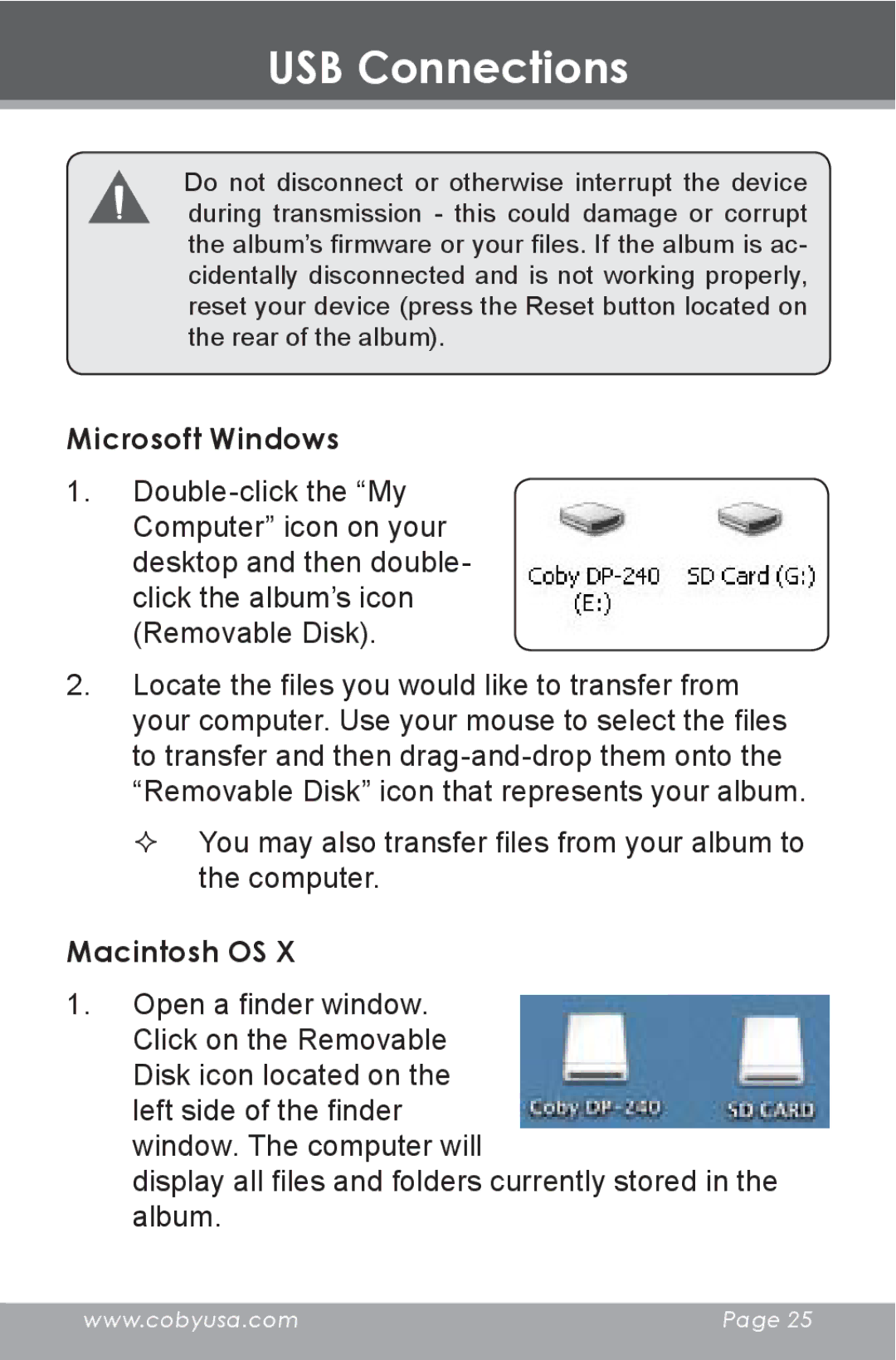USB Connections
Do not disconnect or otherwise interrupt the device during transmission - this could damage or corrupt the album’s firmware or your files. If the album is ac- cidentally disconnected and is not working properly, reset your device (press the Reset button located on the rear of the album).
Microsoft Windows
1.
2.Locate the files you would like to transfer from your computer. Use your mouse to select the files to transfer and then
You may also transfer files from your album to the computer.
Macintosh OS X
1.Open a finder window.
Click on the Removable Disk icon located on the left side of the finder window. The computer will
display all files and folders currently stored in the album.
www.cobyusa.com | Page 25 |
|
|