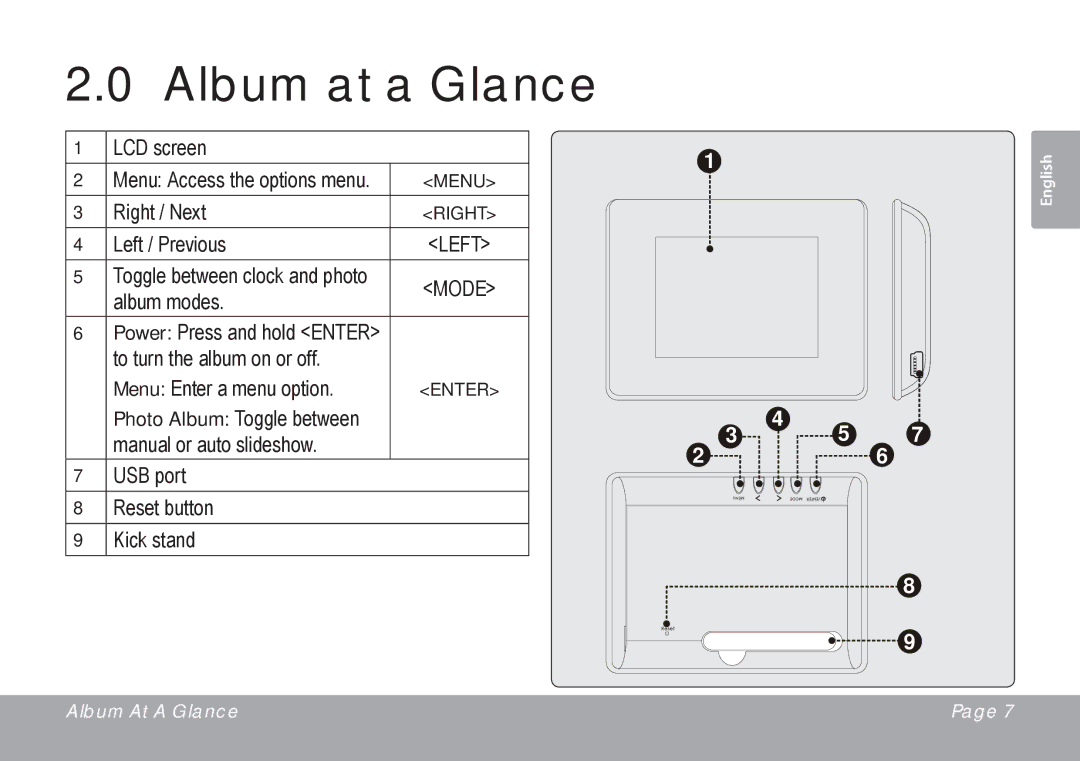2.0 Album at a Glance
1 | LCD screen |
|
2 | Menu: Access the options menu. | <MENU> |
3 | Right / Next | <RIGHT> |
4 | Left / Previous | <LEFT> |
5 | Toggle between clock and photo | <MODE> |
| album modes. | |
|
| |
6 | Power: Press and hold <ENTER> |
|
| to turn the album on or off. |
|
| Menu: Enter a menu option. | <ENTER> |
| Photo Album: Toggle between |
|
| manual or auto slideshow. |
|
7 | USB port |
|
8 | Reset button |
|
9 | Kick stand |
|
1
| 3 | 4 | 5 | 7 |
2 |
| |||
| 6 |
8
![]()
![]()
![]()
![]()
![]()
![]()
![]()
![]()
![]()
![]()
![]()
![]()
![]() 9
9
English
Album At A Glance | Page 7 |
|
|