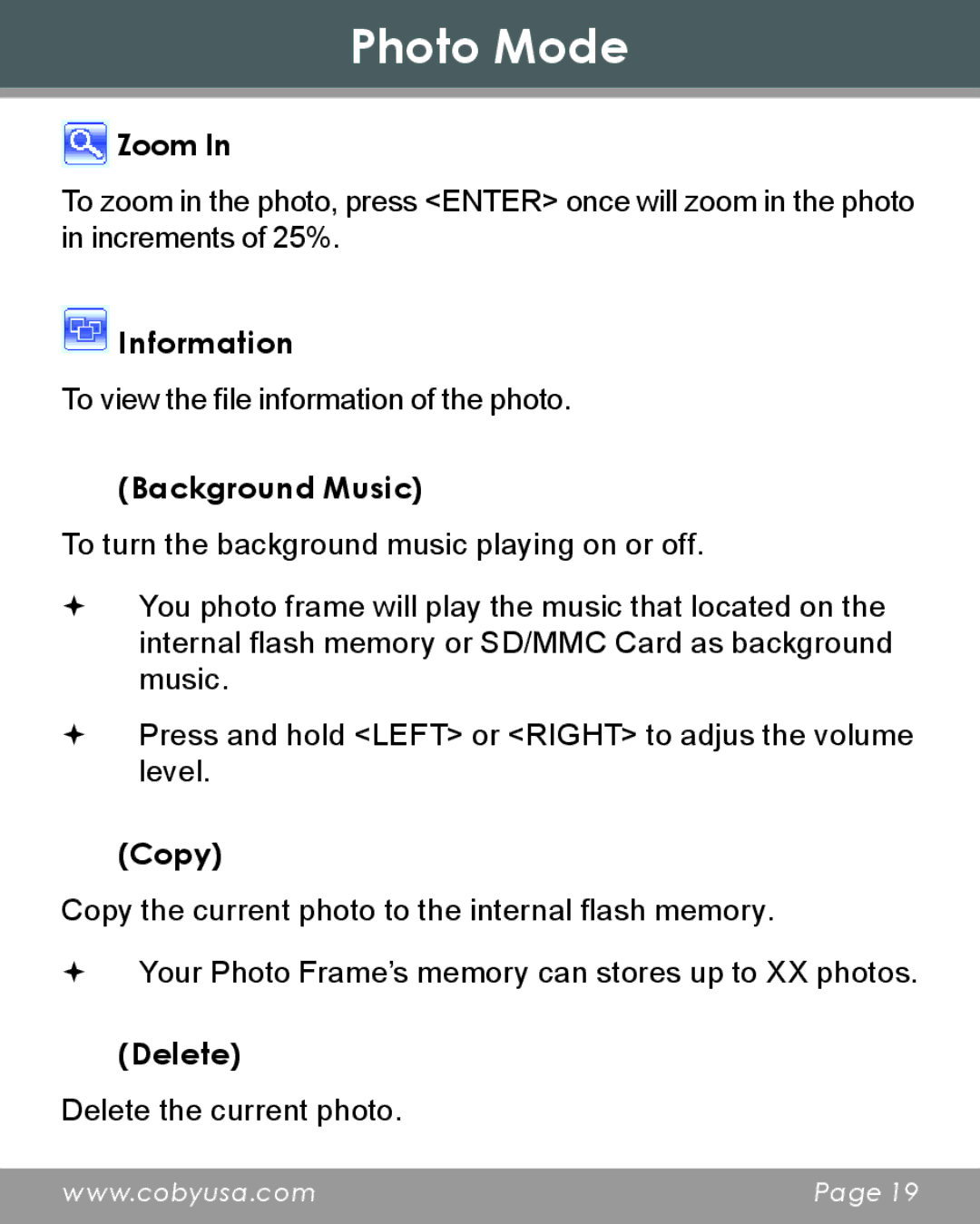Photo Mode
 Zoom In
Zoom In
To zoom in the photo, press <ENTER> once will zoom in the photo in increments of 25%.
 Information
Information
To view the file information of the photo.
 (Background Music)
(Background Music)
To turn the background music playing on or off.
You photo frame will play the music that located on the internal flash memory or SD/MMC Card as background music.
Press and hold <LEFT> or <RIGHT> to adjus the volume level.
 (Copy)
(Copy)
Copy the current photo to the internal flash memory.
Your Photo Frame’s memory can stores up to XX photos.
 (Delete)
(Delete)
Delete the current photo.
www.cobyusa.com | Page 19 |
|
|