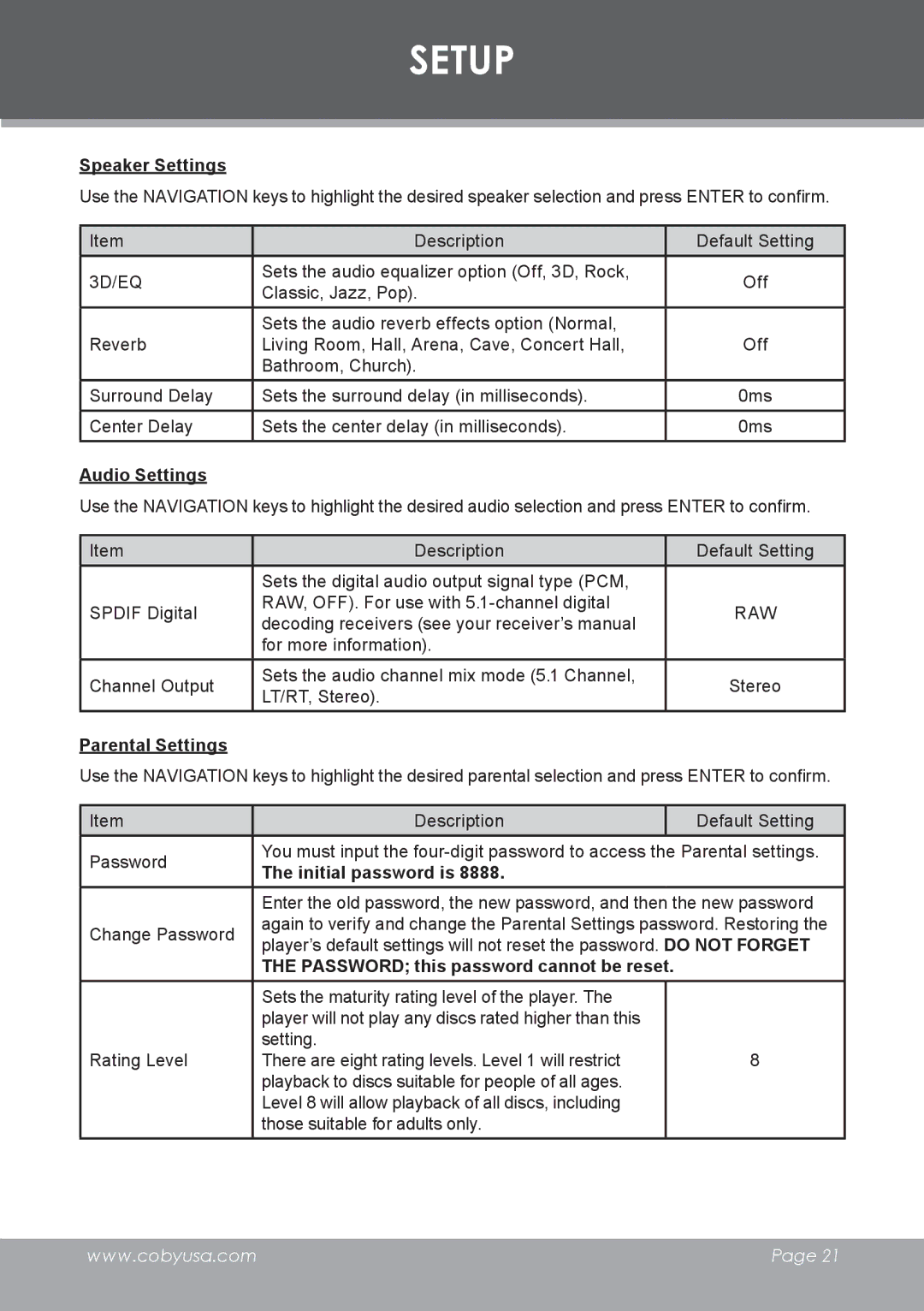SETUP
Speaker Settings
Use the NAVIGATION keys to highlight the desired speaker selection and press ENTER to confirm.
Item | Description | Default Setting | |
3D/EQ | Sets the audio equalizer option (Off, 3D, Rock, | Off | |
Classic, Jazz, Pop). | |||
|
| ||
| Sets the audio reverb effects option (Normal, |
| |
Reverb | Living Room, Hall, Arena, Cave, Concert Hall, | Off | |
| Bathroom, Church). |
| |
Surround Delay | Sets the surround delay (in milliseconds). | 0ms | |
Center Delay | Sets the center delay (in milliseconds). | 0ms |
Audio Settings
Use the NAVIGATION keys to highlight the desired audio selection and press ENTER to confirm.
Item | Description | Default Setting | |
| Sets the digital audio output signal type (PCM, |
| |
SPDIF Digital | RAW, OFF). For use with | RAW | |
decoding receivers (see your receiver’s manual | |||
|
| ||
| for more information). |
| |
Channel Output | Sets the audio channel mix mode (5.1 Channel, | Stereo | |
LT/RT, Stereo). | |||
|
|
Parental Settings
Use the NAVIGATION keys to highlight the desired parental selection and press ENTER to confirm.
Item | Description |
| Default Setting | |
|
|
| ||
Password | You must input the | |||
The initial password is 8888. |
| |||
|
| |||
| Enter the old password, the new password, and then the new password | |||
Change Password | again to verify and change the Parental Settings password. Restoring the | |||
player’s default settings will not reset the password. DO NOT FORGET | ||||
| ||||
| THE PASSWORD; this password cannot be reset. |
| ||
| Sets the maturity rating level of the player. The |
|
| |
| player will not play any discs rated higher than this |
|
| |
| setting. |
|
| |
Rating Level | There are eight rating levels. Level 1 will restrict |
| 8 | |
| playback to discs suitable for people of all ages. |
|
| |
| Level 8 will allow playback of all discs, including |
|
| |
| those suitable for adults only. |
|
| |
www.cobyusa.com | Page 21 |
|
|