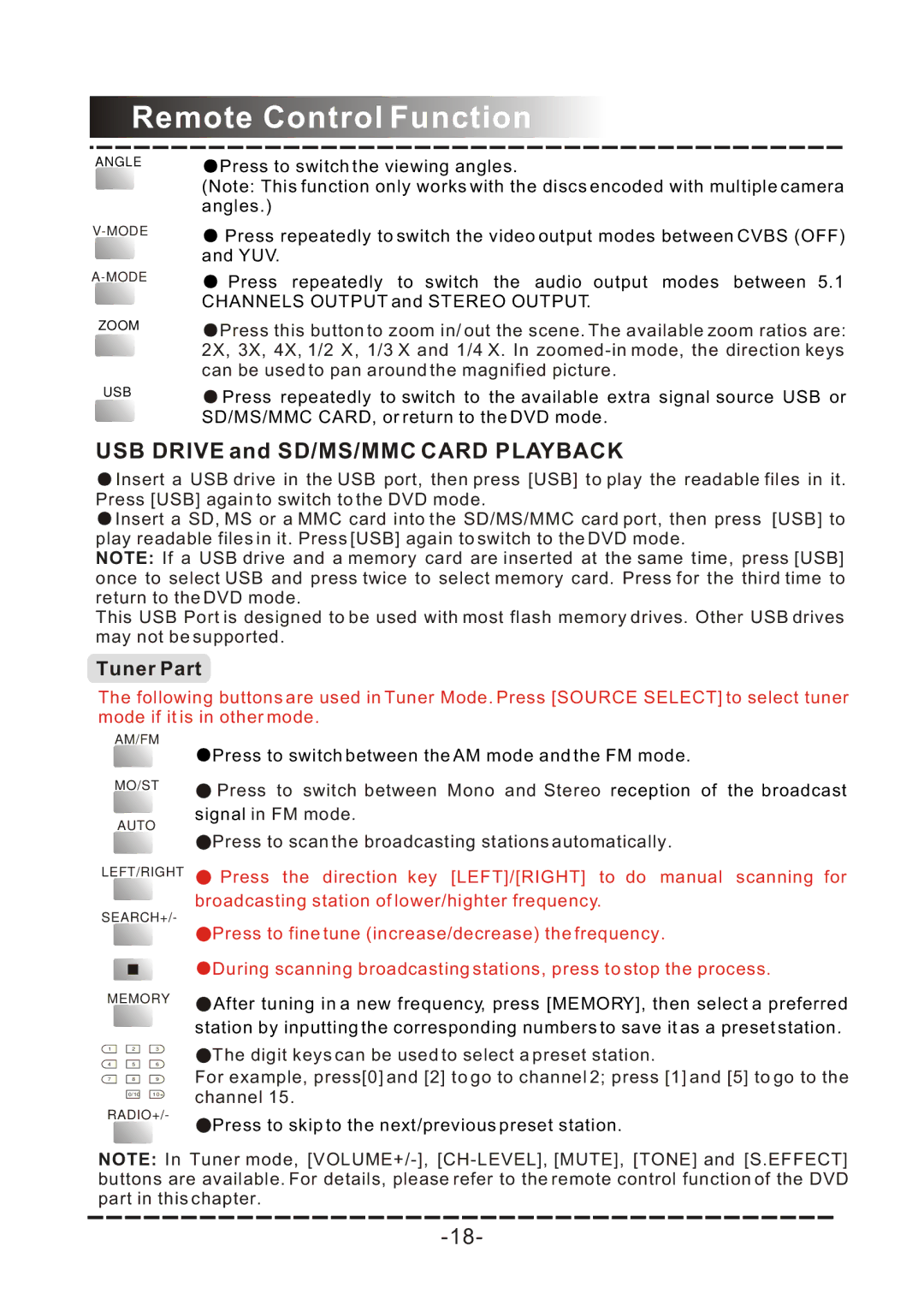DVD-958 specifications
The COBY electronic DVD-958 is a versatile and compact DVD player designed to enhance your viewing experience with a range of features and technologies. Ideal for home entertainment systems, this player supports various formats, making it an excellent choice for those who enjoy a diverse media library.One of the standout features of the DVD-958 is its ability to play multiple disc formats, including DVD, DVD-R/RW, CD, CD-R/RW, and even MP3 CDs. This ensures that users can access a wide range of content without the need for multiple devices. The device boasts a straightforward setup process, making it user-friendly for individuals of all technical backgrounds.
The video quality delivered by the COBY DVD-958 is commendable. It supports progressive scan output, which provides enhanced picture clarity compared to standard interlaced outputs. This feature is particularly beneficial for viewers who use high-definition televisions, as it allows for a smoother and more detailed image. The device also features a 3D noise reduction technology that minimizes artifacts during playback, ensuring a clean and enjoyable viewing experience.
In terms of connectivity, the DVD-958 is equipped with standard composite video and audio output jacks, as well as component outputs for those looking to maximize their video quality. This versatility allows it to easily integrate into various home theater systems. Additionally, the player features an easy-to-navigate remote control, enabling users to manage their media effortlessly from a distance.
Another notable characteristic of the COBY DVD-958 is its compact design. With a slim profile, it can be conveniently placed in small spaces, making it an ideal choice for apartments or smaller living rooms. Its aesthetic design also complements various home decors seamlessly.
The COBY DVD-958 also comes with essential features like parental controls, a programmable memory, and multiple language options for subtitles and audio tracks. These functionalities enhance its user-friendliness and make it suitable for family settings.
In summary, the COBY electronic DVD-958 is a feature-rich and efficient DVD player that provides excellent playback options and quality. Its support for various formats, enhanced video output, compact design, and user-friendly features make it a reliable choice for anyone looking to elevate their home entertainment experience.