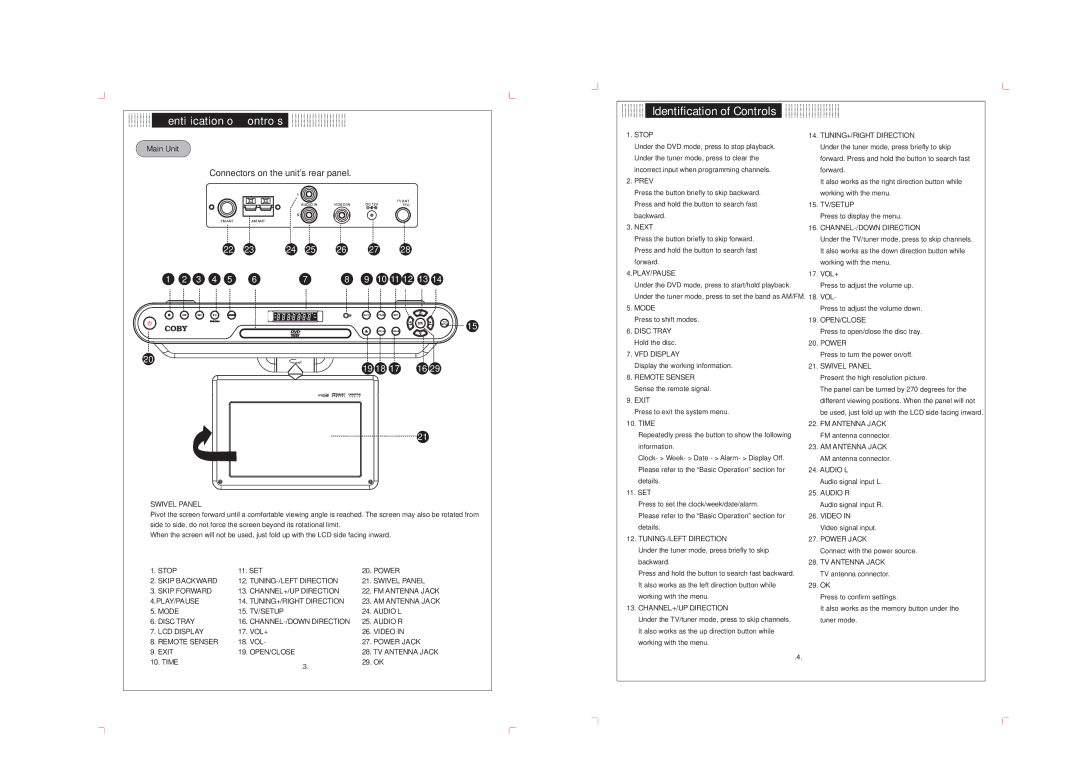KTF-DVD 1093 specifications
The COBY electronic KTF-DVD 1093 is a compact and versatile portable DVD player designed for users seeking entertainment on the go. This device combines modern technology with user-friendly features, making it an ideal companion for travel, family outings, and even at-home use.One of the standout features of the KTF-DVD 1093 is its 10.5-inch TFT LCD display, which delivers vibrant colors and sharp images, enhancing the viewing experience. This screen is equipped with a swivel design, allowing users to adjust the angle for optimal visibility. Whether you're on a road trip or lounging at home, the adjustable screen ensures that everyone can enjoy their favorite movies and shows comfortably.
The KTF-DVD 1093 supports a range of disc formats, including DVD, CD, and even MP3 CDs, adding to its versatility. This capability allows users to enjoy a wide library of media, ensuring that there’s always something to watch or listen to. Additionally, the player features a built-in USB port and SD card slot, enabling users to play digital content directly from USB drives or memory cards, further enhancing its functionality.
Another impressive characteristic is the long battery life of the KTF-DVD 1093. Equipped with a rechargeable battery, it can provide several hours of uninterrupted playback, allowing users to enjoy lengthy movies or series without needing to recharge frequently. The included AC and car adapters ensure that the device can be charged in various settings, making it perfect for long car rides or outdoor activities.
For those concerned with audio quality, the KTF-DVD 1093 does not disappoint. It features built-in speakers that deliver clear sound, but it also includes headphone jacks for private listening. Furthermore, the player has a variety of audio and video output options, including AV output, which allows users to connect it to larger screens for a more immersive viewing experience.
In addition to its functional features, the KTF-DVD 1093 boasts a sleek, lightweight design that makes it easy to transport. The device is built with portability in mind, featuring a durable exterior that can withstand the rigors of travel.
With its multifunctionality, portability, and robust feature set, the COBY electronic KTF-DVD 1093 stands out as an excellent choice for anyone in need of a reliable portable media player. Whether for entertainment during travel or at home, this device provides a seamless, enjoyable viewing experience.