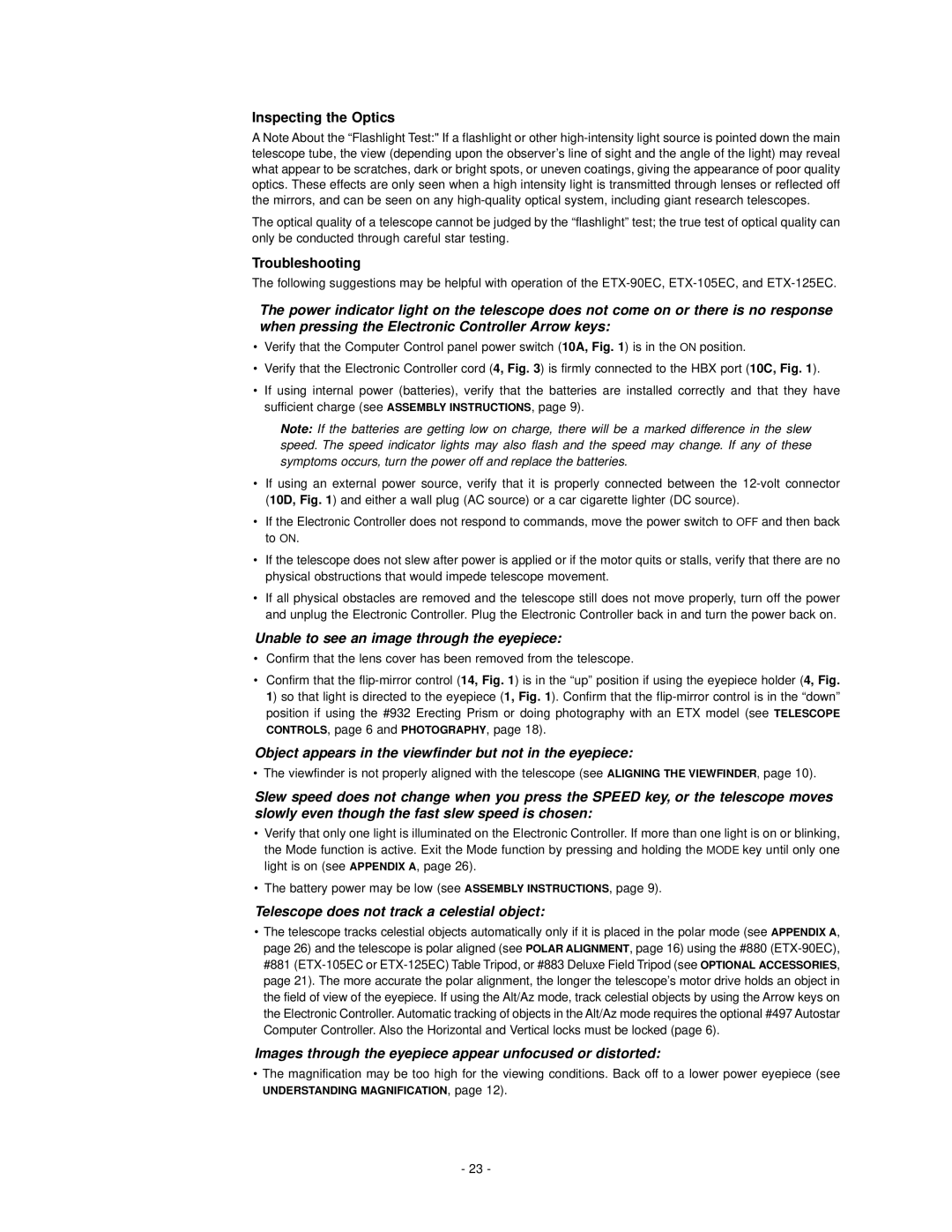Inspecting the Optics
A Note About the “Flashlight Test:" If a flashlight or other
The optical quality of a telescope cannot be judged by the “flashlight” test; the true test of optical quality can only be conducted through careful star testing.
Troubleshooting
The following suggestions may be helpful with operation of the
The power indicator light on the telescope does not come on or there is no response when pressing the Electronic Controller Arrow keys:
•Verify that the Computer Control panel power switch (10A, Fig. 1) is in the ON position.
•Verify that the Electronic Controller cord (4, Fig. 3) is firmly connected to the HBX port (10C, Fig. 1).
•If using internal power (batteries), verify that the batteries are installed correctly and that they have sufficient charge (see ASSEMBLY INSTRUCTIONS, page 9).
Note: If the batteries are getting low on charge, there will be a marked difference in the slew speed. The speed indicator lights may also flash and the speed may change. If any of these symptoms occurs, turn the power off and replace the batteries.
•If using an external power source, verify that it is properly connected between the
•If the Electronic Controller does not respond to commands, move the power switch to OFF and then back to ON.
•If the telescope does not slew after power is applied or if the motor quits or stalls, verify that there are no physical obstructions that would impede telescope movement.
•If all physical obstacles are removed and the telescope still does not move properly, turn off the power and unplug the Electronic Controller. Plug the Electronic Controller back in and turn the power back on.
Unable to see an image through the eyepiece:
•Confirm that the lens cover has been removed from the telescope.
•Confirm that the
Object appears in the viewfinder but not in the eyepiece:
• The viewfinder is not properly aligned with the telescope (see ALIGNING THE VIEWFINDER, page 10).
Slew speed does not change when you press the SPEED key, or the telescope moves slowly even though the fast slew speed is chosen:
•Verify that only one light is illuminated on the Electronic Controller. If more than one light is on or blinking, the Mode function is active. Exit the Mode function by pressing and holding the MODE key until only one light is on (see APPENDIX A, page 26).
•The battery power may be low (see ASSEMBLY INSTRUCTIONS, page 9).
Telescope does not track a celestial object:
•The telescope tracks celestial objects automatically only if it is placed in the polar mode (see APPENDIX A, page 26) and the telescope is polar aligned (see POLAR ALIGNMENT, page 16) using the #880
Images through the eyepiece appear unfocused or distorted:
•The magnification may be too high for the viewing conditions. Back off to a lower power eyepiece (see
UNDERSTANDING MAGNIFICATION, page 12).
- 23 -