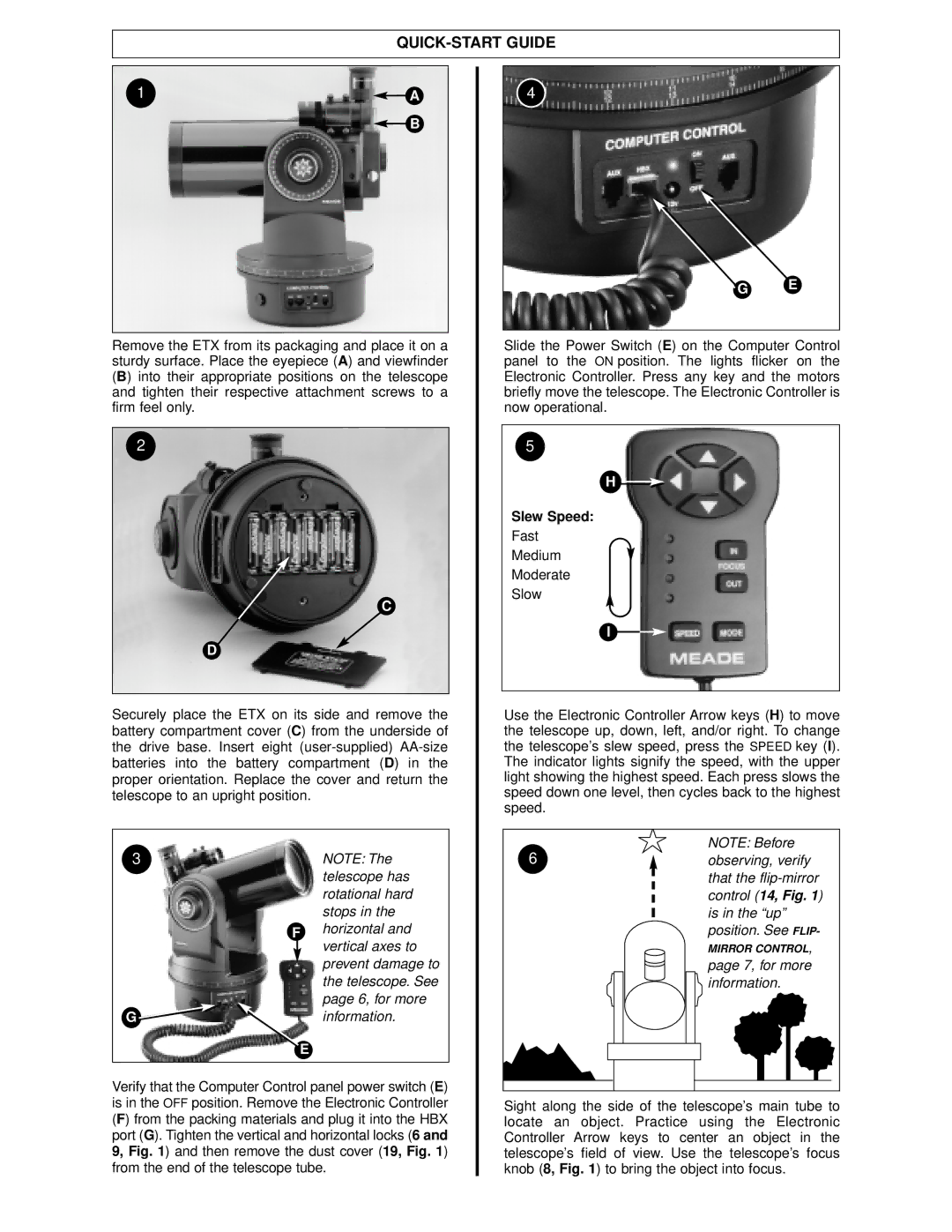QUICK-START GUIDE
1 | A |
B
Remove the ETX from its packaging and place it on a sturdy surface. Place the eyepiece (A) and viewfinder (B) into their appropriate positions on the telescope and tighten their respective attachment screws to a firm feel only.
2
C
D
Securely place the ETX on its side and remove the battery compartment cover (C) from the underside of the drive base. Insert eight
3 | NOTE: The |
| telescope has |
| rotational hard |
| stops in the |
F | horizontal and |
| vertical axes to |
| prevent damage to |
| the telescope. See |
| page 6, for more |
G | information. |
E
Verify that the Computer Control panel power switch (E) is in the OFF position. Remove the Electronic Controller (F) from the packing materials and plug it into the HBX port (G). Tighten the vertical and horizontal locks (6 and 9, Fig. 1) and then remove the dust cover (19, Fig. 1) from the end of the telescope tube.
4
G E
Slide the Power Switch (E) on the Computer Control panel to the ON position. The lights flicker on the Electronic Controller. Press any key and the motors briefly move the telescope. The Electronic Controller is now operational.
5
H ![]()
Slew Speed:
Fast
Medium
Moderate
Slow
I
Use the Electronic Controller Arrow keys (H) to move the telescope up, down, left, and/or right. To change the telescope’s slew speed, press the SPEED key (I). The indicator lights signify the speed, with the upper light showing the highest speed. Each press slows the speed down one level, then cycles back to the highest speed.
6 | NOTE: Before |
observing, verify | |
| that the |
| control (14, Fig. 1) |
| is in the “up” |
| position. See FLIP- |
| MIRROR CONTROL, |
| page 7, for more |
| information. |
Sight along the side of the telescope’s main tube to locate an object. Practice using the Electronic Controller Arrow keys to center an object in the telescope’s field of view. Use the telescope’s focus knob (8, Fig. 1) to bring the object into focus.