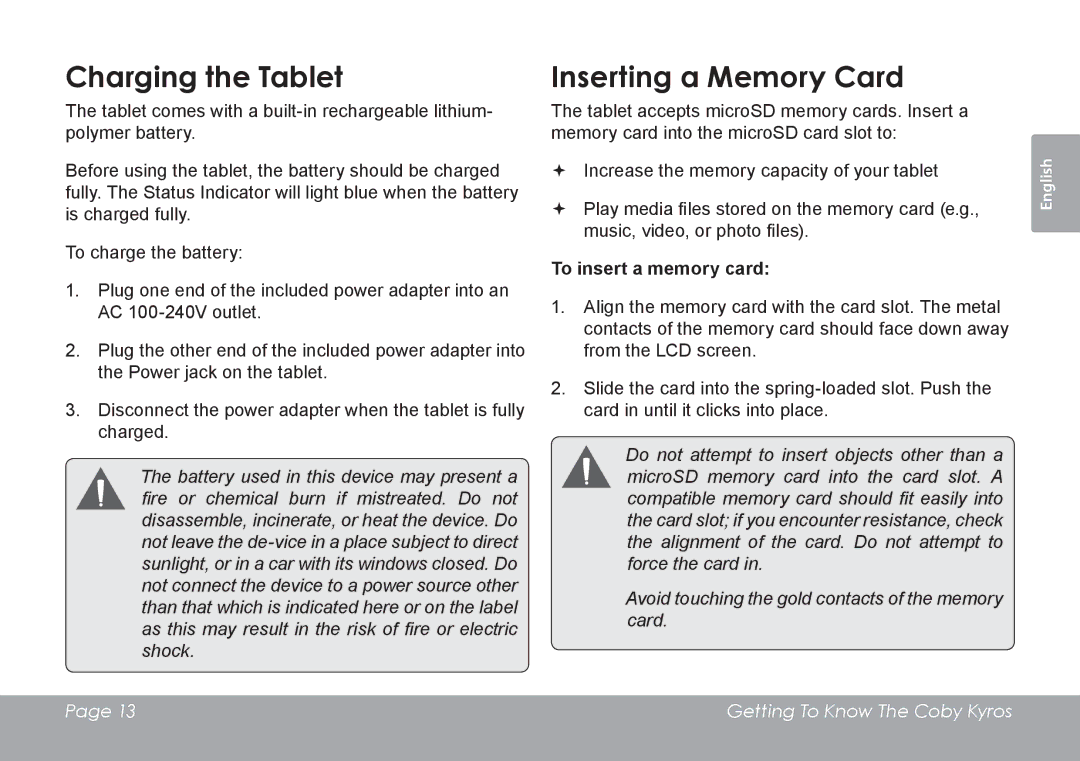MID7127, MID8127 specifications
The COBY electronic MID8127 and MID7127 tablets are two notable entries in the budget tablet market. Combining robust performance with user-friendly functionality, these models aim to meet the needs of everyday users, from casual browsing to multimedia consumption.The COBY MID8127 is powered by a 1.2 GHz dual-core processor, which provides a smooth performance suitable for streaming videos, browsing the web, and handling multiple applications. With 1GB of RAM, it allows for efficient multitasking, ensuring that users can switch between their favorite apps without noticeable lag. The tablet features an 8-inch display with a resolution of 800 by 600 pixels, providing vibrant colors and decent clarity for various visual content. The screen size strikes a balance between portability and usability, making it a great choice for on-the-go use.
On the other hand, the MID7127 offers similar specifications with a 7-inch display, making it slightly more compact than its MID8127 counterpart. This model is also equipped with a dual-core processor and 1GB of RAM. Users appreciate the 1024 by 600 pixel resolution, which enhances the overall viewing experience, especially for reading and watching videos. The lighter weight of the MID7127 makes it particularly appealing to those who prefer a more portable device.
Both models come with built-in Wi-Fi for easy internet connectivity, allowing users to stream, download, and browse seamlessly. For storage, they typically feature a modest internal memory, expandable via microSD cards, accommodating additional apps, files, and media. This capability is particularly valuable for users with extensive media libraries or who frequently download new applications.
A key characteristic of both tablets is their user-friendly interface, powered by Android operating systems, which offers a multitude of applications through the Google Play Store. This access provides users with a wealth of productivity tools, games, and multimedia options, enhancing the overall versatility of the devices.
In terms of multimedia capabilities, the COBY MID8127 and MID7127 are equipped with built-in speakers and front-facing cameras that make video chatting simple and enjoyable. Additionally, both tablets support various audio and video formats, enabling users to play their favorite content without compatibility issues.
In conclusion, the COBY electronic MID8127 and MID7127 tablets present commendable options for budget-conscious consumers looking for reliable and efficient portable devices. While they may not feature cutting-edge specifications, their combination of functionality, user-friendliness, and decent performance positions them as solid choices in the competitive tablet market.