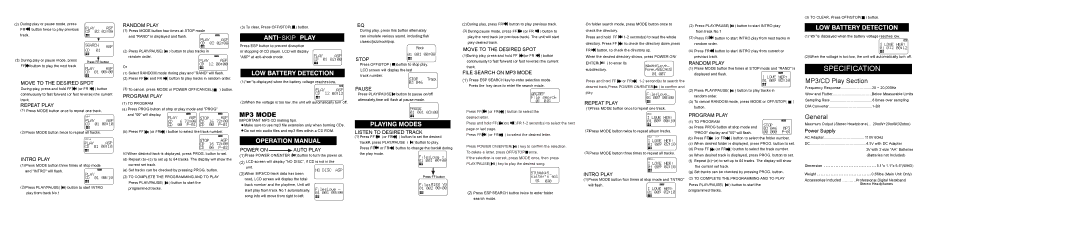MP-CD561 specifications
The COBY Electronic MP-CD561 is a versatile and compact multimedia player designed to meet the needs of modern users who appreciate portability and high-quality audio-visual experiences. This device seamlessly combines advanced features with user-friendly controls, making it an ideal choice for entertainment on the go.One of the standout features of the MP-CD561 is its compact design, which enables easy portability without compromising on functionality. The lightweight build allows users to carry it effortlessly in bags or backpacks. This feature is particularly advantageous for those who enjoy outdoor activities, travel, or simply wish to enjoy multimedia content in various locations.
The MP-CD561 is equipped with a vibrant display that enhances visual clarity and makes it suitable for watching movies or viewing images. The screen provides excellent color reproduction and sharpness, ensuring an engaging viewing experience. The device supports multiple media formats, allowing users to play various types of audio and video files, including popular formats like MP3, MP4, and AVI.
In terms of connectivity, the MP-CD561 offers multiple options, including USB and AUX inputs. This enables users to connect the device to other multimedia devices such as smartphones, tablets, or external speakers, enhancing the overall experience. The inclusion of Bluetooth technology also provides wireless connectivity, allowing users to stream their favorite music or videos directly from compatible devices like smartphones and laptops.
Another notable characteristic of the COBY MP-CD561 is its battery life. It is designed to provide extended playback time, allowing users to enjoy their favorite content without the need for frequent recharging. This feature is especially beneficial during long journeys or outdoor events where charging opportunities may be limited.
Sound quality is a critical aspect of any multimedia player, and the MP-CD561 does not disappoint. It comes equipped with built-in speakers that deliver clear and balanced audio, enhancing the user’s overall multimedia experience. Additionally, the device offers equalizer settings for personalized sound adjustments, catering to different audio preferences.
Overall, the COBY Electronic MP-CD561 is a well-rounded multimedia player that brings together portability, impressive audio-visual capabilities, and user-friendly features. Whether for personal use at home, during travel, or outdoor gatherings, it stands out as a reliable companion for all your entertainment needs.