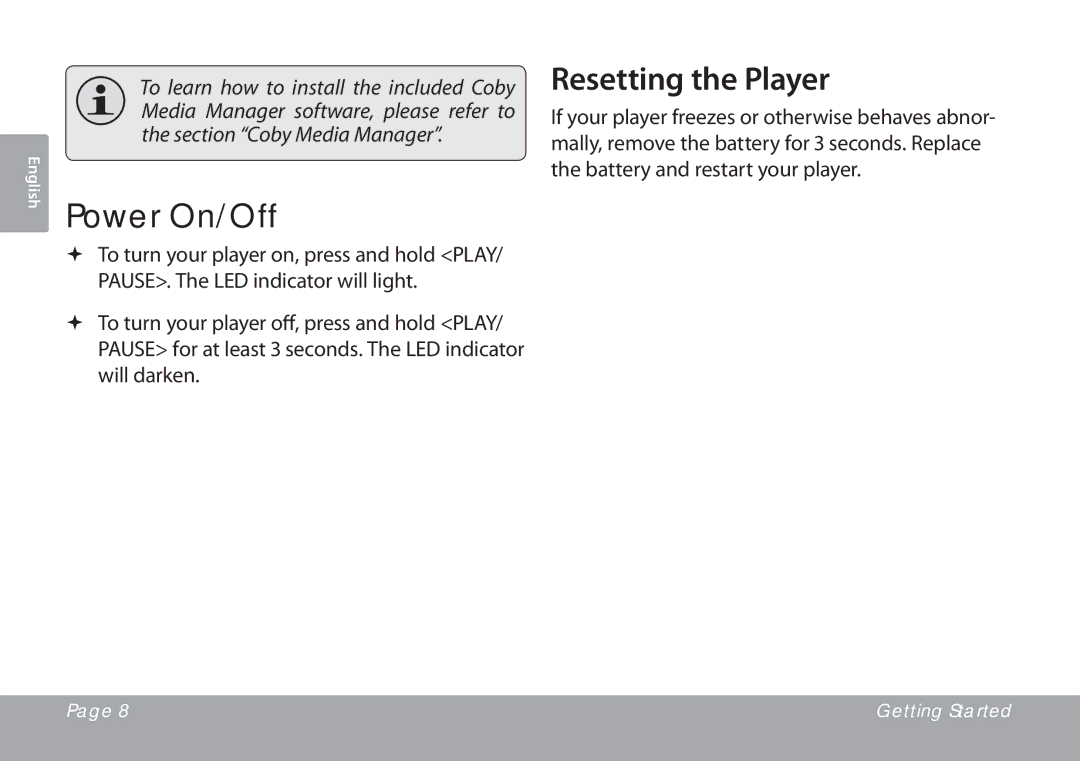English
To learn how to install the included Coby Media Manager software, please refer to the section “Coby Media Manager”.
Power On/Off
To turn your player on, press and hold <PLAY/ PAUSE>. The LED indicator will light.
To turn your player off, press and hold <PLAY/ PAUSE> for at least 3 seconds. The LED indicator will darken.
Resetting the Player
If your player freezes or otherwise behaves abnor- mally, remove the battery for 3 seconds. Replace the battery and restart your player.
Page 8 | Getting Started |
|
|