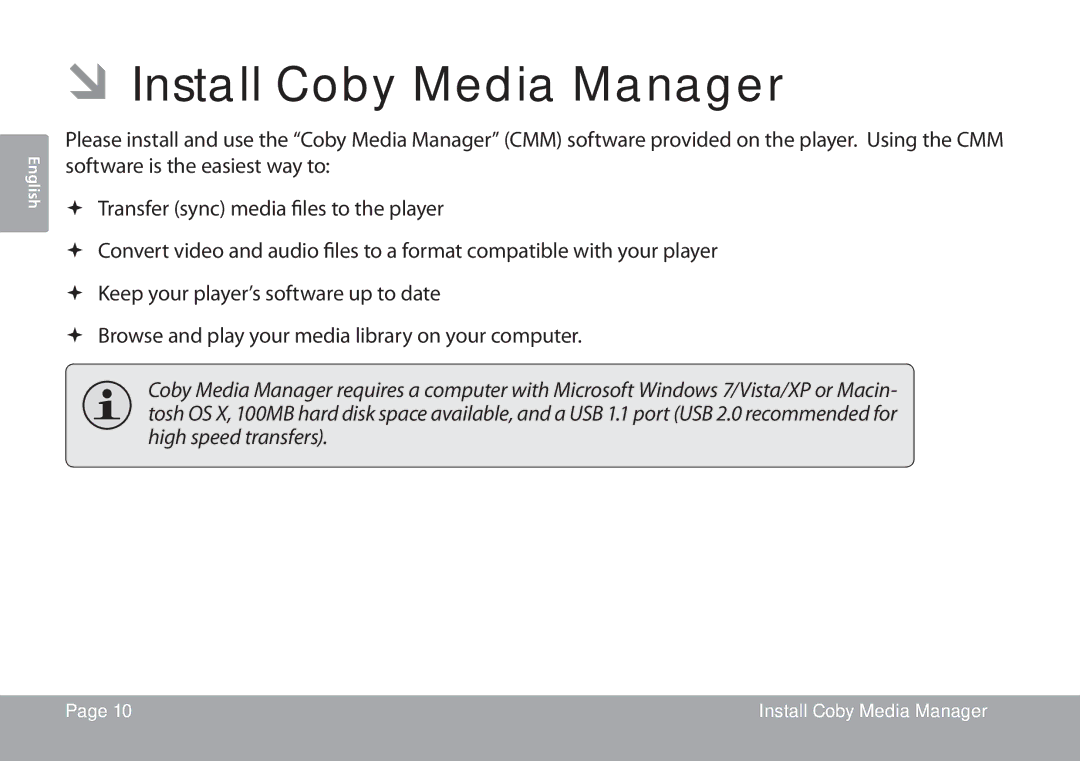English
ÂÂInstall Coby Media Manager
Please install and use the “Coby Media Manager” (CMM) software provided on the player. Using the CMM software is the easiest way to:
Transfer (sync) media files to the player
Convert video and audio files to a format compatible with your player
Keep your player’s software up to date
Browse and play your media library on your computer.
Coby Media Manager requires a computer with Microsoft Windows 7/Vista/XP or Macin- tosh OS X, 100MB hard disk space available, and a USB 1.1 port (USB 2.0 recommended for high speed transfers).
Page 10 | Install Coby Media Manager |
|
|