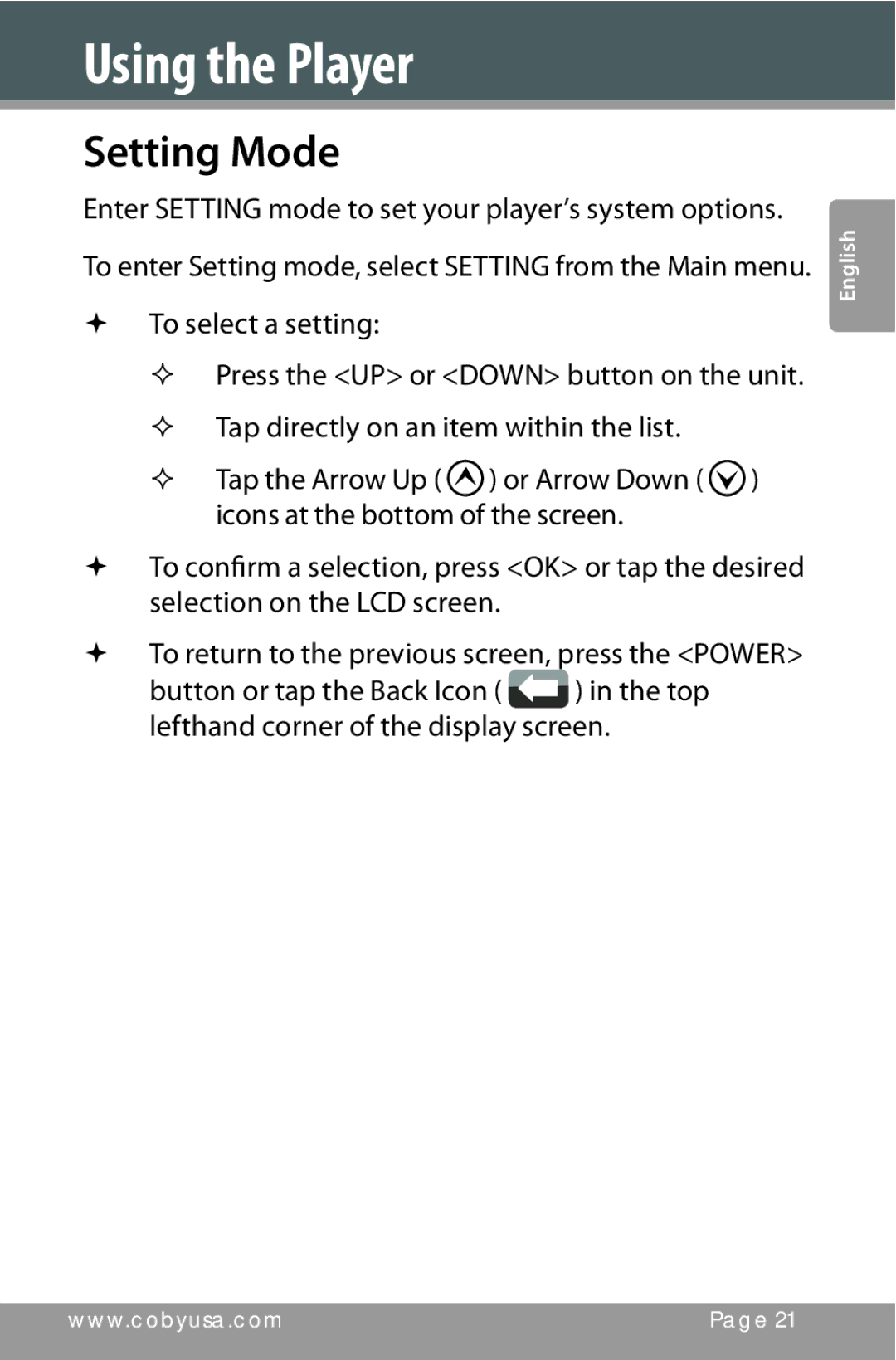Using the Player
Setting Mode
Enter SETTING mode to set your player’s system options.
To enter Setting mode, select SETTING from the Main menu.
To select a setting:
Press the <UP> or <DOWN> button on the unit. Tap directly on an item within the list.
Tap the Arrow Up ( ![]() ) or Arrow Down (
) or Arrow Down ( ![]() ) icons at the bottom of the screen.
) icons at the bottom of the screen.
To confirm a selection, press <OK> or tap the desired selection on the LCD screen.
To return to the previous screen, press the <POWER>
button or tap the Back Icon ( ![]() ) in the top lefthand corner of the display screen.
) in the top lefthand corner of the display screen.
English
www.cobyusa.com | Page 21 |
|
|