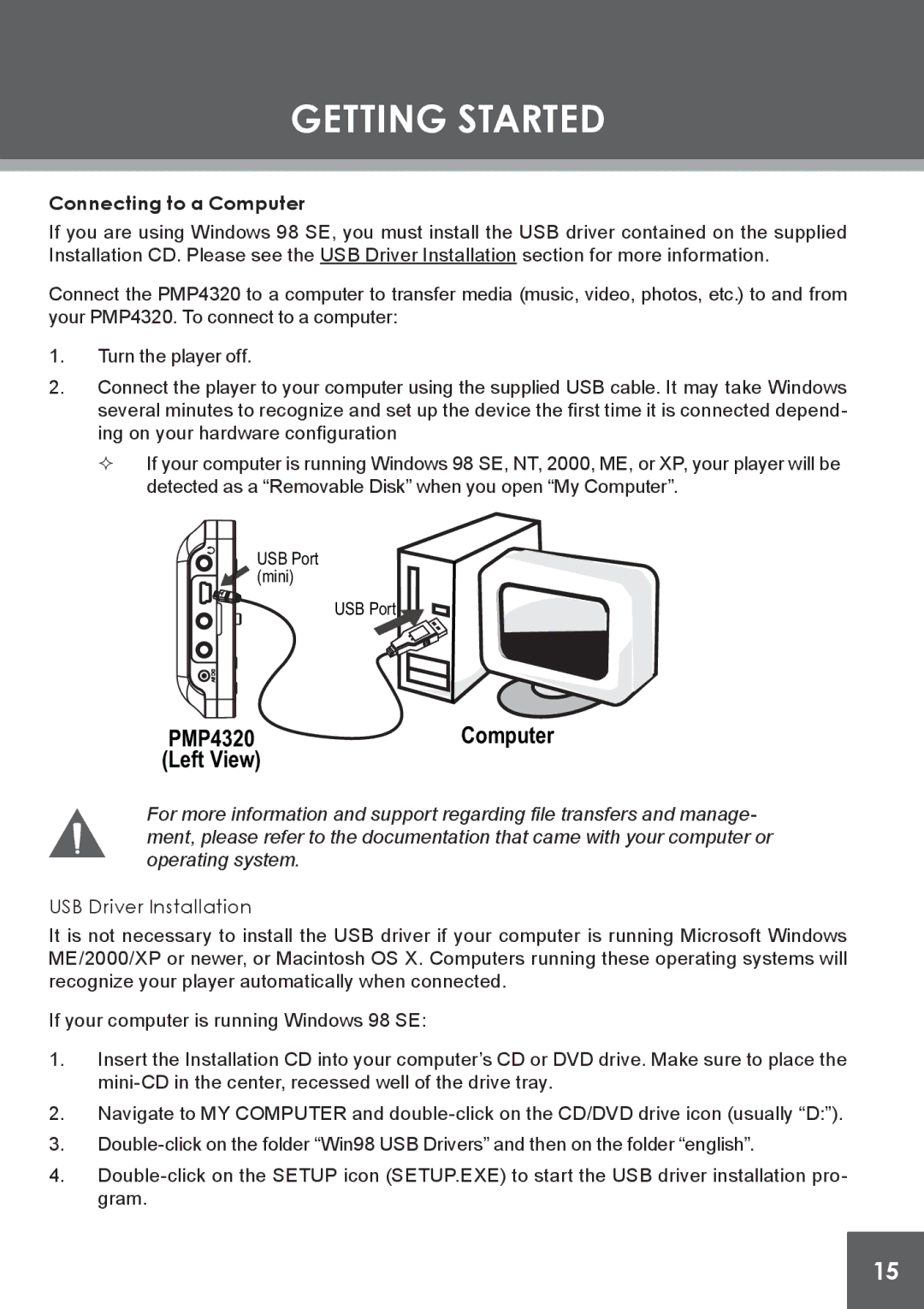PMP4320 specifications
The COBY Electronic PMP4320 is a portable media player that has garnered attention for its versatile functionality and impressive features, making it a favored choice among consumers who appreciate multimedia on the go. With a sleek and lightweight design, the PMP4320 is an excellent companion for those who enjoy music, videos, and images all within a compact device.One of the standout features of the PMP4320 is its vibrant 4.3-inch color touchscreen display, which provides an engaging user experience. This touchscreen interface allows users to navigate through their media libraries effortlessly, making it easy to browse music tracks, videos, and photos with just a few taps. The display is sharp and bright, ensuring good visibility even in varying lighting conditions.
The audio capabilities of the COBY PMP4320 are robust, supporting multiple audio formats such as MP3, WMA, and WAV, ensuring that users can enjoy their favorite tracks with exceptional clarity. Additionally, the device is equipped with a built-in equalizer, allowing users to customize the audio settings to their liking. The inclusion of FM radio further enhances the audio experience, providing access to live radio broadcasts for entertainment on the go.
When it comes to video playback, the PMP4320 does not disappoint. It supports various video formats, including AVI and RMVB, allowing users to watch movies and shows with astonishing detail. The device also comes with built-in video decoding capabilities, ensuring smooth playback and decent performance without buffering issues.
With a generous internal storage capacity and the ability to expand via SD card, users can store a vast library of media without the worry of running out of space. The PMP4320 provides ample storage options, making it ideal for those who wish to carry their entire collection of videos, music, and photos in one portable device.
Moreover, the COBY PMP4320 is built for longevity, equipped with a rechargeable battery that offers several hours of continuous playtime, ensuring that users can enjoy their media without frequent interruptions for charging.
In summary, the COBY Electronic PMP4320 stands out due to its user-friendly touchscreen interface, versatile audio and video format support, expandability, and long-lasting battery life. These features collectively make it a commendable choice for those seeking an affordable yet functional portable media player. Whether for travel, commuting, or leisure, the PMP4320 delivers an enjoyable multimedia experience that meets the demands of modern consumers.