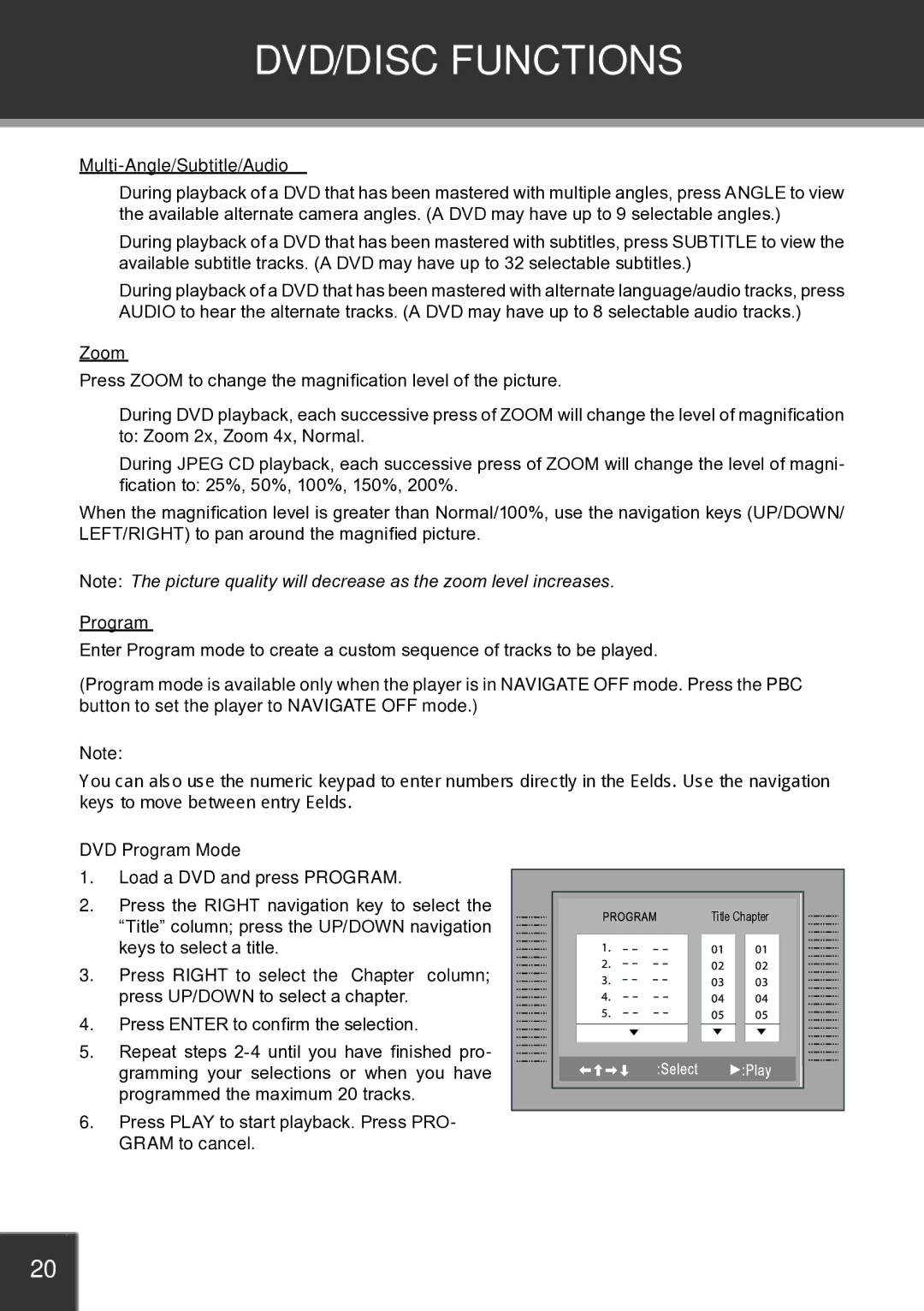TF-DVD7060 specifications
The COBY electronic TF-DVD7060 is a versatile and portable multimedia device that combines a DVD player with a 7-inch LCD screen, making it an ideal choice for entertainment on the go. This compact device is particularly suited for travelers, families, and anyone who desires a reliable means of enjoying their favorite movies, shows, and music without being tethered to a larger screen.One of the standout features of the TF-DVD7060 is its high-quality 7-inch display. The LCD screen provides bright and vibrant visuals, enhancing the viewing experience of movies and videos. The compact size of the screen allows for easy transport, fitting perfectly in carry-on bags, backpacks, or even in the car for long trips. With an impressive resolution, it ensures clear playback of DVDs, providing an enjoyable visual experience regardless of the environment.
The TF-DVD7060 supports a wide range of media formats, including DVD, CD, and MP3 files. This versatility allows users to play their favorite discs as well as digital files, making it a multifunctional entertainment hub. Additionally, the device has a built-in USB port and an SD card slot, enabling users to access and play media from external storage devices, further extending its usability.
Portability is a defining characteristic of the COBY electronic TF-DVD7060. The device features a robust swivel design that allows the screen to rotate and adjust for optimal viewing angles. The lightweight construction makes it easy to carry while maintaining durability for day-to-day use.
Audio features of the TF-DVD7060 also enhance the overall experience. It comes with integrated stereo speakers that deliver clear sound quality, ensuring that users can enjoy their movies without the need for external speakers. Additionally, the headphone jack provides privacy for personal use, making it perfect for use in public spaces or during travel.
Battery life is another critical aspect of this device. The COBY TF-DVD7060 is equipped with a rechargeable battery, allowing for hours of uninterrupted playback. This feature is particularly useful for long journeys where access to power may be limited.
In summary, the COBY electronic TF-DVD7060 stands out as a practical, multifunctional, and portable DVD player with a 7-inch LCD screen, compatibility with various media formats, and extra features such as USB and SD card support. It's an excellent choice for anyone looking to enjoy their entertainment anywhere, making it a reliable companion for travel and leisure.