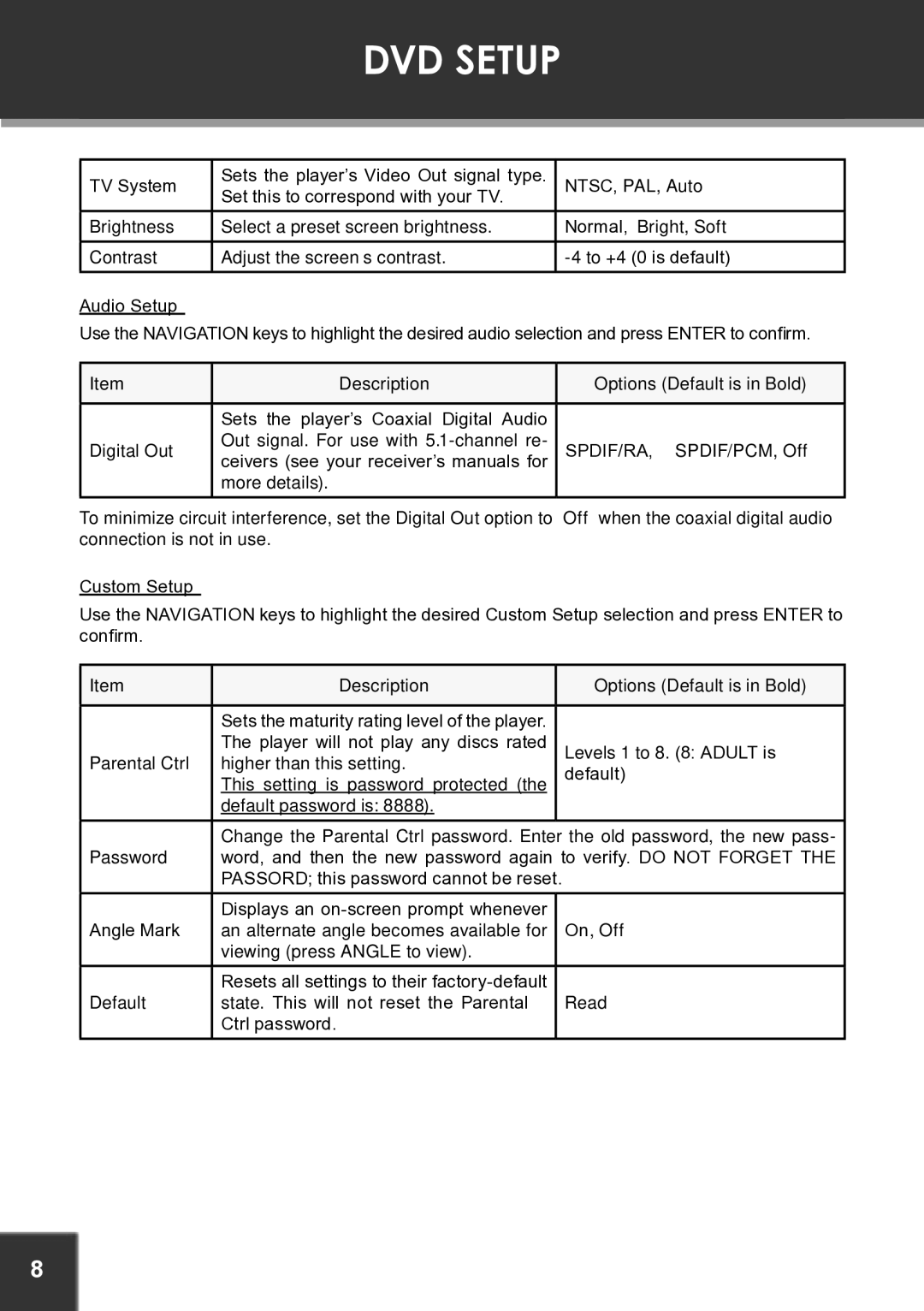DVD SETUP
TV System | Sets the player’s Video Out signal type. | NTSC, PAL, Auto |
| Set this to correspond with your TV. |
|
Brightness | Select a preset screen brightness. | Normal, Bright, Soft |
Contrast | Adjust the screen’s contrast. |
|
Audio Setup
Use the NAVIGATION keys to highlight the desired audio selection and press ENTER to confirm.
Item | Description | Options (Default is in Bold) |
|
|
|
| Sets the player’s Coaxial Digital Audio |
|
Digital Out | Out signal. For use with | SPDIF/RAW, SPDIF/PCM, Off |
ceivers (see your receiver’s manuals for | ||
| more details). |
|
To minimize circuit interference, set the Digital Out option to “Off” when the coaxial digital audio connection is not in use.
Custom Setup
Use the NAVIGATION keys to highlight the desired Custom Setup selection and press ENTER to confirm.
Item | Description | Options (Default is in Bold) |
|
|
|
| Sets the maturity rating level of the player. |
|
Parental Ctrl | The player will not play any discs rated | Levels 1 to 8. (8: ADULT is |
higher than this setting. | default) | |
| This setting is password protected (the | |
| default password is: 8888). |
|
| Change the Parental Ctrl password. Enter the old password, the new pass- | |
Password | word, and then the new password again to verify. DO NOT FORGET THE | |
| PASSWORD; this password cannot be reset. | |
| Displays an | On, Off |
Angle Mark | an alternate angle becomes available for | |
| viewing (press ANGLE to view). |
|
| Resets all settings to their |
|
Default | state. This will not reset the Parental | Read |
| Ctrl password. |
|
25