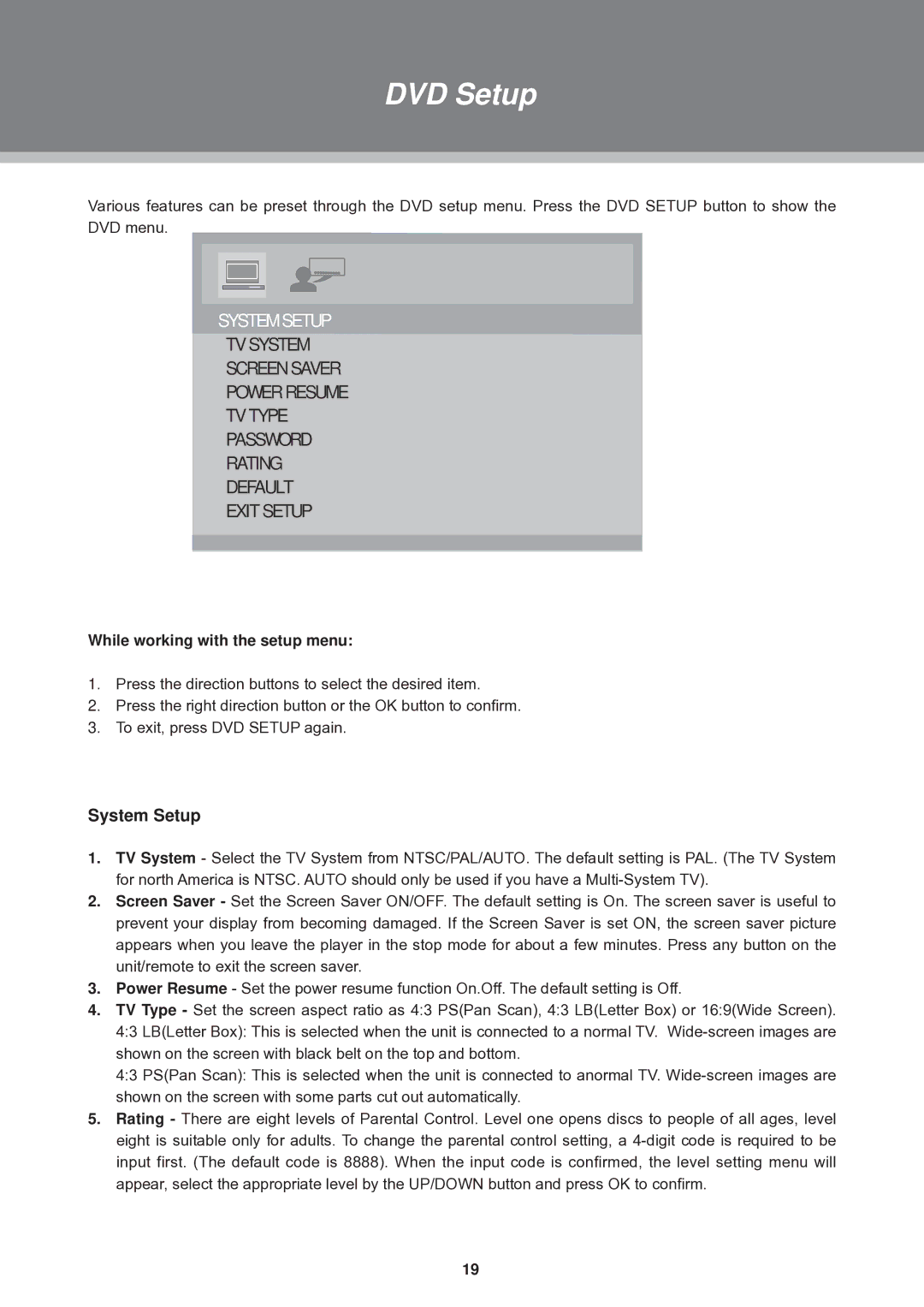DVD Setup
Various features can be preset through the DVD setup menu. Press the DVD SETUP button to show the DVD menu.
SYSTEM SETUP
TV SYSTEM
SCREEN SAVER
POWER RESUME
TV TYPE
PASSWORD
RATING
DEFAULT
EXIT SETUP
While working with the setup menu:
111 Press the direction buttons to select the desired item.
222 Press the right direction button or the OK button to confirm. 333 To exit, press DVD SETUP again.
System Setup
111TV System - Select the TV System from NTSC/PAL/AUTO. The default setting is PAL. (The TV System for north America is NTSC. AUTO should only be used if you have a
222Screen Saver - Set the Screen Saver ON/OFF. The default setting is On. The screen saver is useful to prevent your display from becoming damaged. If the Screen Saver is set ON, the screen saver picture appears when you leave the player in the stop mode for about a few minutes. Press any button on the unit/remote to exit the screen saver.
333Power Resume - Set the power resume function On.Off. The default setting is Off.
444TV Type - Set the screen aspect ratio as 4:3 PS(Pan Scan), 4:3 LB(Letter Box) or 16:9(Wide Screen). 4:3 LB(Letter Box): This is selected when the unit is connected to a normal TV.
4:3 PS(Pan Scan): This is selected when the unit is connected to anormal TV.
555Rating - There are eight levels of Parental Control. Level one opens discs to people of all ages, level eight is suitable only for adults. To change the parental control setting, a
19