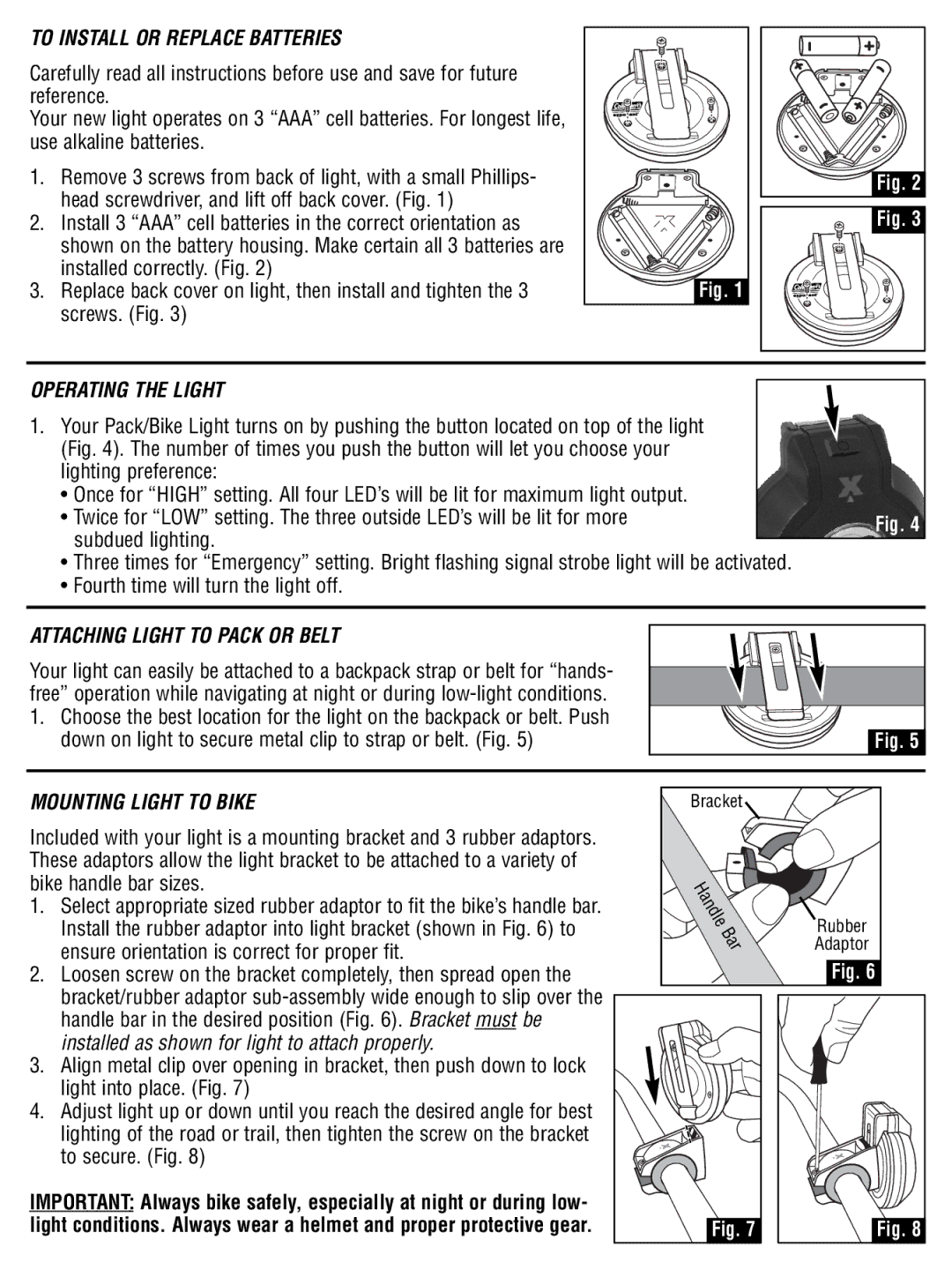3AAA LED specifications
The Coleman 3AAA LED is a compact and versatile flashlight designed to meet the demands of outdoor enthusiasts and everyday users alike. Renowned for its power and efficiency, this flashlight showcases a range of features that make it an indispensable tool in various situations, from camping trips to household emergencies.One of the standout features of the Coleman 3AAA LED is its impressive luminosity. Equipped with high-performance LEDs, this flashlight delivers a bright, focused beam that can illuminate your surroundings effectively. With a maximum output of around 150 lumens, it provides ample light for tasks such as setting up a tent at night or searching for items in the dark. The beam distance is particularly notable, reaching up to 150 feet, which allows users to see far into the distance without straining their eyes.
Another significant attribute of the Coleman 3AAA LED is its user-friendly design. The flashlight is powered by three AAA batteries, ensuring quick and hassle-free replacements. This design feature allows the flashlight to be lightweight, making it convenient to carry on hikes or camping trips. Additionally, the easy-to-access battery compartment means that users can change batteries without tools or complicated setups.
Durability is a hallmark of the Coleman brand, and the 3AAA LED flashlight is no exception. Constructed from rugged materials, this flashlight is built to withstand the rigors of outdoor use. It is resistant to impacts and features a weather-resistant casing that can endure splashes, making it suitable for use in light rain or damp conditions.
The flashlight also incorporates various light modes, allowing users to customize their lighting experience. With options like high, low, and strobe modes, it adapts effortlessly to different scenarios, whether you need sustained brightness or a flashing signal for emergencies. This versatility adds significant value to the device, making it suitable for a range of activities such as hiking, fishing, or even during roadside emergencies.
In conclusion, the Coleman 3AAA LED flashlight combines high performance, durability, and excellent versatility, making it an essential accessory for anyone needing reliable illumination. Whether you're exploring the great outdoors or simply navigating your home at night, this flashlight is designed to shine brightly in every situation. Its robust features and dependable technology ensure that you are never left in the dark.