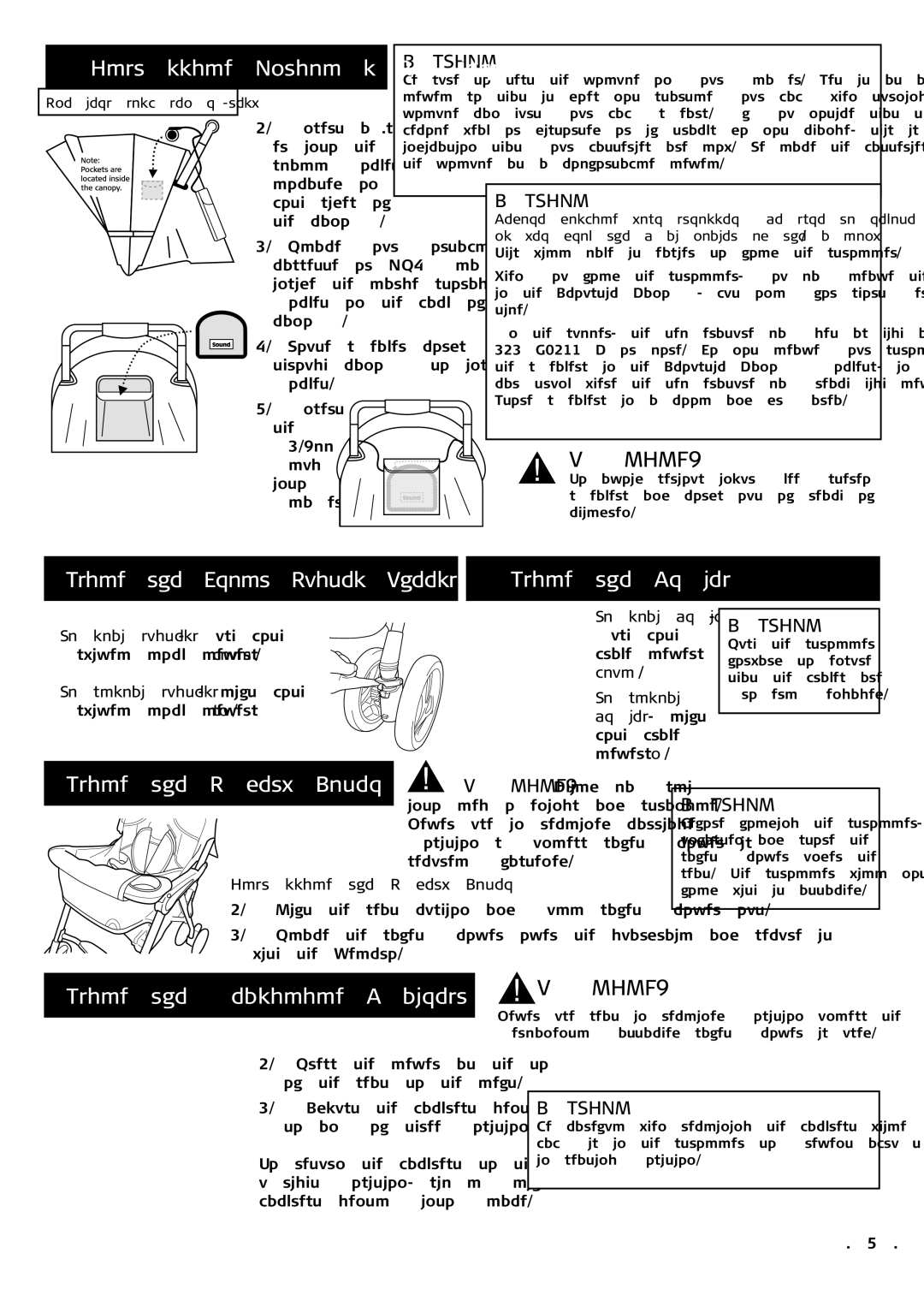2680 specifications
The Combi 2680 stands out in the competitive landscape of modern multifunctional devices, seamlessly merging functionality, efficiency, and user-friendly design into a single powerful solution. Striving to meet the diverse demands of today’s consumer, the Combi 2680 is an ideal choice for both personal and professional use.One of the main features of the Combi 2680 is its multifunctionality. This device combines printing, scanning, copying, and faxing capabilities, making it a versatile tool for any office or home setup. Its ability to handle various tasks ensures that users can streamline their workflow and maximize productivity without the need for multiple separate machines.
Equipped with advanced printing technology, the Combi 2680 delivers exceptional print quality with a resolution of up to 4800 x 1200 dpi. This high resolution ensures that both text and images are crisp and clear, making it suitable for everything from professional documents to vibrant photo prints. Additionally, the device supports a range of media types and sizes, allowing users to print on standard paper, envelopes, labels, and even heavier cardstock.
In terms of scanning capabilities, the Combi 2680 features a flatbed scanner that supports a variety of scanning options. Users can quickly digitize documents and images with a resolution of up to 1200 dpi, ensuring detailed and accurate reproductions. Furthermore, the inclusion of an automatic document feeder (ADF) allows for quick scanning of multi-page documents, enhancing efficiency significantly.
Connectivity is another highlight of the Combi 2680. The device supports USB, Ethernet, and Wi-Fi connections, making it easy to integrate into any network setup. Its wireless capabilities allow for remote printing from smartphones and tablets through mobile apps, offering added convenience for on-the-go users.
The user interface of the Combi 2680 is intuitive, featuring a large touchscreen display that simplifies navigation through various functions and settings. This design choice reduces the learning curve associated with operating complex devices, making it accessible for users of all skill levels.
Energy efficiency is also a characteristic of the Combi 2680. It is designed with environmentally friendly features, such as low power consumption modes and duplex printing, which reduces paper usage.
In summary, the Combi 2680 represents a harmonious blend of performance, versatility, and ease of use. With its multifunctionality, advanced printing and scanning capabilities, robust connectivity options, and environmentally friendly design, it is an excellent choice for users looking to enhance their productivity and streamline their office tasks.