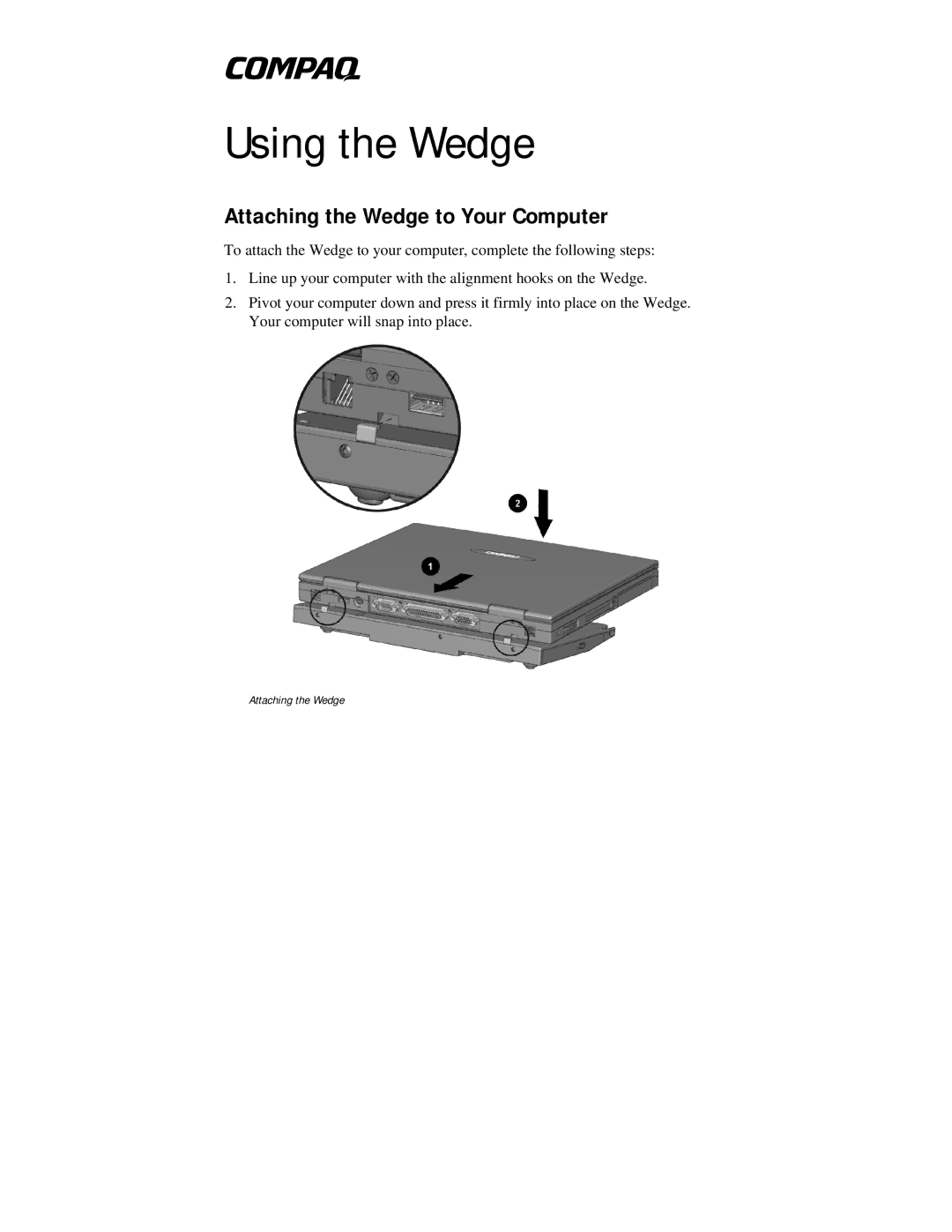400000 specifications
The Compaq 400000 series, launched in the early 1990s, marked a significant evolution in personal computing, paving the way for powerful desktop systems for both business and home environments. Designed for versatility and performance, the Compaq 400000 series integrated cutting-edge technologies that were advanced for its time.At the core of the Compaq 400000 was its Intel processor architecture, with options for various Intel 80486 microprocessors, which delivered impressive performance capabilities that met the demanding requirements of software applications prevalent during that era. The series supported both 32-bit and 16-bit computing, allowing a wide range of software compatibility and enabling users to perform complex tasks with ease.
One of the main features of the Compaq 400000 was its robust expandability. The system was equipped with multiple expansion slots, enabling the integration of additional hardware components such as graphics cards, sound cards, and networking adapters. This expansion capability allowed businesses to customize their systems according to their specific needs, ensuring that the Compaq 400000 could adapt to the evolving demands of technology.
In terms of memory, the Compaq 400000 series supported a significant amount of RAM for its time, with many models offering socketed memory design that facilitated easy upgrades. This memory flexibility featured advanced cache memory, which enhanced system responsiveness and multitasking efficiency.
The graphical capabilities of the Compaq 400000 were another noteworthy aspect. The series offered a variety of video display options, including support for high-resolution monitors. This feature enabled users to leverage powerful graphic applications, enhancing productivity in fields like graphic design and video editing.
In addition, the Compaq 400000 housed notable storage technologies, including hard disk drives that provided ample storage space. These drives featured faster access times that improved overall system performance and facilitated quicker file retrieval and data processing.
Durability and reliability were also hallmarks of the Compaq 400000 design. The system was constructed with high-quality components and was subject to rigorous testing, ensuring it could withstand the demands of a busy work environment. The inclusion of comprehensive support services and easy-to-follow documentation further enhanced the user experience.
Overall, the Compaq 400000 series set a high standard for desktop computing during its time. With its performance, expandability, and reliability, it laid the groundwork for future innovations in personal computer design and became a trusted choice for users across the globe.