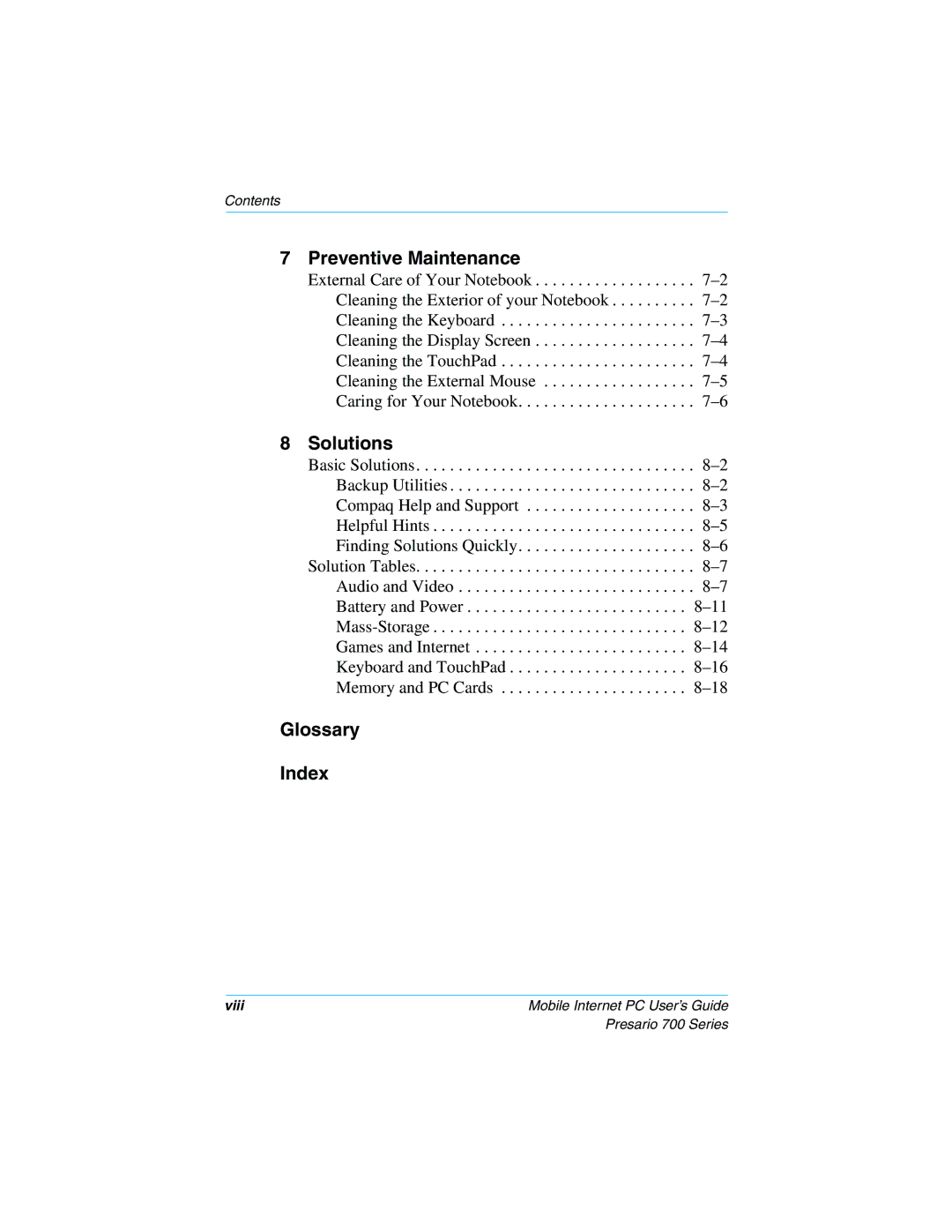Contents
7 Preventive Maintenance
External Care of Your Notebook . . . . . . . . . . . . . . . . . . .
8 Solutions
Basic Solutions. . . . . . . . . . . . . . . . . . . . . . . . . . . . . . . . .
Backup Utilities . . . . . . . . . . . . . . . . . . . . . . . . . . . . .
Compaq Help and Support . . . . . . . . . . . . . . . . . . . .
Helpful Hints . . . . . . . . . . . . . . . . . . . . . . . . . . . . . . .
Finding Solutions Quickly. . . . . . . . . . . . . . . . . . . . .
Solution Tables. . . . . . . . . . . . . . . . . . . . . . . . . . . . . . . . .
Audio and Video . . . . . . . . . . . . . . . . . . . . . . . . . . . .
Battery and Power . . . . . . . . . . . . . . . . . . . . . . . . . .
Games and Internet . . . . . . . . . . . . . . . . . . . . . . . . .
Keyboard and TouchPad . . . . . . . . . . . . . . . . . . . . .
Memory and PC Cards . . . . . . . . . . . . . . . . . . . . . .
Glossary
Index
viii | Mobile Internet PC User’s Guide |
Presario 700 Series