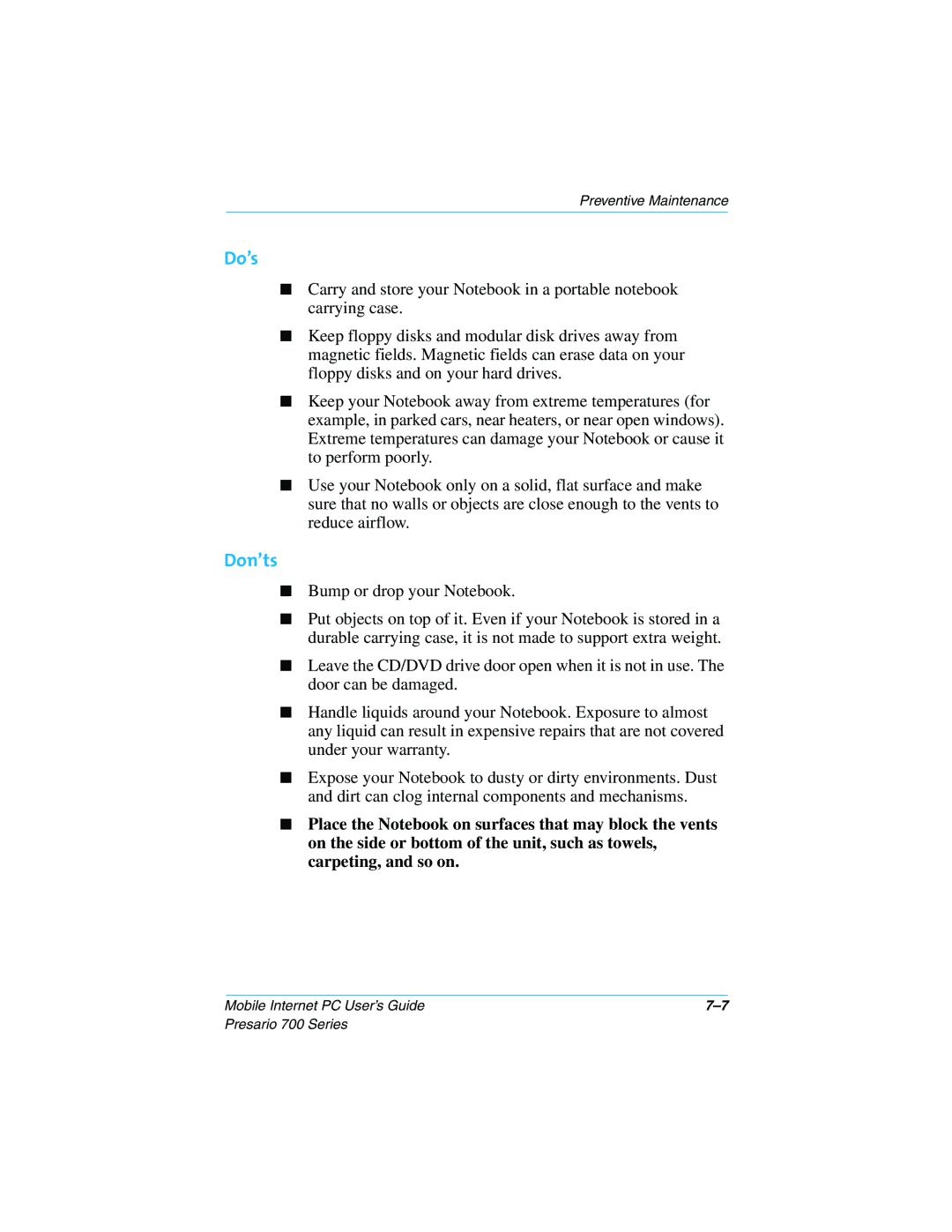Preventive Maintenance
Do’s
■Carry and store your Notebook in a portable notebook carrying case.
■Keep floppy disks and modular disk drives away from magnetic fields. Magnetic fields can erase data on your floppy disks and on your hard drives.
■Keep your Notebook away from extreme temperatures (for example, in parked cars, near heaters, or near open windows). Extreme temperatures can damage your Notebook or cause it to perform poorly.
■Use your Notebook only on a solid, flat surface and make sure that no walls or objects are close enough to the vents to reduce airflow.
Don’ts
■Bump or drop your Notebook.
■Put objects on top of it. Even if your Notebook is stored in a durable carrying case, it is not made to support extra weight.
■Leave the CD/DVD drive door open when it is not in use. The door can be damaged.
■Handle liquids around your Notebook. Exposure to almost any liquid can result in expensive repairs that are not covered under your warranty.
■Expose your Notebook to dusty or dirty environments. Dust and dirt can clog internal components and mechanisms.
■Place the Notebook on surfaces that may block the vents on the side or bottom of the unit, such as towels, carpeting, and so on.
Mobile Internet PC User’s Guide |
Presario 700 Series