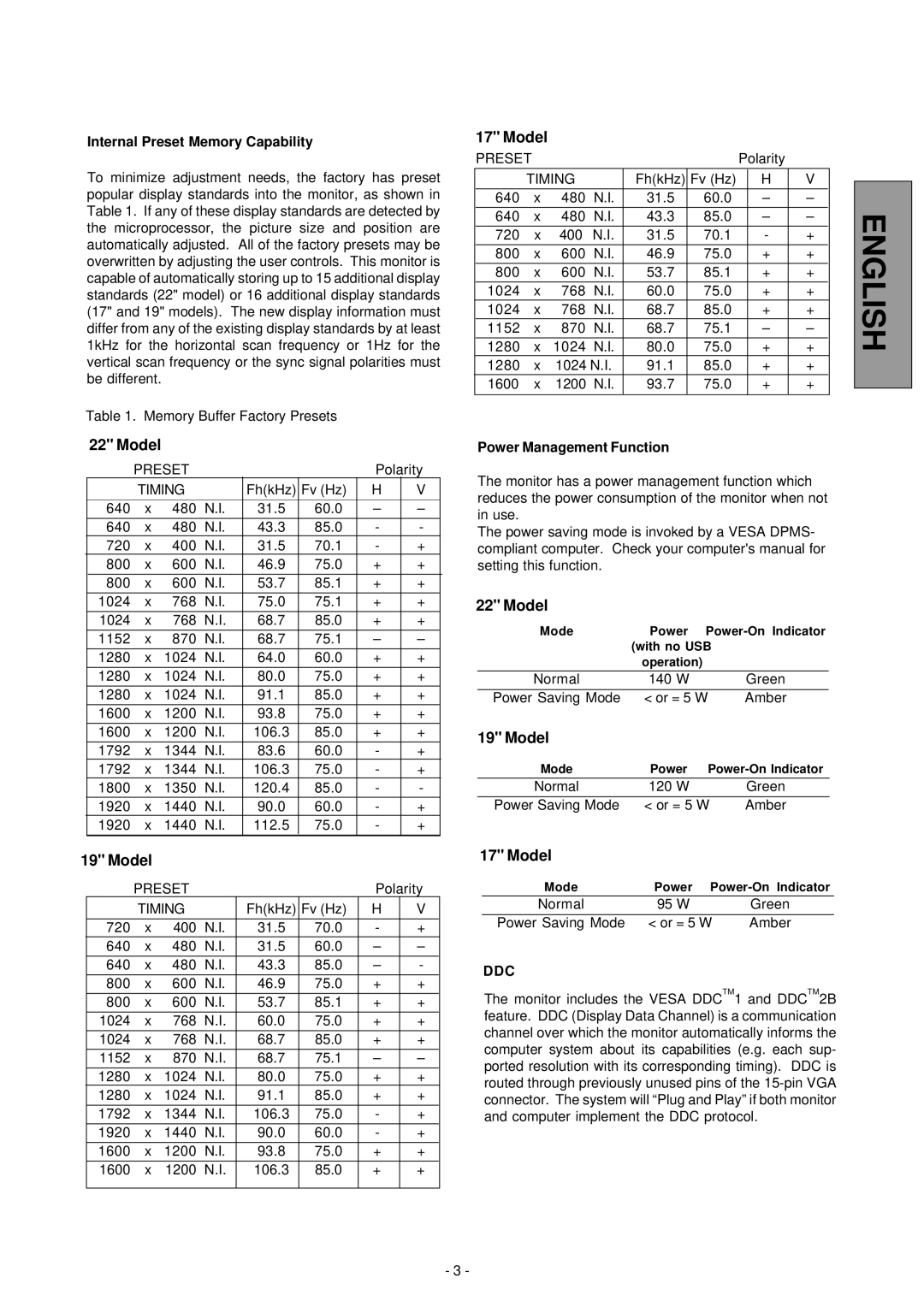1210, 910, P710 specifications
The Compaq P series, comprising the P710, P910, and P1210, represents an essential line of professional monitors that catered to a variety of computing needs in the late 1990s and early 2000s. These monitors, known for their robust build quality and impressive performance, became popular choices for both corporate environments and personal use.One of the defining features of the Compaq P-series monitors is their display technology. The P710 and P910 employ a high-quality CRT (Cathode Ray Tube), which offers vibrant colors and excellent contrast ratios, making them ideal for graphics design and other applications requiring detailed visuals. The P1210 takes it a step further, featuring a larger screen size that enhances the viewing experience, accommodating users who need more screen real estate for multitasking.
The P710 has a screen size of 17 inches, while the P910 offers a larger 19-inch display. The P1210, on the other hand, boasts a substantial 21-inch screen, catering to users who require more expansive views for tasks such as video editing or complex data analysis. Each model in the series supports various resolutions and refresh rates, typically ranging up to 1600 x 1200 pixels, which was considered high resolution for its time.
The Compaq P-series monitors are equipped with advanced convergence and geometry correction technologies, ensuring that users experience clear and consistent images without distortion. These monitors also feature extensive connectivity options, including VGA connectors, allowing compatibility with a wide array of computers and video cards.
Ergonomics was another focal point for the P-series design. The models offer tiltable and height-adjustable stands, promoting user comfort during prolonged usage. This thoughtful design element helps reduce physical strain on the neck and eyes, making it ideal for office settings.
In terms of color accuracy, the P-series monitors provide excellent fidelity, crucial for tasks involving color-critical applications. The monitors support a wide color gamut, and their factory calibration assists in delivering reliable color reproduction right out of the box.
Overall, the Compaq P710, P910, and P1210 monitors exemplify a harmonious blend of technology and usability, characterized by their superior display quality, ergonomic design, and versatile connectivity options. They were a testament to Compaq's commitment to quality, helping professionals and enthusiasts alike achieve optimal visual performance in their computing endeavors.