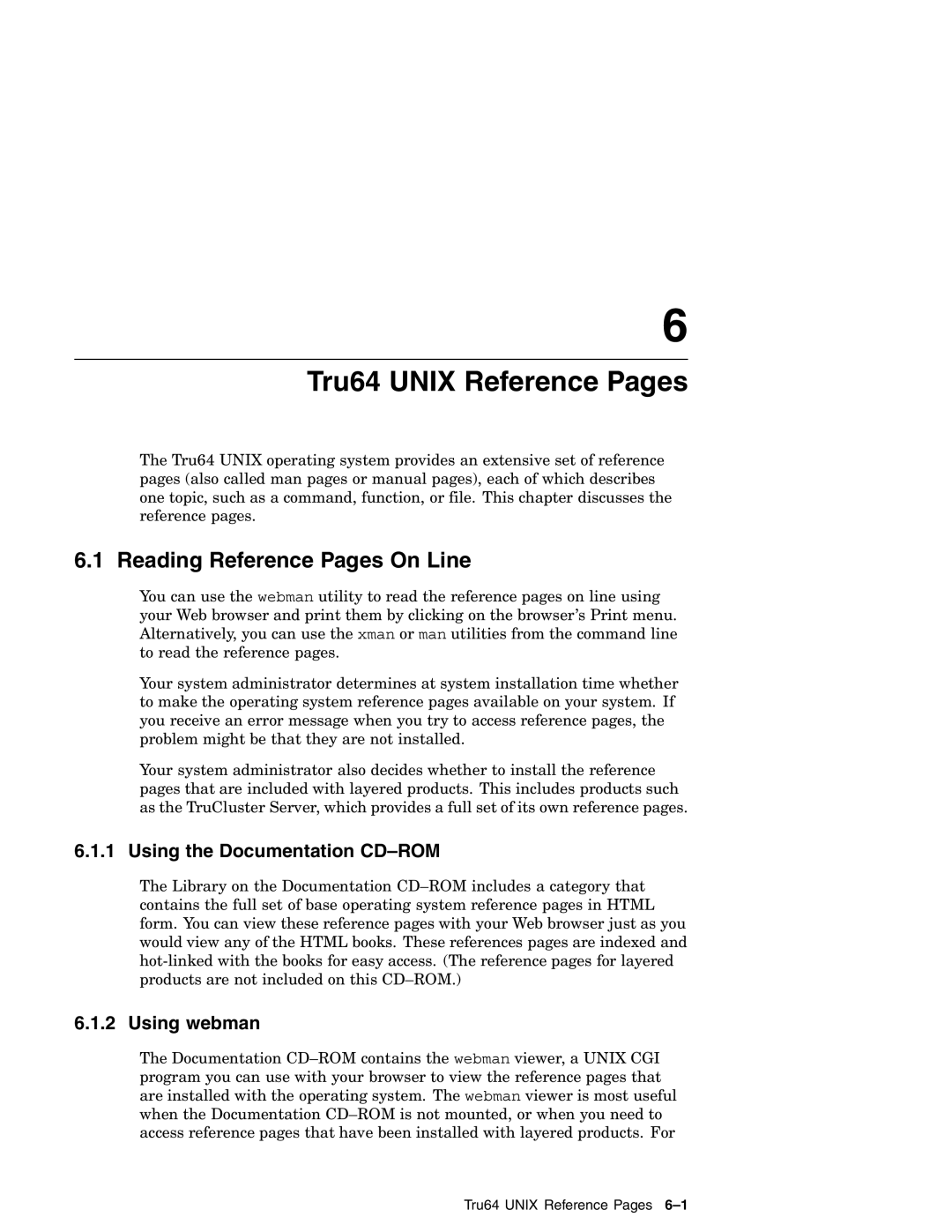6
Tru64 UNIX Reference Pages
The Tru64 UNIX operating system provides an extensive set of reference pages (also called man pages or manual pages), each of which describes one topic, such as a command, function, or file. This chapter discusses the reference pages.
6.1 Reading Reference Pages On Line
You can use the webman utility to read the reference pages on line using your Web browser and print them by clicking on the browser’s Print menu. Alternatively, you can use the xman or man utilities from the command line to read the reference pages.
Your system administrator determines at system installation time whether to make the operating system reference pages available on your system. If you receive an error message when you try to access reference pages, the problem might be that they are not installed.
Your system administrator also decides whether to install the reference pages that are included with layered products. This includes products such as the TruCluster Server, which provides a full set of its own reference pages.
6.1.1 Using the Documentation CD–ROM
The Library on the Documentation
6.1.2 Using webman
The Documentation
Tru64 UNIX Reference Pages