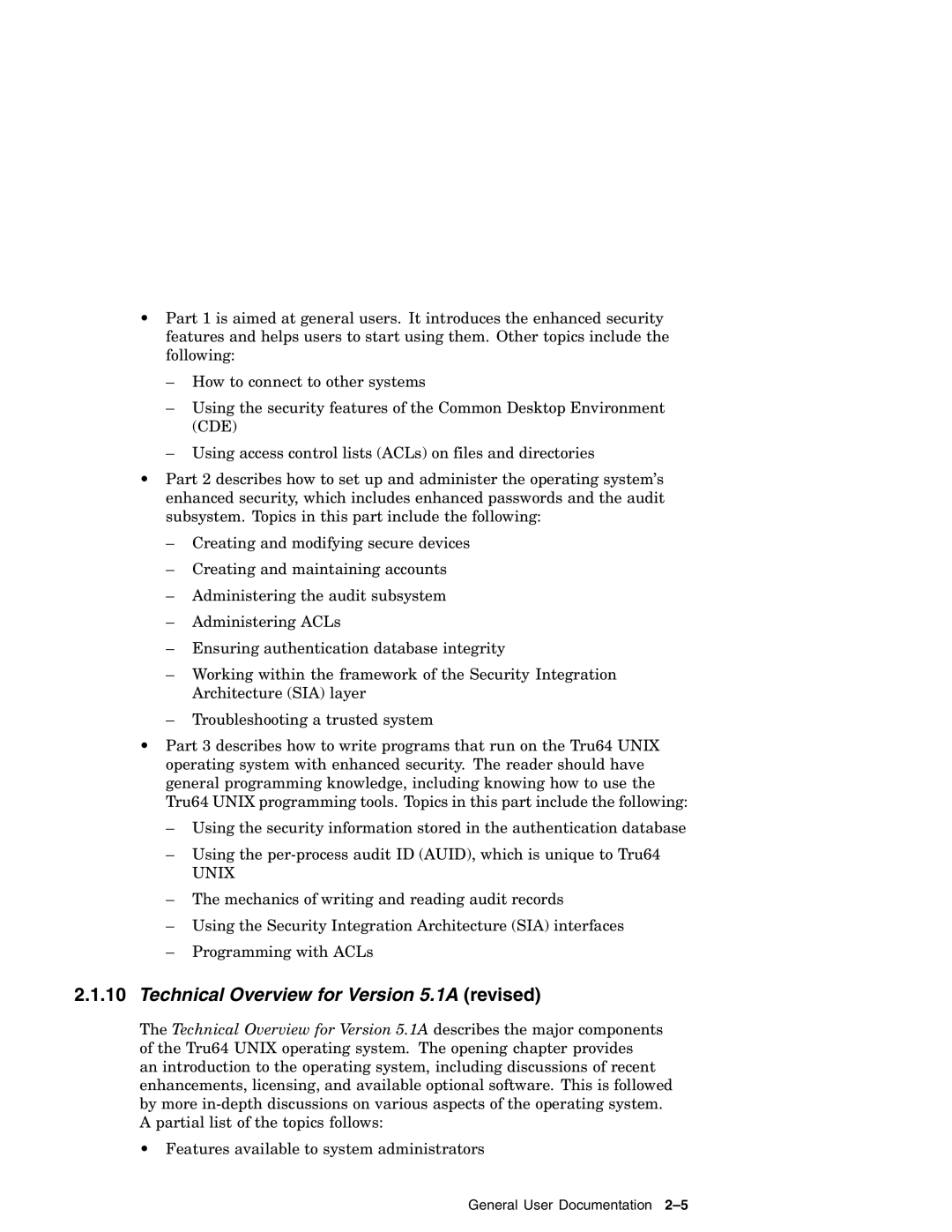•Part 1 is aimed at general users. It introduces the enhanced security features and helps users to start using them. Other topics include the following:
–How to connect to other systems
–Using the security features of the Common Desktop Environment (CDE)
–Using access control lists (ACLs) on files and directories
•Part 2 describes how to set up and administer the operating system’s enhanced security, which includes enhanced passwords and the audit subsystem. Topics in this part include the following:
–Creating and modifying secure devices
–Creating and maintaining accounts
–Administering the audit subsystem
–Administering ACLs
–Ensuring authentication database integrity
–Working within the framework of the Security Integration Architecture (SIA) layer
–Troubleshooting a trusted system
•Part 3 describes how to write programs that run on the Tru64 UNIX operating system with enhanced security. The reader should have general programming knowledge, including knowing how to use the Tru64 UNIX programming tools. Topics in this part include the following:
–Using the security information stored in the authentication database
–Using the
UNIX
–The mechanics of writing and reading audit records
–Using the Security Integration Architecture (SIA) interfaces
–Programming with ACLs
2.1.10Technical Overview for Version 5.1A (revised)
The Technical Overview for Version 5.1A describes the major components of the Tru64 UNIX operating system. The opening chapter provides an introduction to the operating system, including discussions of recent enhancements, licensing, and available optional software. This is followed by more
•Features available to system administrators
General User Documentation