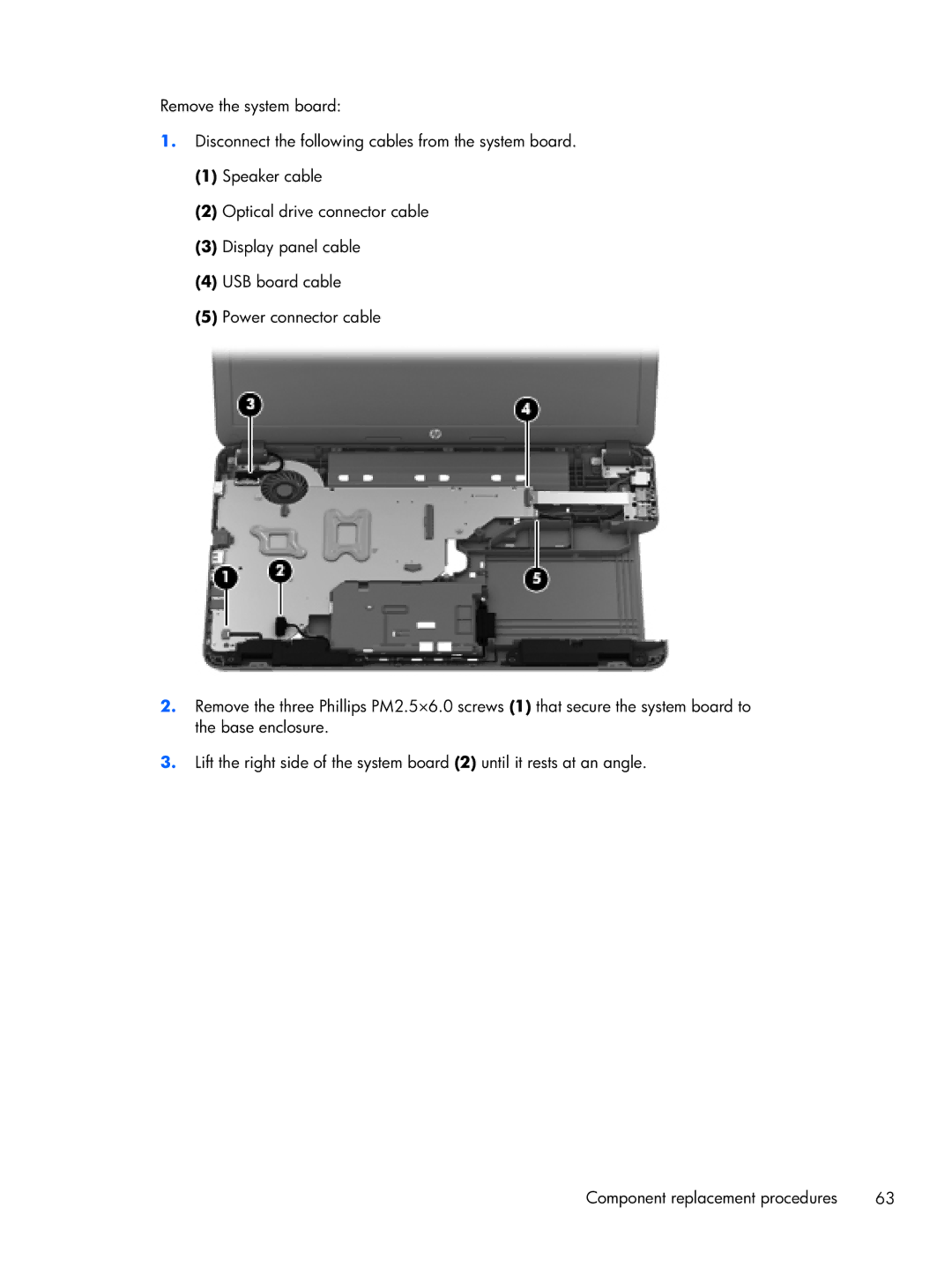Remove the system board:
1.Disconnect the following cables from the system board.
(1)Speaker cable
(2)Optical drive connector cable
(3)Display panel cable
(4)USB board cable
(5)Power connector cable
2.Remove the three Phillips PM2.5×6.0 screws (1) that secure the system board to the base enclosure.
3.Lift the right side of the system board (2) until it rests at an angle.
Component replacement procedures | 63 |