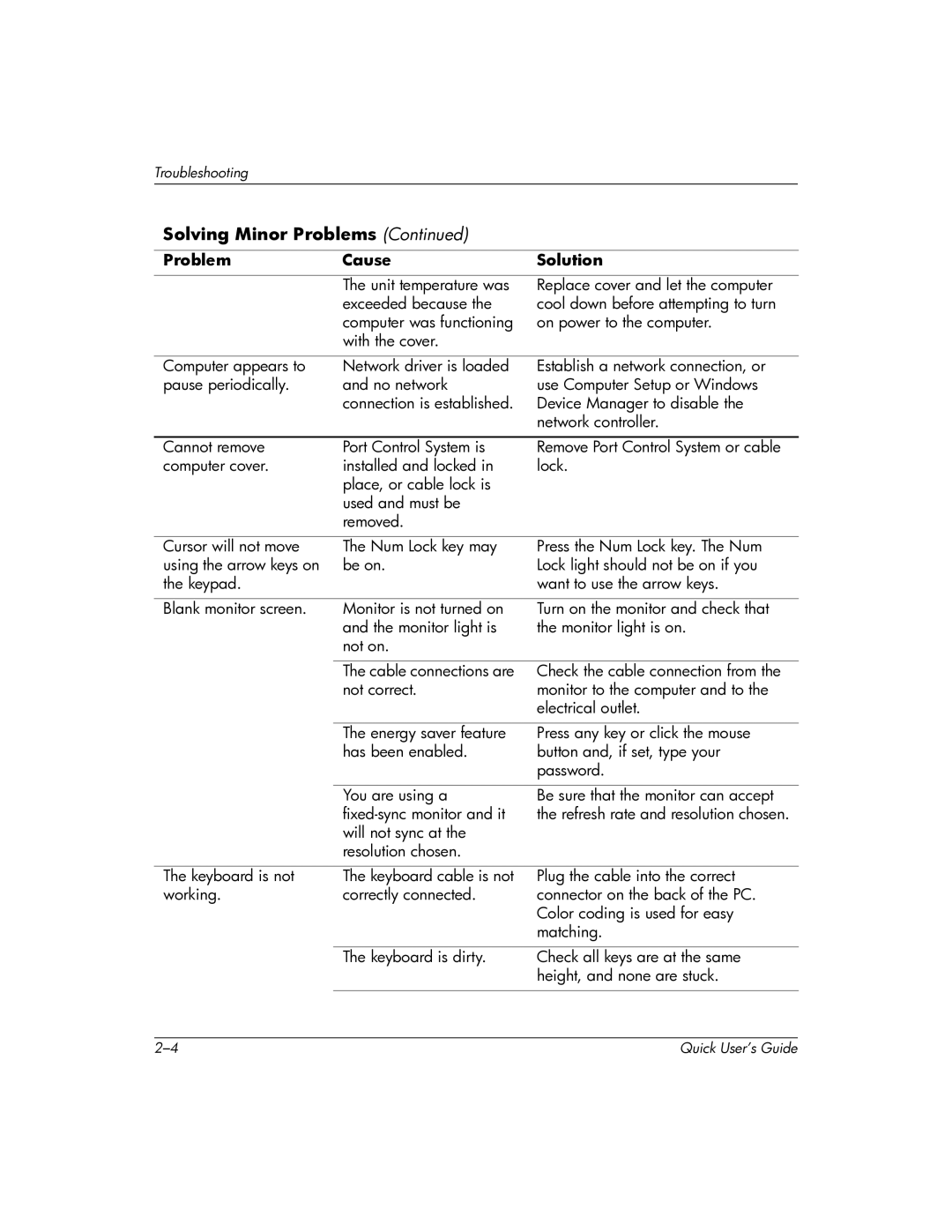Troubleshooting
Solving Minor Problems (Continued)
Problem | Cause | Solution |
The unit temperature was exceeded because the computer was functioning with the cover.
Replace cover and let the computer cool down before attempting to turn on power to the computer.
Computer appears to | Network driver is loaded |
pause periodically. | and no network |
| connection is established. |
Establish a network connection, or use Computer Setup or Windows Device Manager to disable the network controller.
Cannot remove | Port Control System is |
computer cover. | installed and locked in |
| place, or cable lock is |
| used and must be |
| removed. |
Remove Port Control System or cable lock.
Cursor will not move | The Num Lock key may | Press the Num Lock key. The Num |
using the arrow keys on | be on. | Lock light should not be on if you |
the keypad. |
| want to use the arrow keys. |
|
|
|
Blank monitor screen. | Monitor is not turned on | Turn on the monitor and check that |
| and the monitor light is | the monitor light is on. |
| not on. |
|
|
|
|
| The cable connections are | Check the cable connection from the |
| not correct. | monitor to the computer and to the |
|
| electrical outlet. |
|
|
|
| The energy saver feature | Press any key or click the mouse |
| has been enabled. | button and, if set, type your |
|
| password. |
You are using a
Be sure that the monitor can accept the refresh rate and resolution chosen.
The keyboard is not | The keyboard cable is not |
working. | correctly connected. |
Plug the cable into the correct connector on the back of the PC. Color coding is used for easy matching.
The keyboard is dirty. | Check all keys are at the same |
| height, and none are stuck. |
|
|
Quick User’s Guide |