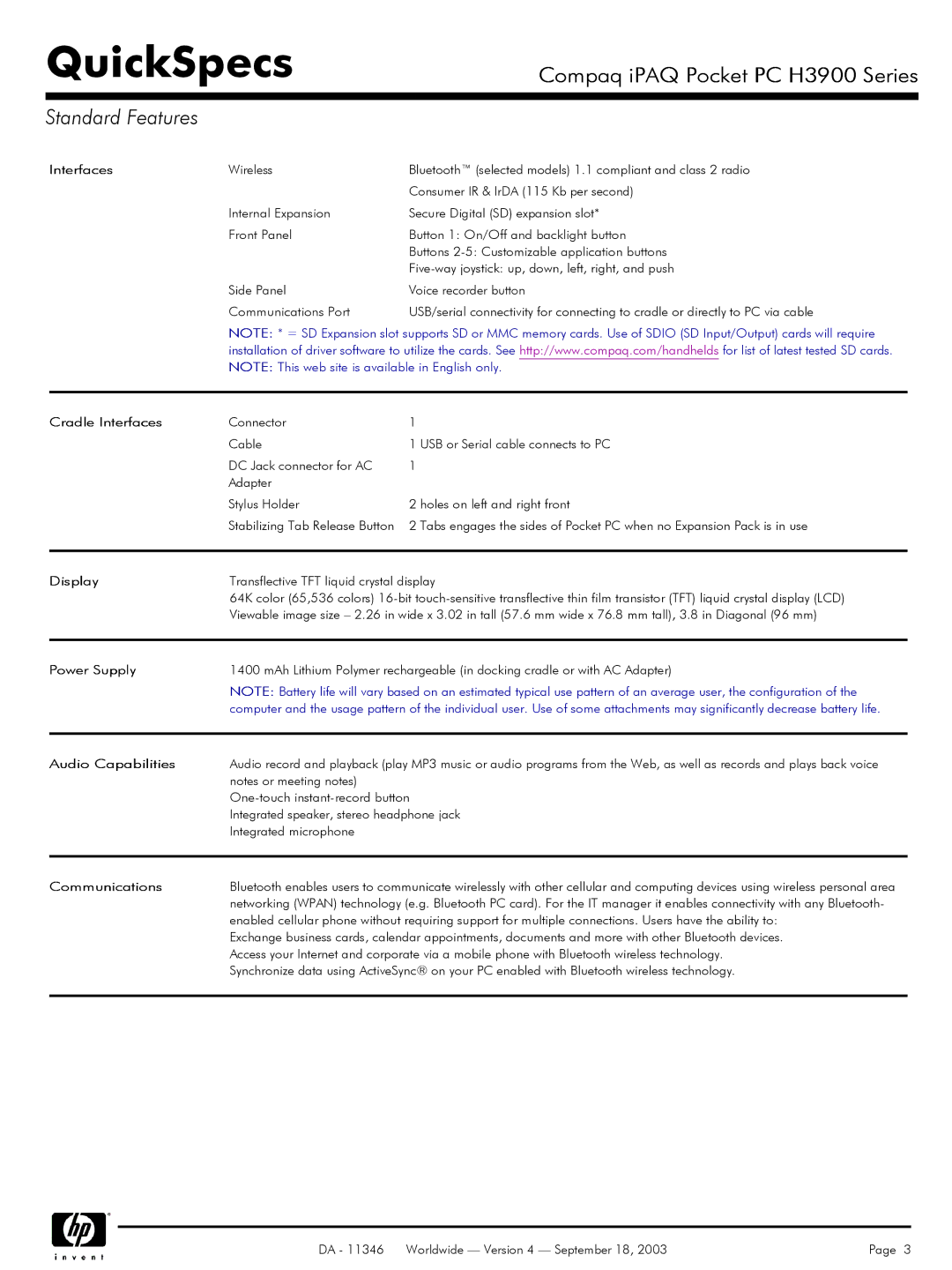H3900 specifications
The Compaq H3900 series, introduced in the late 1990s, is one of the hand-held devices that captured attention during the dawn of mobile computing. This device blended functionality and portability in a way that catered to both professionals and casual users alike.The H3900 series came equipped with the Windows CE operating system, making it user-friendly for those who were accustomed to the Windows environment. This operating system allowed users to enjoy a variety of applications while maintaining a smooth interface designed for smaller screens. The device was powered by a Hitachi SH3 processor, which delivered efficient performance suitable for its time.
One of the key characteristics of the H3900 series was its overall design. Compact and lightweight, the device featured a slim profile that made it easy to carry. The screen was a color LCD display, which allowed for clear visibility of applications and documents. The backlit feature was especially handy for users working in low-light environments.
The H3900 series included a stylus, providing an intuitive touch interface for navigation and input. This was especially critical for applications like handwriting recognition, which was a sought-after feature in personal digital assistants (PDAs). The device also offered built-in memory, which was expandable through CompactFlash and PCMCIA slots. This expandability was a significant advantage, as it allowed users to add additional storage or accessories such as networking cards.
Connectivity options were a standout feature of the H3900 series, which included infrared ports and serial connections for syncing data with PCs and other devices. This flexibility made it easier for users to remain productive while on the go, enhancing their workflow.
Battery life was another noteworthy aspect of the H3900, providing users with considerable usage time before needing a recharge. This was a critical factor as mobility purposes demanded devices that could last through extensive usage without frequent interruptions.
In summary, the Compaq H3900 series showcased foundational technologies that laid the groundwork for future mobile devices. Its combination of a user-friendly operating system, intuitive design, and connectivity options made it a noteworthy contender in the handheld market of its time. Through its unique blend of features, the H3900 series significantly shaped the evolution of personal digital assistants and mobile technology.