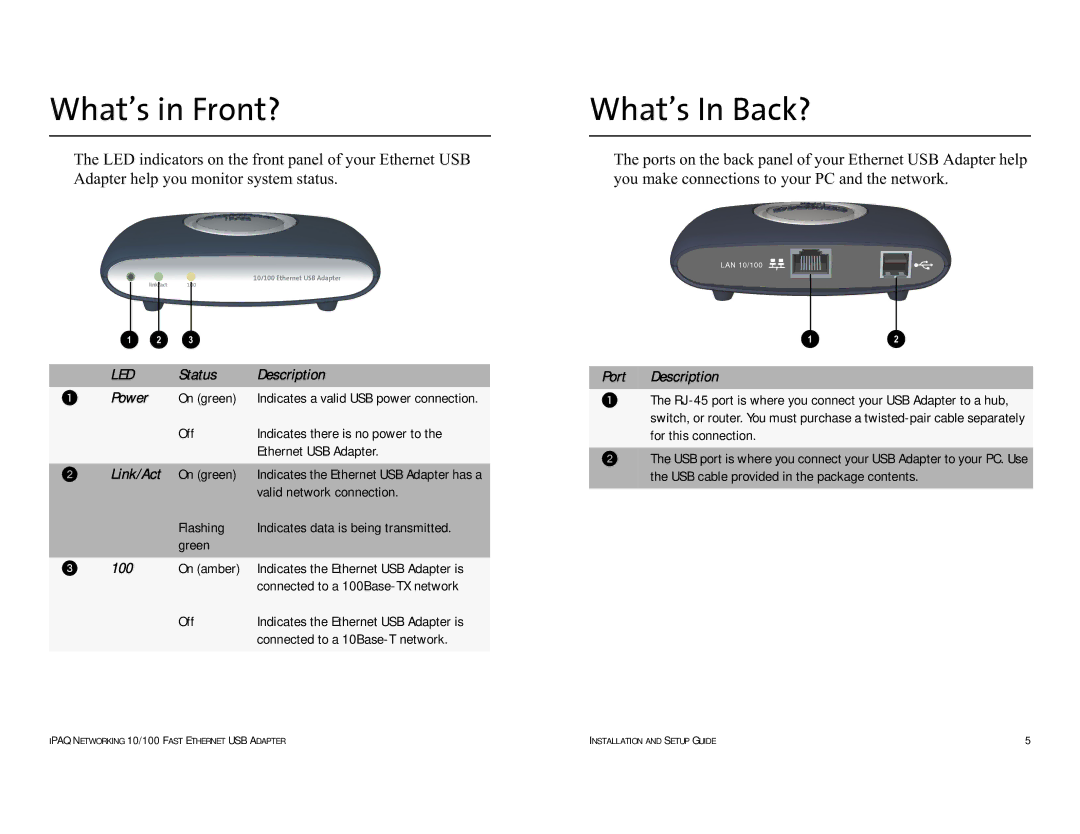HNE-200 specifications
The Compaq HNE-200 is a versatile and powerful computing solution that caters to the needs of both business and individual users. Known for its robust performance and reliable features, the HNE-200 has garnered attention since its introduction. Designed with efficiency in mind, this model encapsulates a range of technologies that make it a standout choice in the competitive landscape of personal computing.One of the main features of the Compaq HNE-200 is its impressive processing power. Equipped with a high-performance CPU, the device ensures smooth multitasking and allows users to run demanding applications with ease. This processing capability makes it suitable for various tasks, from office work to multimedia editing.
In addition to its powerful processor, the HNE-200 boasts a significant amount of RAM, which enhances its ability to handle multiple applications simultaneously. This characteristic is particularly beneficial for professionals who often work with large files or require seamless transitions between different software programs.
The storage options on the HNE-200 are commendable, offering both traditional hard drive and solid-state drive configurations. The choice allows users to select a setup that best fits their speed and storage needs. With spacious storage capacity, users can store essential files, applications, and media content without worrying about running out of space.
Graphics performance is another aspect where the Compaq HNE-200 shines. Featuring integrated graphics capabilities or the option for discrete graphics cards, this model is adept at handling graphic-intensive tasks, making it ideal for gamers and creative professionals alike.
Connectivity options on the HNE-200 are versatile, with multiple USB ports, HDMI outputs, and networking capabilities that ensure users can easily connect to various devices and peripherals. Whether it's connecting to printers, external monitors, or high-speed internet, the HNE-200 offers the flexibility needed for modern computing demands.
The design of the Compaq HNE-200 also deserves mention. Its sleek and professional appearance makes it an attractive addition to any workspace. Furthermore, along with a user-friendly interface, it emphasizes accessibility for users of all levels, from tech-savvy individuals to beginners.
In conclusion, the Compaq HNE-200 combines powerful performance, ample storage, excellent graphics capabilities, and an appealing design, making it a formidable choice for users looking for reliability and efficiency in their computing devices. With its balanced feature set, it remains a relevant option for anyone in need of a robust computing solution.