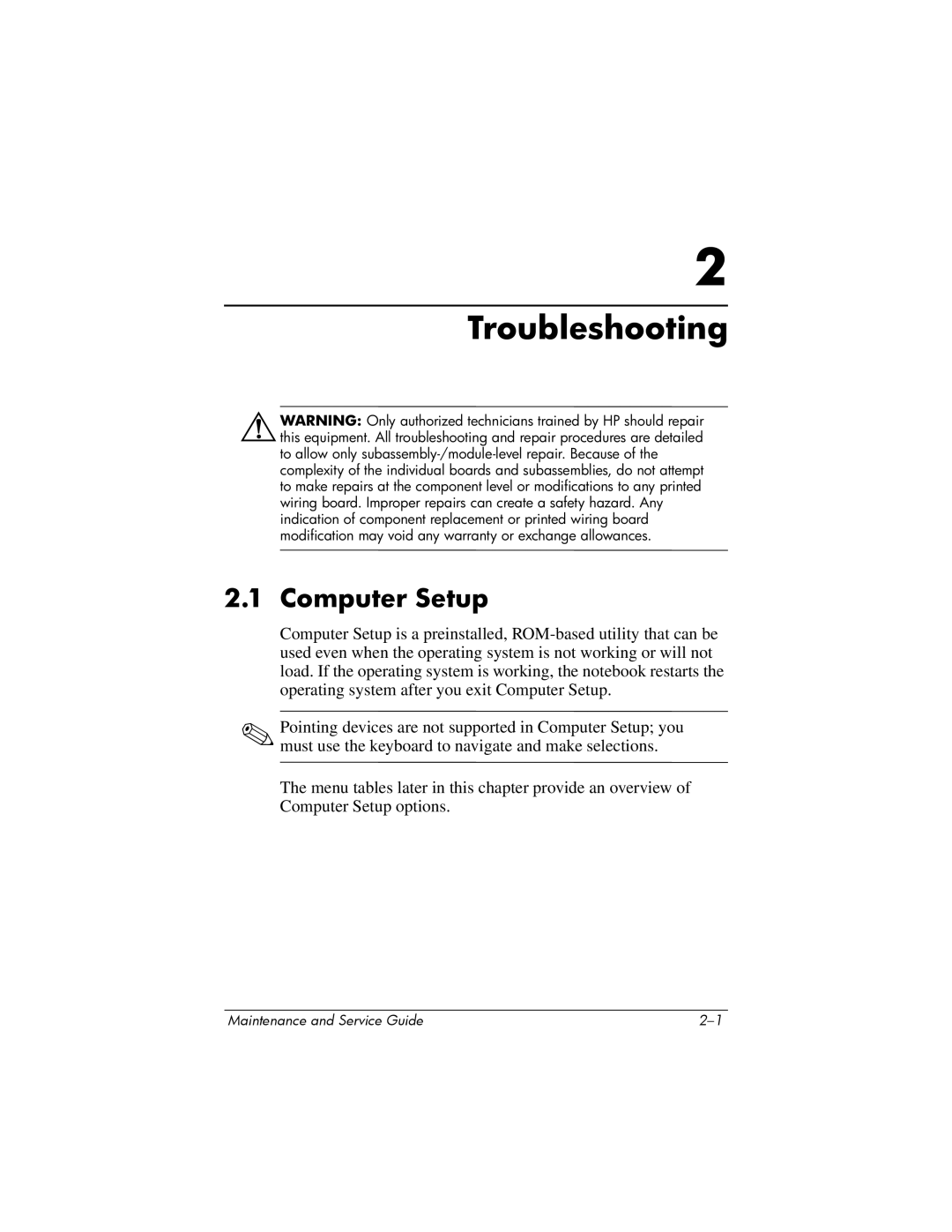NC8230, NW8240, NX8220 specifications
The Compaq NX8220, NW8240, and NC8230 are a trio of laptops that were engineered to cater to the needs of professionals and mobile users, blending performance, design, and cutting-edge technology.The Compaq NX8220 stands out as a business-oriented laptop with a focus on durability and connectivity. Its robust design features a magnesium alloy chassis, ensuring it can withstand the rigors of frequent travel. Powered by Intel processors, the NX8220 delivers reliable performance for multitasking and productivity tasks. It supports various connectivity options, including integrated Wi-Fi and Ethernet, enabling seamless access to networks. The laptop also includes an impressive display, with a 15.4-inch screen that provides vibrant visuals, making it ideal for presentations and document editing.
The NW8240 is a successor in the series that focuses on power and graphics performance. Aimed particularly at professionals in creative fields, it features advanced NVIDIA graphics options, which make it suitable for 3D rendering and graphic design tasks. The NW8240's 17-inch widescreen display enhances the visual experience, providing more screen real estate for multitasking and media consumption. Like its predecessor, it offers a range of connectivity features, including high-speed USB ports, FireWire, and even the option for Bluetooth, ensuring compatibility with various peripherals and devices.
The NC8230 is designed for mobility without sacrificing performance. With a slightly lighter build than the NW8240, the NC8230 incorporates a sleek design that appeals to users who prioritize portability. It boasts a solid battery life, which is essential for those who work on the go. The laptop features a powerful processor, helping users to run demanding applications smoothly. Additionally, the NC8230 includes enhanced security features such as fingerprint readers and encryption options, addressing the concerns of mobile security for business users.
All three models share common characteristics, such as the ability to upgrade RAM and storage, emphasizing their longevity and adaptability to user needs. With durable constructions, high-performance specifications, and versatile connectivity options, these laptops exemplify Compaq's commitment to meeting the demands of professionals across various fields. Whether for business, creative work, or general productivity, the NX8220, NW8240, and NC8230 remain solid choices in the landscape of mobile computing.