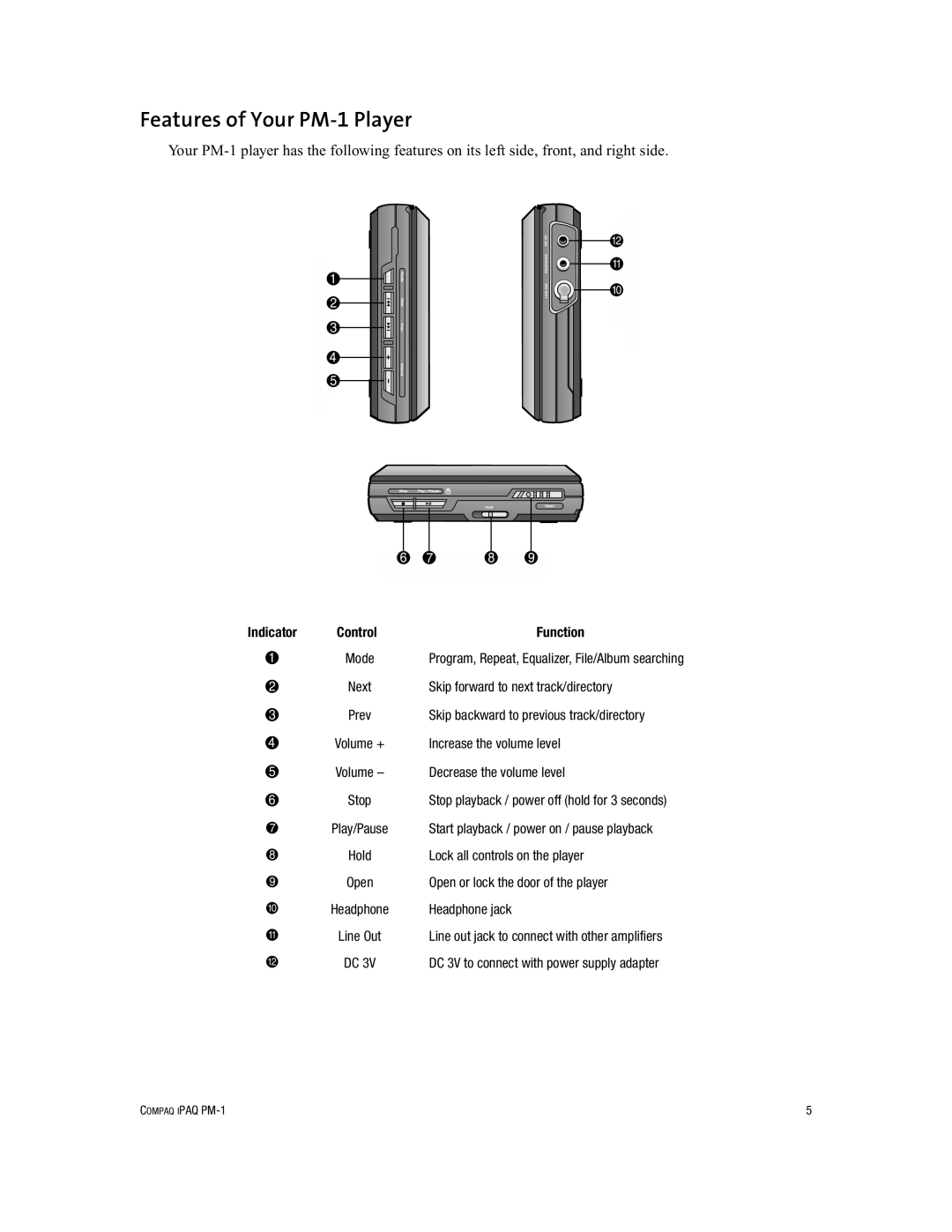Features of Your PM-1 Player
Your
Indicator | Control | Function |
1 | Mode | Program, Repeat, Equalizer, File/Album searching |
2 | Next | Skip forward to next track/directory |
3 | Prev | Skip backward to previous track/directory |
4 | Volume + | Increase the volume level |
5 | Volume – | Decrease the volume level |
6 | Stop | Stop playback / power off (hold for 3 seconds) |
7 | Play/Pause | Start playback / power on / pause playback |
8 | Hold | Lock all controls on the player |
9 | Open | Open or lock the door of the player |
: | Headphone | Headphone jack |
; | Line Out | Line out jack to connect with other amplifiers |
< | DC 3V | DC 3V to connect with power supply adapter |
COMPAQ IPAQ | 5 |