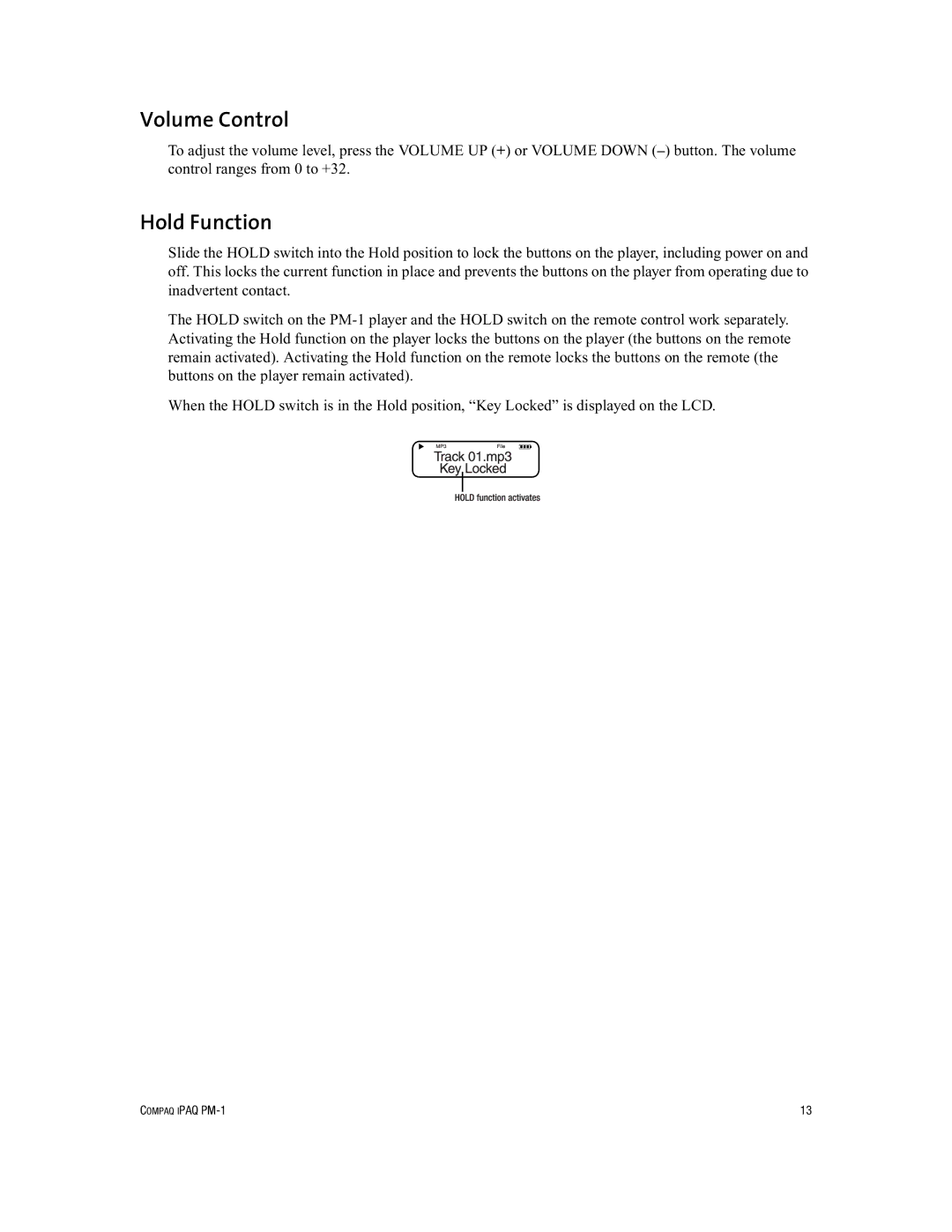Volume Control
To adjust the volume level, press the VOLUME UP (+) or VOLUME DOWN
Hold Function
Slide the HOLD switch into the Hold position to lock the buttons on the player, including power on and off. This locks the current function in place and prevents the buttons on the player from operating due to inadvertent contact.
The HOLD switch on the
When the HOLD switch is in the Hold position, “Key Locked” is displayed on the LCD.
COMPAQ IPAQ | 13 |