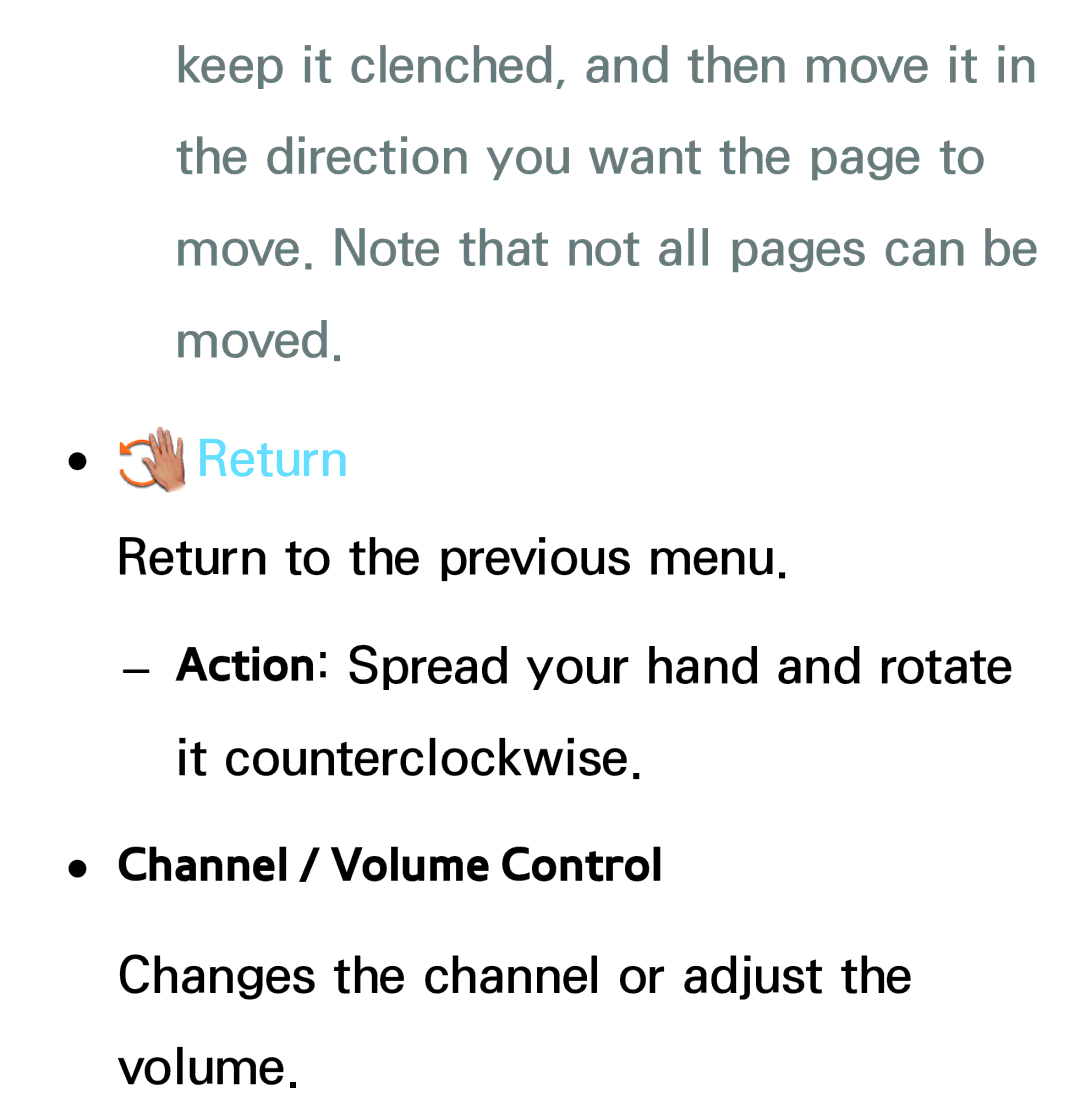Manual
Contents
Advanced Features
Other Information
Channel → Channel
Added Ch
Favorites 1 Favorites
Recently Viewed
Using the colored and function buttons with the Channel
Mostly Viewed
Air / Cable
NNAppears only if your TV stored
Both Air and Cable
Return
NNAppears only if your TV stored both Air and Cable
Delete
` Information
Select / Deselect
Tools
Add / Delete
To delete a channel in Channel, follow these steps
Mark appears to the left Channel
To add a channel in Channel, follow these steps
Open the Tools menu using your
Edit Favorites
To set channels as favorites, follow these steps
NNYou can select more than one channel
Select the Edit Favorites. The Edit Favorites screen appears
Page
Is a favorite
Change Fav
Go To
Change order
Copy
Return to the previous menu
Open the Tools menu using your
Rename Channel
Select All / Deselect All
Display Icons Used in the Channel screens
Schedule Manager → Schedule Manager
To use the Schedule Viewing, follow these steps
Channel
NNYou can only select memorized channels
NNThe c mark indicates a day you’ ve selected
Start Time
Open the Tools menu using your remote
Can change or cancel the Schedule Viewing
Cancel Schedule Cancel Schedule Viewing
NNIf you press the Info button for Or select Info for
Edit Schedule Change the Schedule Viewing
Channel List
NNThe TV displays favorite groups
Only if you have added favorites using Edit Favorites
NNIf you press the Info button for
Details of the selected program
Antenna
Lr CH Mode / Channel
Program View / Channel View
Watch / Information
Display Icons Used in the Channel List screens
Page
Then select the Cancel Schedule
NNSelecting the signal source using
Antenna Menu → Channel → Antenna
Auto Program Menu → Channel → Auto Program
To start the Auto Program, follow these steps
NNIf you selected the Air only, the Auto Program starts
NNMost cable systems use STD Standard
Page
NNThis function is only available in Cable mode
How to Stop the Clear Scrambled Channel
Clear Scrambled Channel Menu → Channel → Clear Scrambled
Function
Page
Crosstalk Noise Reduction Menu → Channel → Crosstalk Noise
Page
Picture Mode Menu → Picture → Picture Mode
Dynamic
Standard
Entertain
Page
Adjusting Picture Settings
Brightness Menu → Picture → Brightness
Sharpness Menu → Picture → Sharpness
Color Menu → Picture → Color
Tint G/R Menu → Picture → Tint G/R
To adjust picture quality, follow these steps
NNWhen you make change to option
Page
Changing the Picture Size
Highly recommend you use your TVs 169 mode most of the time
NNAvailable with HD 1080i / 720p signals in 169 mode
Page
Position
Zoom1, Zoom2, Wide Fit, or Screen Fit
NNTo reset the picture position, select Reset
Picture Sizes available by Input Source
Zoom1, Zoom2
Smart View
Fit, 43, Screen Fit
Wide Fit, 43, Screen Fit, Smart View
Page
Changing the Picture Options
RGB Only Mode
Make changes to White Balance and Gamma
Dynamic Contrast
Black Tone
Color Space
White Balance
10p White Balance
Page
Expert Pattern
Page
XvYCC
Motion Lighting
Black Enhancer for LED TV
NNAvailable only when Picture Mode is set to Movie
Color Tone
Digital Noise Filter
Page
NNAvailable only in Hdmi mode. Film Mode
Hdmi Black Level
NNAvailable in TV, AV, Component 480i / 1080i and Hdmi
Auto Motion Plus for LED TV
Page
NNIf the Auto Motion Plus is set
Reset Picture
LED Motion Plus for LED TV
Menu → Picture → Reset Picture
Using Your TV as a Computer PC Display
Page
Page
Otherwise, just click OK and exit Dialog box
Sound Mode Menu → Sound → Sound Mode
Movie
NNAvailable only when the Sound Mode is set to Standard
Virtual Surround
Dialog Clarity
Equalizer
Reset Resets the equalizer to its default
NNAvailable only when watching 3D image
3D Audio Menu → Sound → 3D Audio
Preferred Language
Multi-Track Sound
Page
Menu → Sound → Spdif Output
Audio Format
Audio Delay
Speaker Settings
Menu → Sound → Speaker Settings Speaker Select
NNWhen the Speaker Select is set to
Page
Auto Volume
Reset Sound
Menu → Sound → Reset Sound
Wired Network Connection
Page
Page
Page
Page
Wireless Network Connection
You use Static IP addresses
Page
WPAPSK, WPA2PSK
Encryption Type WEP, TKIP, AES
Page
Plug & Access
Wpspbc
Automatic Wired Network Setup
Supports Dhcp
Page
Manual Wired Network Setup
Page
Page
Page
Server
Network Status Menu → Network → Network Status
When the wired network connection failed
No network cable found
Connected to your local network, but
Cannot connect to the Internet
Setting up the Wireless Network Network Settings
Page
Page
If the Enter security key screen
Page
Page
Manual Wireless Network Setup
Page
Page
Page
Page
Page
When done, go to the Subnet Mask
Page
Service Provider. message appears
Wpspbc Network Setup
Go to Network Settings screen. Network → Network Settings
Page
Plug & Access Network Setup
Methods
Page
Page
Place the wireless router in a desired location
When the wireless network connection Failed
Unable to connect to wireless router
IP auto setting failed
Contact your Internet Service Provider For more information
Device should be supported by the Wi-Fi Direct
To connect your mobile device with
Your TV using Wi-Fi Direct, follow these steps
Go to Wi-Fi Direct screen Network
Soft AP Menu → Network → Soft AP
Soft AP
Security key
AllShare Settings
Device Name Menu → Network → Device Name
NNA keyboard appears on the screen
Page
NNThe time you set will appear when you
Time Menu → System → Time
Clock
To set the clock, follow these steps
Go to Clock screen System → Time → Clock
ŒŒ If you selected Manual
NNAvailable only when Clock Mode is set to Manual
Sleep Timer
On Timer
NNYou must set the clock before you can use the On Timer
NNThe c mark indicates days you’ve selected
Page
Automatically
Page
Off Timer
NNYou must set the clock before you can use the Off Timer
Security Menu → System → Security
Program Rating Lock
Page
Set is
NNTo block certain content, select an
Page
Page
Page
Canadian English Rating You can
Block TV programs based on their Anglophone Canadian ratings
Page
Canadian French Rating You can block
TV programs based on their French Canadian ratings
Page
Downloadable U.S. Rating Parental
NNThe Downloadable U.S. Rating menu
Page
Page
Change PIN
How to watch a restricted program or movie
If you forget the PIN code, press
Page
Eco Solution Menu → System → Eco Solution Energy Saving
Eco Sensor
No Signal Power Off
NNDisabled when an attached PC is in power saving mode
Auto Power Off
PIP
Menu → System → PIP
Select the channel for the sub-picture screen
Size
NNIn Double à, Œ mode, you cannot select Position
Sound Select
Page
Main picture Component, Hdmi Sub picture TV
Keyboard Settings
Select Keyboard
Page
Page
Page
Using the TVs menu with a mouse
Page
Menu Language Menu → System → Menu Language
Select the Menu Language
Caption
Menu → System → Caption
Caption Mode
Default / CC1 CC4 / Text1 Text4
Page
Works with digital channels
Page
Page
Opacity to their default
Screen Burn Protection for PDP TV
Pixel Shift Auto Protection Time Scrolling Side Gray
Available Pixel Shift settings and optimum settings
Horizontal
Vertical
Page
Screen Fit mode Auto Protection Time
Page
NNPress any button to cancel this feature
Auto Protection Time for LED TV
Menu → System → General Game Mode
Page
BD Wise
Menu Transparency
Sound Feedback
Boot Logo
Panel Lock
Light Effect
Anynet+ HDMI-CEC Menu → System → Anynet+ HDMI-CEC
DivX Video On Demand Menu → System → DivX Video On Demand
Page
Manual Menu → Support → e-Manual
Self Diagnosis
Menu → Support → Self Diagnosis Picture Test
Sound Test
Page
Signal Information
Reset
To reset your TV to default setting, follow these steps
Settings will return to factory defaults. appears
Troubleshooting
By USB Online Alternative Software Standby Mode Upgrade
NNBe careful not to turn off the power
By USB
To upgrade the By USB, follow these steps
Online function lets you download
To upgrade using the Online, follow these steps
Page
Alternative Software
To upgrade using Alternative Software, follow these steps
Standby Mode Upgrade You can set the Standby Mode Upgrade
Select Alternative Software
Page
To set Standby Mode Upgrade, follow these steps
Select the Standby Mode Upgrade
Page
Remote Management Menu → Support → Remote Management
Page
Important Health and Safety Information for 3D Pictures
Menu → Picture → 3D
Page
Page
3D Mode
Select the 3D input format
NNThe 3D Mode may differ depending
3D Effect for LED TV
Page
Depth
3D Mode set to or Off D Auto View for LED TV
NNWhen you access some application
Support resolution 169 only
3D Optimize for LED TV
Component
DTV
For LED 7500 series and above
How to watch the 3D images
Read These Notes Before Using the 3D Function
Page
Page
Page
Smart Hub Menu → Support → Smart Hub
NNYou can also start this function by
Pressing the button on the remote control
Page
Page
An USB or Bluetooth Mouse
To start Smart Hub for the first time, follow these steps
NNSome applications are available only in certain countries
General Disclaimer screen appears. Select Agree
NNScreens can take a few seconds to appear
Page
Using the Numeric Keypad
Method 1 Using the keypad of ABC
Type
Method 2 Using the Keypad of XT9 Type
Page
Using the Qwerty Keypad
Using the colored and function buttons
With the Qwerty Keypad
Delete All
Numeric / Qwerty
Settings
Enter
NNAvailable only when the keypad screen is icon mode
Next
Creating an Account
To create an account, follow these steps
Select Password. The Password screen and a keypad appear
When done, select OK
Page
Register Service Account window appears
About a minute
Page
Login / Logout
To log in to your Samsung account, follow these steps
NNIf you want to input the Samsung
Page
Select Password. The Password window and a keypad appears
Manual
Page
WallPaper
Account Manager
NNAvailable only when you logged in the Smart Hub
Using the Tools menu with Smart Hub
Move
To use the Move function, follow these steps
Move to Folder
To use the Move to Folder function, follow these steps
Select the Move to Folder. The Move to Folder window opens
NNAlso, if you select an application in a
To access an application in a Folder
Folder, the application can be moved to the Smart Hub screen
To use the Delete function, follow these steps
New Folder
To use the New Folder function, follow these steps
Rename Folder
To use the Rename Folder function, follow these steps
Lock
To use the Lock function, follow these steps
Unlock
To use the Unlock function, follow these steps
Information
NNDepending on the application
Configuring the Smart Hub with Settings
Link to other accounts If you have
NNBefore register your site account
Page
Using your remote. When done, select OK
Service application When done, select OK
Page
Come on when powering on the TV
Reset
To use the Reset function, follow these steps
NNThe default password set is 0-0
About Smart Hub
Page
Using the Samsung Apps → Samsung Apps
Filter by Price
Sort
View Mode
Downloaded
NNYou can sort all categories except Most Popular
Previous
Whats New?
Most Popular
Videos
Games
Sports
Lifestyle
Education
My Apps
Help
To search an application in Samsung Apps, follow these steps
Page
Search → Search
Using the Search function by category
Your Video
Most Searched
Top Application
Search History
Using the colored and function buttons with the Search
Refresh
Using the Tools menu with Search
To customize a search scope you want, follow these steps
Select General Settings
Using the Your Video
Your Video → Your Video
Page
Family Story → Family Story
Create Group
Invite Members
Join Group
To create a family group, follow these steps
Select Create Group. The Create Group screen appears
When done, select Done. The group creation is completed
Story, select Go to Family Story
To invite members to your Family Story, follow these steps
Select Select to enter Name.. The keypad screen appears
Page
OK to finish
Page
Page
Fitness → Fitness
Logged in Smart Hub
Read these note before exercising
NNPlease do a warm-up or stretch before exercising
NNTo go to next step, move to right side using your remote
Create Your Profile
Page
Fitness
Using the Fitness with categories Exercise
Progress
Using the Kids with categories
Kids → Kids
Playground
Sticker Book
Your kids can receive the sticker through these methods
Creating a Sticker Book
Page
Browse All
To use the Browse All, follow these steps
Page
Parents
My Choice
Present Sticker
Sticker. The Present Sticker screen appears
Set Alarm
History
To set the watching time, follow these steps
Web Browser → Web Browser
Using the colored and function buttons with the Web Browser
Control Panel
PIP Turns PIP on or off
NNAvailable only when cursor is set to Pointer Browsing
Πµ Scroll up/down
NNAvailable only when cursor is set to Link Browsing
Using the Control Panel with Web Browser
Back
Forward
Refresh / Stop
Zoom
Bookmarks
Page
Using the Tools menu with Bookmarks Delete All
Export bookmarks
Connected your TV
URL Field
Using the Tools menu with Windows List
Windows List
Open new window
Close all windows
Search
To search the web by word input, follow these steps
Select Please enter a keyword.. The keypad screen appears
Setting up the Web Browser
Share
Options
Reading Tools
Approved Sites
Manage Approved Sites Lets you key
Private Browsing On / Private Browsing Off
PIP Settings
Web Browser Setting
Pop-up Block settings Turns the Pop- up Block on or off
Page
Page
Page
Page
Skype → Skype
NNFor more information, download
Skype user’s manual from www Samsung.com
Legal Statement
Information Booklet Disclaimer
Page
Page
Page
Page
Your TV can hear your voice commands in two ways
Using the TV’s microphone. Distant Recognition
Your remote. Close Proximity Recognition
Page
Voice Control
NNThe VOICE˜ button on your remote is always activated
Language
Trigger Words
If Trigger Words is set to Hi TV, say Hi TV Power On
Voice Sensitivity
Mic & Speaker Test Determines
NNAvailable only when Speaker Select is set to TV Speaker
To use the Voice Control function, follow these steps
NNIf Voice Control function is set to On,
Page
Say a word or phrase listed in the Voice Command Bar Size
Using the TVs microphone or press the Returnr button
Using the Voice Text Input Mode
Page
Page
Page
Turns the Motion Control function on or off
Page
NNMake sure that the camera lens is cloaked by an object
To use the Motion Control function, follow these steps
Page
Remote control, keyboard, etc., Motion Control closes
Controlling the TV with your hands using motions
Pointing Navigation
Run
Channel / Volume Control
Page
Scroll
NNSome applications may not support this function
Enable or disable the Face recognition
NNYou can register your face in only one account
NNTo use this function, you must log into
Page
Page
Page
Logging in with a password
TV logs you into your Samsung account automatically
Page
Account in Smart Hub section
Wake On Voice
Embedded Voice Recognition
Page
Conditions for Recognition
Face recognition
Smart Touch Control
Touch
Server Voice
Hot Keys
Panel Key
Usability
TV Camera
Internal
AllShare Play → AllShare Play
Connecting a USB Device
NNThe TV may display the files on
Disconnecting a USB Device Method 1 Using the SOURCEs button
USB device automatically if it is the only device connected
Method 2 Using the AllShare Play home screen
Standard Remote Control or T for Smart
Disconnected. You can remove a USB device from the TV
Page
Page
Supported Devices
Page
Page
File system and formats
Page
Supported File Format. message appears
Page
Connecting to a PC through a network
Page
NNThe Background Music
Background Music Setting functions
Network connection
Page
Page
Page
Page
USB
My List In AllShare Play → AllShare Play → My List
Recently Played
Page
Played
Whats New
Playlist
Creating the Playlist
Page
Select Create New. The Create a new playlist screen appears
To add files to playlist, follow these steps
Page
Page
Videos In AllShare Play → AllShare Play → Videos
Playing a Video
Videos
Progress bar are not displayed
Playback control button with Videos
NNTo return to normal speed
Using the Tools menu with Videos
View
Selection Play
Send
You should log in the Smart Hub
Add to Playlist
Go to playlist
Go to Videos List
Play from the Beginning
Scene Search
Title Search
Time Search
Repeat Mode
Picture Mode
Sound Mode
Audio Language
Subtitle Settings
Subtitle
Viewing the file lists
Folder view
Title
Latest Date
Earliest Date
Send your video files
When done, select Send. The Send
Page
Photos In AllShare Play → AllShare Play → Photos
Viewing a photo or slide show
Direction in the Touch Pad. Smart
Playback control button with Photos
Slide show speed change as Follow Slow, Normal, Fast
Using the Tools menu with Photos
You can login or logout your Smart Hub account
Go to Photos List
Slide Show Effect
Background Music Setting
Background Music On / Background Music Off
Background music is set to on
Rotate
Selected file
Title
Monthly
Send your photos
NNTo select all the files in the list
NNIn the Qwerty keypad screen
You can use the keyboard Connected to the TV
Music In AllShare Play → AllShare Play → Music
Playing Music
Page
Playback control button with Music
Play / Pause
Sound Mode
View
Encoding
Playing selected music files using Music
When done, select Play. The selected music files will play
Folder view
Artist
Album
Genre
Page
From these steps, please follow Instructions on the screen
Using the Dlna Function
Playback of various video formats
Page
Search with file names Many others
Dlna DMC
Connect to the TV, it may appear on the list again
Playing the media contents saved on the devices
Page
Alarm window appears
Page
Page
Page
To use the MHL function, follow these steps
NNYou can also connect the Hdtv adapter
Source screen appears Select HDMI3
Page
For Standard Remote Control
Page
Anynet+ HDMI-CEC Menu → System → Anynet+ HDMI-CEC
Page
Page
Page
Page
Anynet+ HDMI-CEC Menu
View TV
Device List
NNDepending on the device, this menu may not be available
Setting up Anynet+ HDMI-CEC
Receiver
Anynet+ HDMI-CEC
Page
Switching between Anynet+ Devices
HDMI-CEC
Select Device List. The Device List screen appears
Page
An Anynet+ device by using the Device List
Listening through a Receiver
NNIf your receiver supports audio only
Page
Using the ARC function
Page
Blocked from receiving the signal
Menu → Support → Self Diagnosis → Troubleshooting
Smart Interaction
→ System → Voice and Motion Control
Page
Flickering and Dimming
ŒŒ Self Diagnosis Support → Self
Diagnosis → Picture Test
Screen Brightness
Blur
Unwanted Powering Off
ŒŒ Sleep Timer System → Time →
Trouble Powering On
Stand Assembly
Cannot Find a Channel
TV image does not look as good as it did in the store
ŒŒ Cable/Satellite subscribers Try HD
Page
Color is wrong or missing
Color is poor or the picture is not bright enough
→ Energy Saving
→ Reset Picture
There is a dotted line on the edge of the screen
If the Picture Size is set to Screen Fit, change it to
Picture is black and white
Page
There is no sound or the sound is too low at maximum volume
Picture is good but there is no sound
Speakers are making an inappropriate noise
Page
TV is not receiving all channels
No caption on digital channels
Page
PC Connection Troubleshooting
Page
Picture won’t display in full screen
Mode Not Supported message appears
Caption on TV menu is grayed out
There is a plastic smell from the TV
TV is tilted to the side
Channel menu is grayed out unavailable
Channel menu is only available when you select the TV source
You see small particles when you look
You have intermittent loss of audio or video
Closely at the edge of the frame of the TV
PIP menu is not available
POP TV’s internal banner ad appears on the screen
Plasma TV is making humming noise
Image Retention Burn In Issue
Page
3D Active Glasses are not working correctly
Page
Anynet+ does not work
Page
Want to start Anynet+
Want to exit Anynet+
Message Connecting to Anynet+ device Appears on the screen
Anynet+ device does not play
Connected device is not displayed
TV sound is not output through
Receiver
This file may not be playable properly
Smart Hub Troubleshooting
When a network error occurs, I can only use the setting menu
Page
Page
Page
Page
Page
Page
Page
PDP TV
Automatically except inputting a URL address
Smart Touch Control at a Glance
Page
Page
Page
Initial Pairing
Calibrating the Touch Pad
Page
Using the Touch Pad
Steps 1
Page
Top to bottom, or bottom to top
Page
Page
Page
Page
To Enter a channel number through Smart Touch Control
Page
Using the Smart Touch Control with IR
IR Blaster Pairing
Blaster
Precautions for Using an IR Blaster
Setting up Universal Remote Control
Page
Select Add a device to control,
Select Search Brands, and then press
Page
Search the STB by using the brand name or a cable provider
Device, and then press the touch pad
Using the Search for Recommended Model Code
NNWhen you use the BD home theater
LED Indicator Status
Page
You can only control the TV using Universal remote
External
Internal
MPEG-4 timed text
Container MP4 Supported image resolutions
NNVideo content will not play, or not
Other Restriction
Page
Video decoder
Page
If Vorbis is only in Webm container Supports up to 2 channel
Anti-theft Kensington Lock
NNPlease find a K icon on the rear
TV. The Kensington slot is beside the K icon
To lock the product, follow these steps
Lock the lock
Licenses
Open Source License Notice
 Return
Return