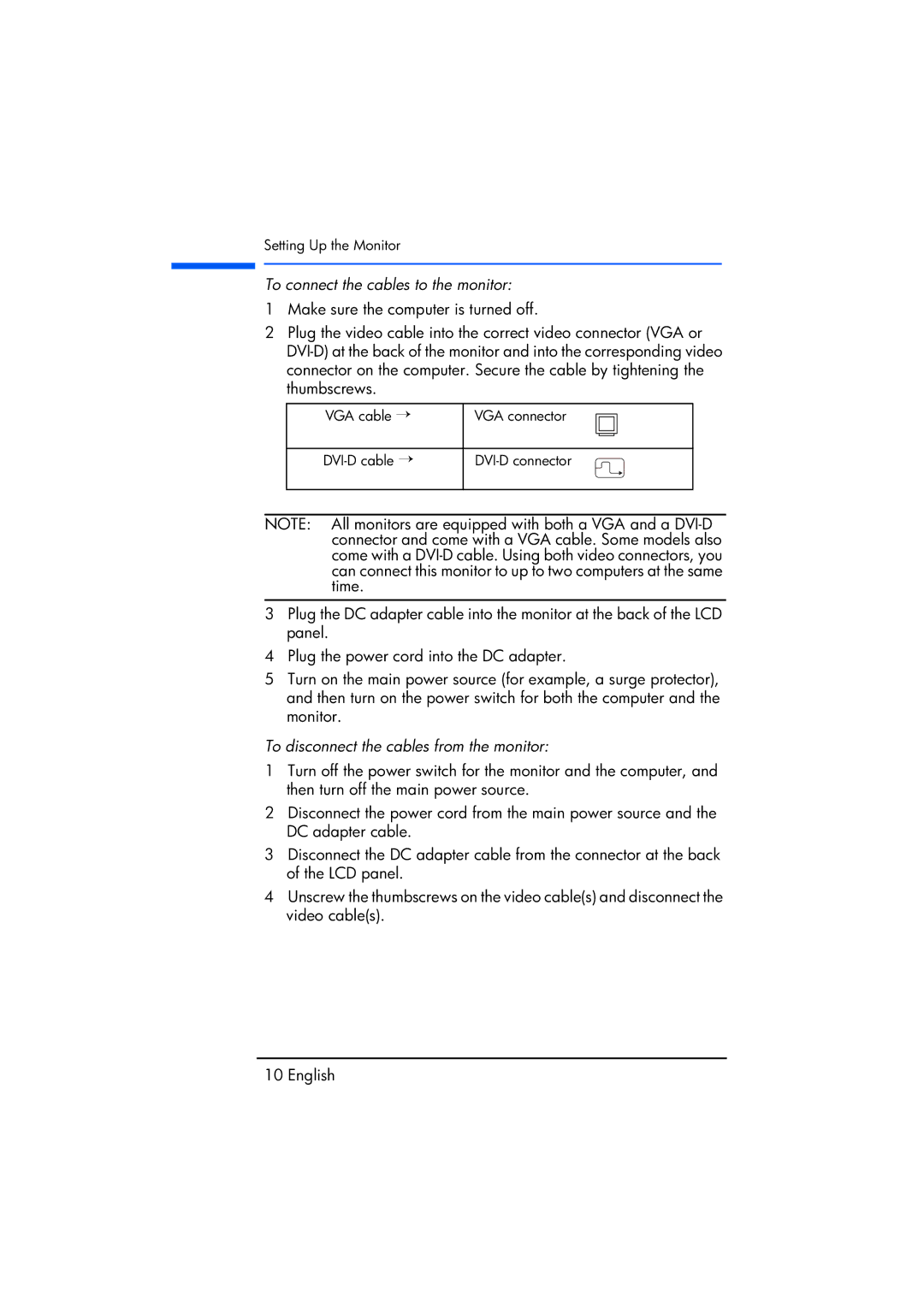TFT1720 specifications
The Compaq TFT1720 is a versatile and user-friendly 17-inch LCD monitor, designed to cater to various computing needs, from home use to professional environments. With its sleek design, the TFT1720 is not only functional but also aesthetically pleasing, making it a fitting addition to any workspace.One of the standout features of the Compaq TFT1720 is its impressive display quality. The monitor boasts a maximum resolution of 1280 x 1024 pixels, providing sharp and clear images that enhance the overall viewing experience. The TFT (Thin Film Transistor) technology employed in this monitor ensures bright colors and deep contrast, enabling users to engage in a variety of tasks ranging from graphic design to everyday office work with ease.
The TFT1720 offers a wide viewing angle of 160 degrees both horizontally and vertically, allowing for a consistent viewing experience from different positions. This characteristic is particularly useful in collaborative environments where multiple individuals may need to view the screen simultaneously. Coupled with a response time of 25 milliseconds, the monitor minimizes ghosting and blurring, making it suitable for video playback and gaming.
In terms of connectivity, the Compaq TFT1720 is equipped with both VGA and DVI inputs. This flexibility allows users to connect the monitor to various devices, ensuring compatibility with a wide range of desktops and laptops. Additionally, the monitor features an integrated power supply, reducing cable clutter and facilitating a cleaner workspace.
Ergonomics also play a significant role in the TFT1720's design. The monitor features an adjustable tilt function, allowing users to customize the screen's angle for optimal comfort and viewing. This is particularly beneficial during extended use, as it helps to reduce neck and eye strain.
Energy efficiency is another important aspect of the Compaq TFT1720. The monitor complies with Energy Star standards, indicating that it consumes less power compared to traditional CRT monitors. This not only contributes to cost savings on energy bills but also supports eco-friendly initiatives.
In summary, the Compaq TFT1720 is an excellent choice for those looking for a reliable and high-quality LCD monitor. With its superior display technology, ergonomic features, and energy efficiency, the TFT1720 stands out as a practical solution for both personal and professional computing needs.