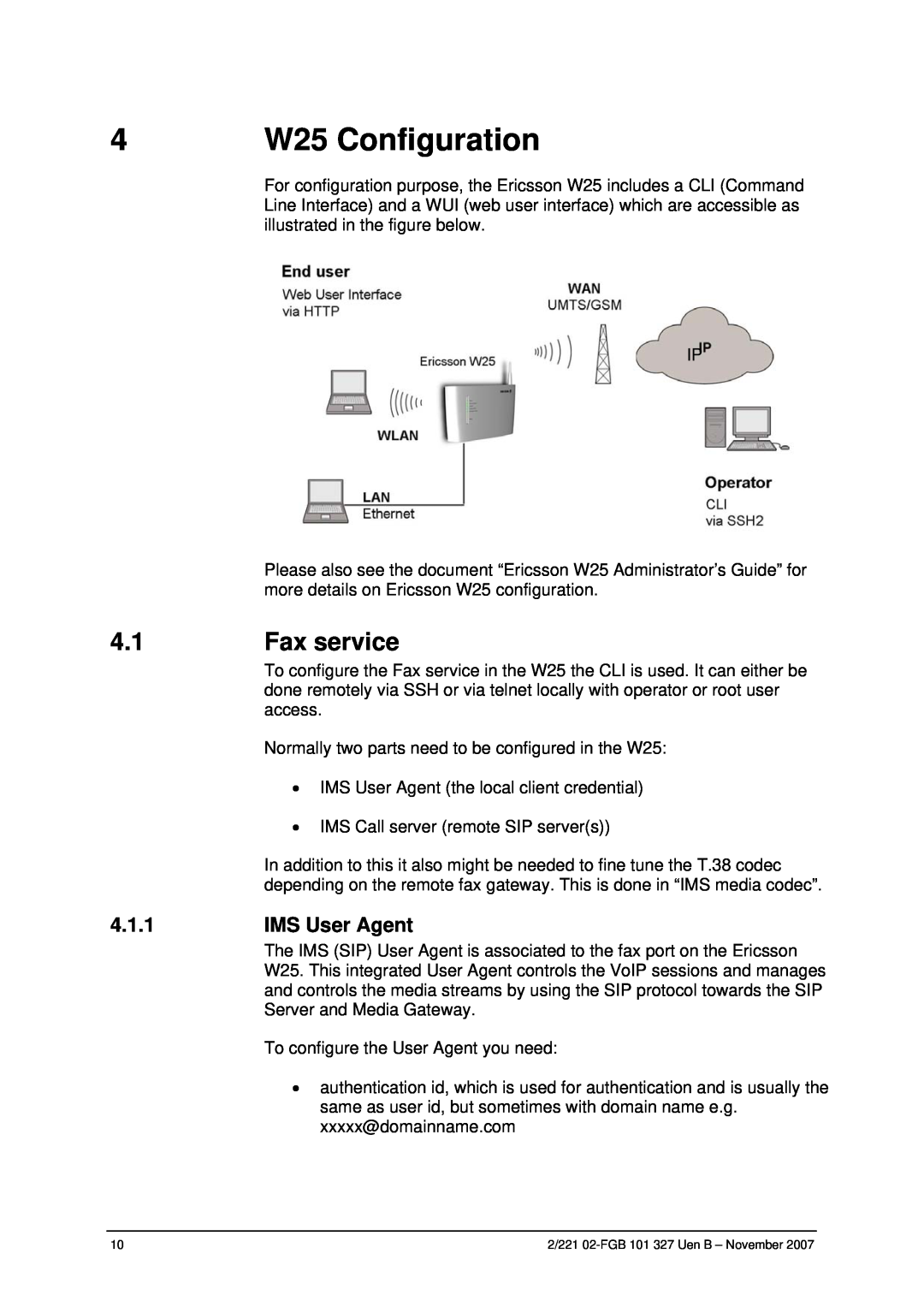Contents
Ericsson W25
Fixed Wireless Terminal for WCDMA/HSPA Mobile Networks
Application Note Fax over IP with Ericsson W25
REFERENCES
Contents
W25 CONFIGURATION
ACRONYMS AND ABBREVIATIONS
1 Introduction
1.1 Background
2.1 The Fax over IP solution
2 System Overview
VoIP network
2.2.1 SIP Server
2.2.2 PSTN Gateway
PSTN gateway with T.38 support. Sometimes the PSTN gateway might
2.3 Fax Call Setup
2.2.3 Session Border Controller SBC
2.5 Access Network
T.38 and T30 Protocol
Security
Signaling
Ericsson W25
Media Stream
3.4 Interoperability
3.3.2 Echo Canceller
3.3.3 QoS
4.1.1
4 W25 Configuration
Fax service
IMS User Agent
cf set ims.callserver.proxy0.address sip proxy
cf set ims.useragent0.userpassword password
4.1.2 IMS Call Server
cf set ims.callserver.outboundproxy outbound proxy
maxbitrate
4.1.3 IMS Media Codec
cf show ims.callserver
localtcf
highrate recovery packets
jbig Ecm extended roundtrip datawaittime lowrate recovery packets
cf show ims.media.codec.t38
4.1.4 VoIP timer
5 References
Acronyms and Abbreviations
successful fax machines
Appendix A
The list has the following format Fax machine, Profile and Speed
Zoom Telephonics 9600 Internal FaxTalk MH, ECM, 200x100
Motorola Power 14.4 FaxTalk MR, ECM, 200x100 V.17
Okidata OkiOffice 84 MH, ECM, 200x100 V.17
Olivetti OFX-1000 MH, ECM, 200x100
US Robotics Sportster 14.4 FaxTalk MR, ECM, 200x100 V.17
Sharp UX 1400 MR, ECM, 200x100 V.17
Sharp UX 3600M MR, ECM, 200x100 V.17
US Robotics WorldPort PCMCI FaxTalk MR, ECM, 200x100 V.17
Ericsson AB 2008 - All Rights Reserved