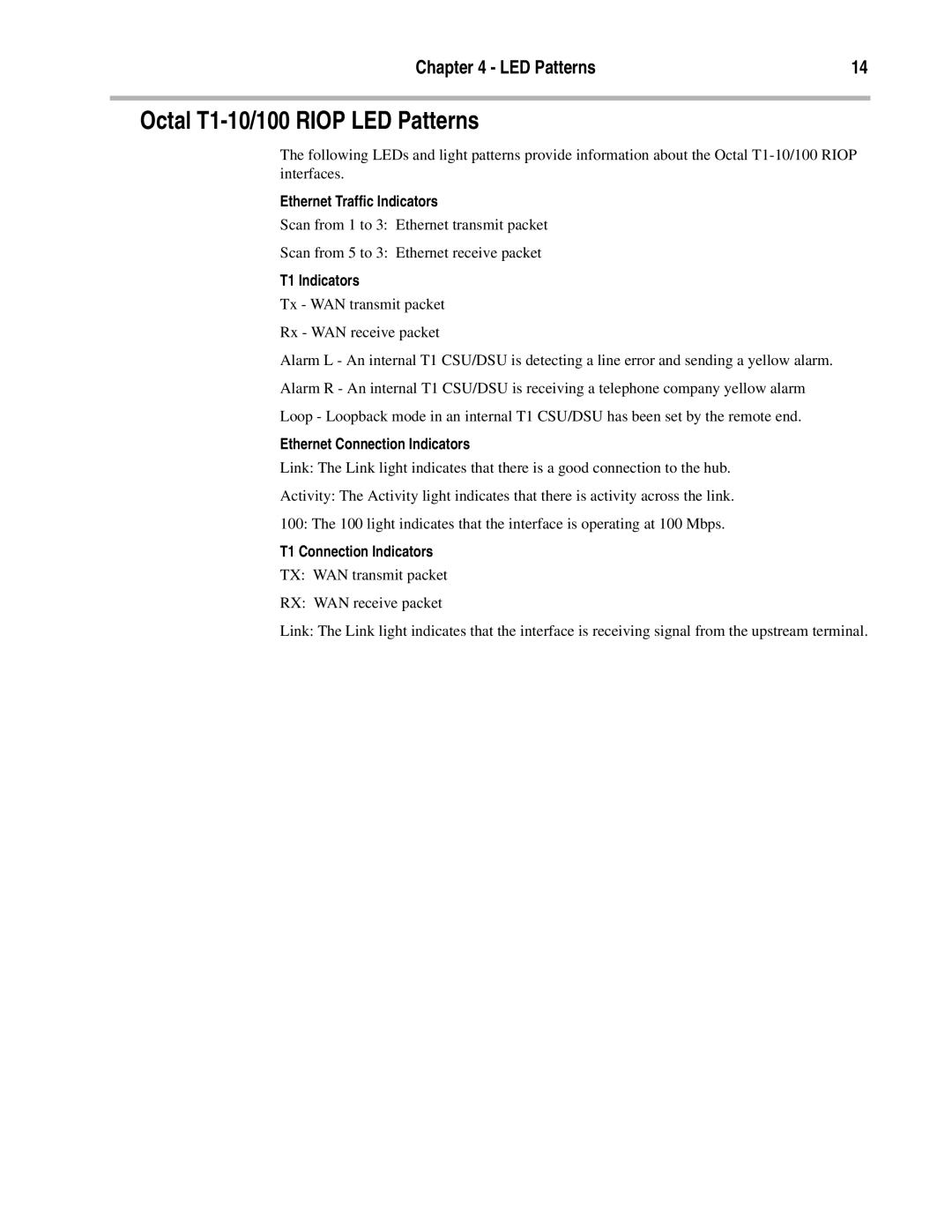Chapter 4 - LED Patterns | 14 |
Octal T1-10/100 RIOP LED Patterns
The following LEDs and light patterns provide information about the Octal
Ethernet Traffic Indicators
Scan from 1 to 3: Ethernet transmit packet
Scan from 5 to 3: Ethernet receive packet
T1 Indicators
Tx - WAN transmit packet
Rx - WAN receive packet
Alarm L - An internal T1 CSU/DSU is detecting a line error and sending a yellow alarm. Alarm R - An internal T1 CSU/DSU is receiving a telephone company yellow alarm Loop - Loopback mode in an internal T1 CSU/DSU has been set by the remote end.
Ethernet Connection Indicators
Link: The Link light indicates that there is a good connection to the hub.
Activity: The Activity light indicates that there is activity across the link.
100: The 100 light indicates that the interface is operating at 100 Mbps.
T1 Connection Indicators
TX: WAN transmit packet
RX: WAN receive packet
Link: The Link light indicates that the interface is receiving signal from the upstream terminal.