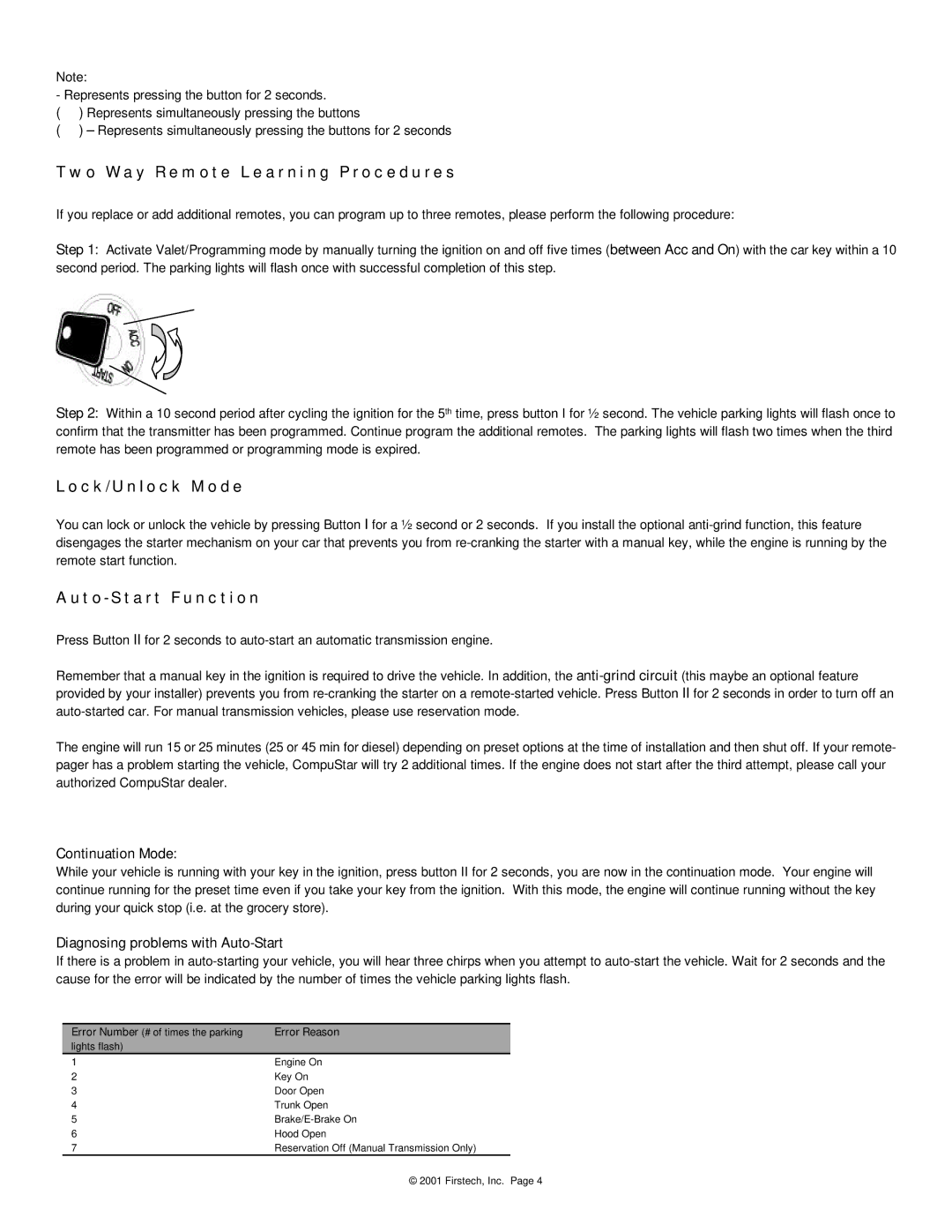2WFMRS specifications
The CompuSTAR 2WFMRS is a state-of-the-art remote start and security system designed to provide vehicle owners with advanced car security and convenience. There are several distinguishing features and technologies that make the CompuSTAR 2WFMRS a cutting-edge solution for modern vehicles.One of the primary features of the CompuSTAR 2WFMRS is its two-way remote start capability. This allows the user to start their vehicle from a significant distance, usually up to 3000 feet away. The two-way communication ensures that the user receives confirmation feedback on the remote when the car successfully starts, making it an ideal choice for cold winter mornings or hot summer days.
Another notable characteristic of the 2WFMRS is its sophisticated security system. It includes a two-way LCD remote that not only allows remote starting but also provides instant notifications of any unauthorized access attempts. Through its advanced technology, it can immobilize the vehicle to prevent theft while alerting the owner, which significantly enhances overall security.
The system is also equipped with a built-in shock sensor, which detects impacts to the vehicle and triggers the alarm if a significant disturbance is detected. This feature is vital for users who park in high-risk areas or urban environments with higher rates of theft or vandalism.
In terms of installation, the CompuSTAR 2WFMRS is designed for a straightforward setup, with compatibility across various vehicle makes and models. It is often recommended to have the system installed by a professional to ensure optimal functionality and integration with the vehicle's existing electronics.
Moreover, the CompuSTAR 2WFMRS features a sleek and rugged remote, enhancing usability while providing a durable design. The remote is not only visually appealing but is also engineered to withstand daily wear and tear, making it an ideal companion for vehicle users.
Additionally, the technology behind the CompuSTAR 2WFMRS utilizes FM and AM frequency bands for improved communication range and reliability. This ensures that users are less likely to experience interference or connectivity issues.
Overall, the CompuSTAR 2WFMRS is an exceptional remote start and security system that combines advanced technology with user-friendly features, making it a popular choice for vehicle owners who prioritize convenience and security. Its design, capabilities, and reliability set it apart in a competitive market. Whether it's for added security or simply the luxury of starting your vehicle from a distance, the CompuSTAR 2WFMRS is engineered to meet the needs of the modern driver.