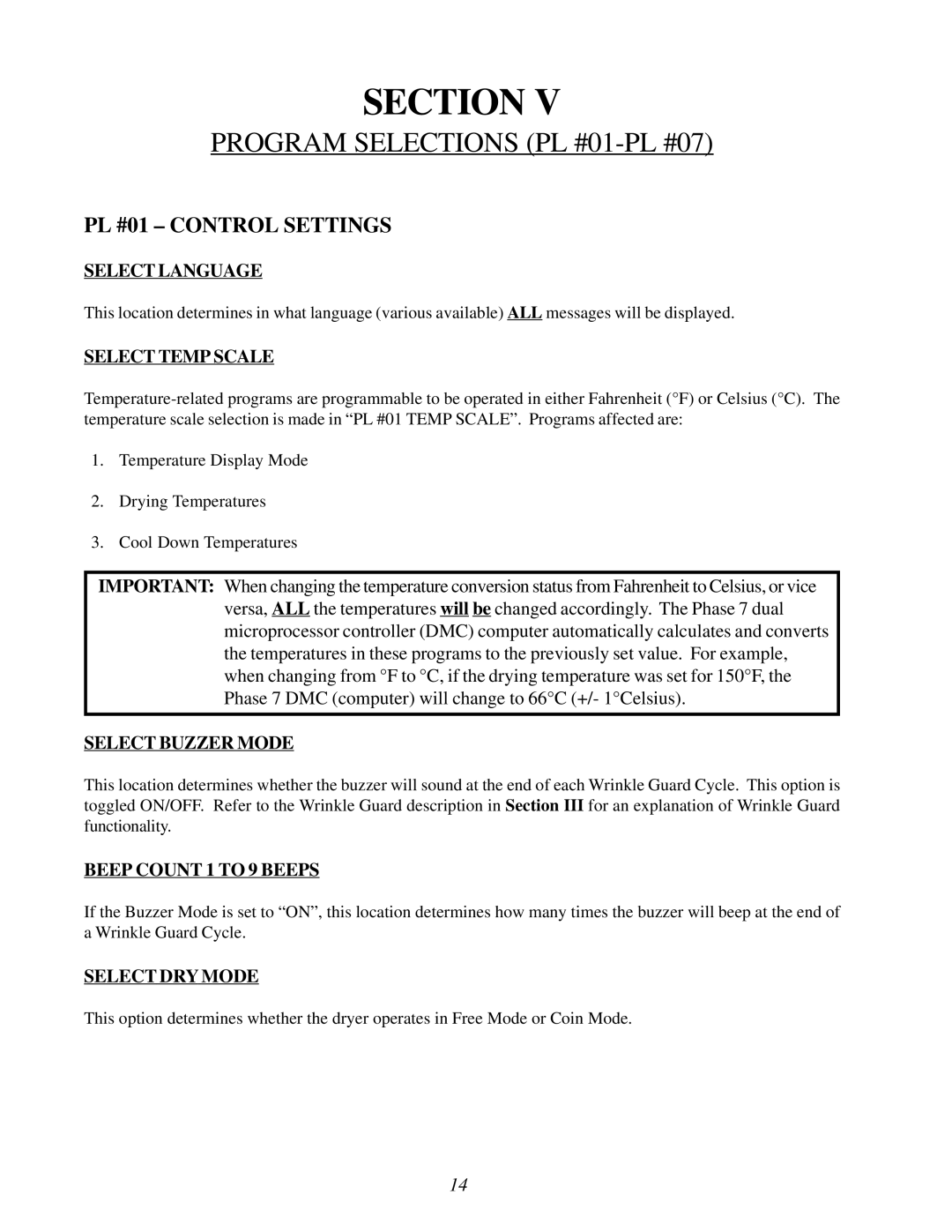SECTION V
PROGRAM SELECTIONS (PL #01-PL #07)
PL #01 – CONTROL SETTINGS
SELECT LANGUAGE
This location determines in what language (various available) ALL messages will be displayed.
SELECT TEMP SCALE
1.Temperature Display Mode
2.Drying Temperatures
3.Cool Down Temperatures
IMPORTANT: When changing the temperature conversion status from Fahrenheit to Celsius, or vice versa, ALL the temperatures will be changed accordingly. The Phase 7 dual microprocessor controller (DMC) computer automatically calculates and converts the temperatures in these programs to the previously set value. For example, when changing from °F to °C, if the drying temperature was set for 150°F, the Phase 7 DMC (computer) will change to 66°C (+/- 1°Celsius).
SELECT BUZZER MODE
This location determines whether the buzzer will sound at the end of each Wrinkle Guard Cycle. This option is toggled ON/OFF. Refer to the Wrinkle Guard description in Section III for an explanation of Wrinkle Guard functionality.
BEEP COUNT 1 TO 9 BEEPS
If the Buzzer Mode is set to “ON”, this location determines how many times the buzzer will beep at the end of a Wrinkle Guard Cycle.
SELECT DRY MODE
This option determines whether the dryer operates in Free Mode or Coin Mode.
14