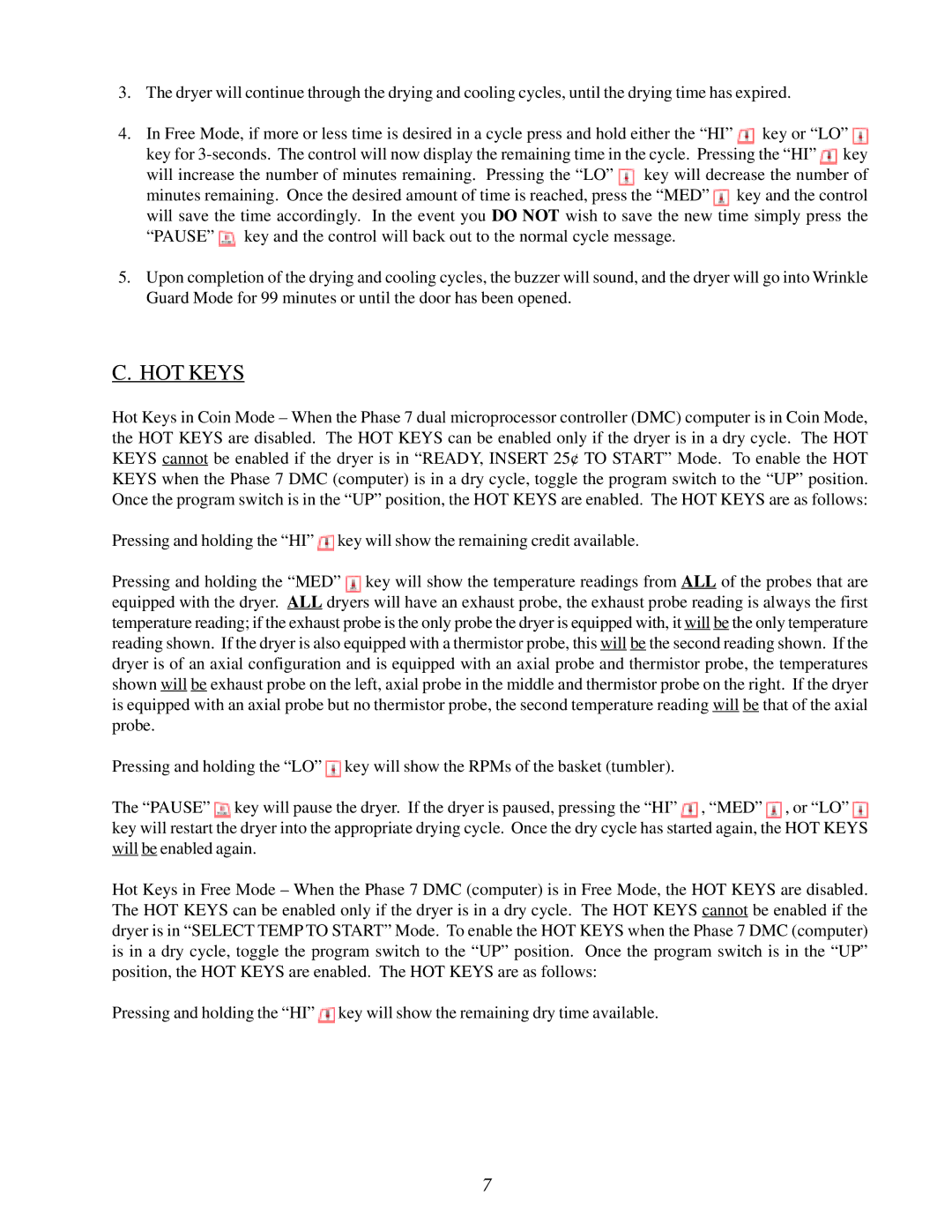3.The dryer will continue through the drying and cooling cycles, until the drying time has expired.
4.In Free Mode, if more or less time is desired in a cycle press and hold either the “HI” ![]() key or “LO”
key or “LO” ![]() key for
key for ![]() key will increase the number of minutes remaining. Pressing the “LO”
key will increase the number of minutes remaining. Pressing the “LO” ![]() key will decrease the number of minutes remaining. Once the desired amount of time is reached, press the “MED”
key will decrease the number of minutes remaining. Once the desired amount of time is reached, press the “MED” ![]() key and the control will save the time accordingly. In the event you DO NOT wish to save the new time simply press the “PAUSE”
key and the control will save the time accordingly. In the event you DO NOT wish to save the new time simply press the “PAUSE” ![]() key and the control will back out to the normal cycle message.
key and the control will back out to the normal cycle message.
5.Upon completion of the drying and cooling cycles, the buzzer will sound, and the dryer will go into Wrinkle Guard Mode for 99 minutes or until the door has been opened.
C. HOT KEYS
Hot Keys in Coin Mode – When the Phase 7 dual microprocessor controller (DMC) computer is in Coin Mode, the HOT KEYS are disabled. The HOT KEYS can be enabled only if the dryer is in a dry cycle. The HOT KEYS cannot be enabled if the dryer is in “READY, INSERT 25¢ TO START” Mode. To enable the HOT KEYS when the Phase 7 DMC (computer) is in a dry cycle, toggle the program switch to the “UP” position. Once the program switch is in the “UP” position, the HOT KEYS are enabled. The HOT KEYS are as follows:
Pressing and holding the “HI” ![]() key will show the remaining credit available.
key will show the remaining credit available.
Pressing and holding the “MED” ![]() key will show the temperature readings from ALL of the probes that are equipped with the dryer. ALL dryers will have an exhaust probe, the exhaust probe reading is always the first temperature reading; if the exhaust probe is the only probe the dryer is equipped with, it will be the only temperature reading shown. If the dryer is also equipped with a thermistor probe, this will be the second reading shown. If the dryer is of an axial configuration and is equipped with an axial probe and thermistor probe, the temperatures shown will be exhaust probe on the left, axial probe in the middle and thermistor probe on the right. If the dryer is equipped with an axial probe but no thermistor probe, the second temperature reading will be that of the axial probe.
key will show the temperature readings from ALL of the probes that are equipped with the dryer. ALL dryers will have an exhaust probe, the exhaust probe reading is always the first temperature reading; if the exhaust probe is the only probe the dryer is equipped with, it will be the only temperature reading shown. If the dryer is also equipped with a thermistor probe, this will be the second reading shown. If the dryer is of an axial configuration and is equipped with an axial probe and thermistor probe, the temperatures shown will be exhaust probe on the left, axial probe in the middle and thermistor probe on the right. If the dryer is equipped with an axial probe but no thermistor probe, the second temperature reading will be that of the axial probe.
Pressing and holding the “LO” ![]() key will show the RPMs of the basket (tumbler).
key will show the RPMs of the basket (tumbler).
The “PAUSE” ![]() key will pause the dryer. If the dryer is paused, pressing the “HI”
key will pause the dryer. If the dryer is paused, pressing the “HI” ![]() , “MED”
, “MED” ![]() , or “LO”
, or “LO” ![]() key will restart the dryer into the appropriate drying cycle. Once the dry cycle has started again, the HOT KEYS will be enabled again.
key will restart the dryer into the appropriate drying cycle. Once the dry cycle has started again, the HOT KEYS will be enabled again.
Hot Keys in Free Mode – When the Phase 7 DMC (computer) is in Free Mode, the HOT KEYS are disabled. The HOT KEYS can be enabled only if the dryer is in a dry cycle. The HOT KEYS cannot be enabled if the dryer is in “SELECT TEMP TO START” Mode. To enable the HOT KEYS when the Phase 7 DMC (computer) is in a dry cycle, toggle the program switch to the “UP” position. Once the program switch is in the “UP” position, the HOT KEYS are enabled. The HOT KEYS are as follows:
Pressing and holding the “HI” ![]() key will show the remaining dry time available.
key will show the remaining dry time available.
7