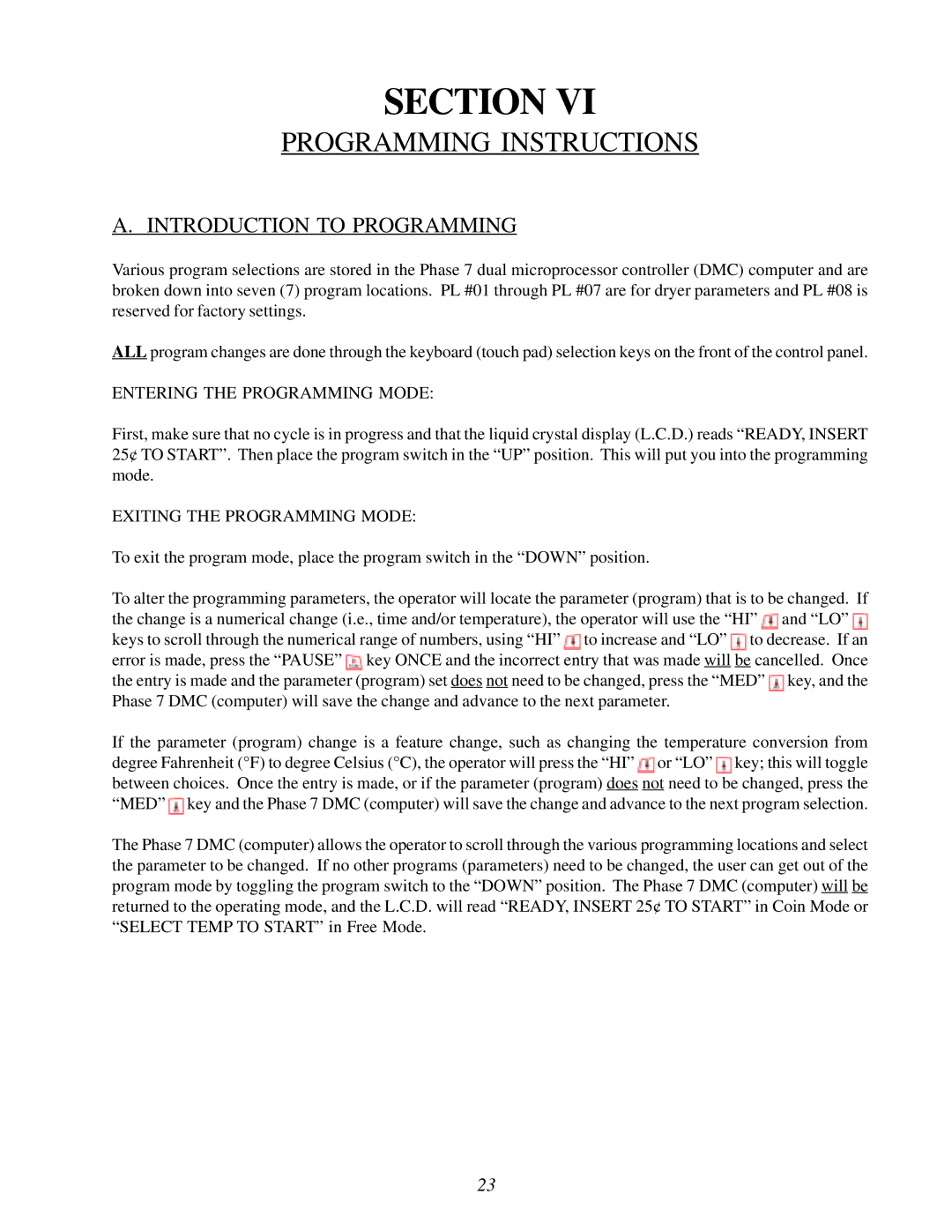SECTION VI
PROGRAMMING INSTRUCTIONS
A. INTRODUCTION TO PROGRAMMING
Various program selections are stored in the Phase 7 dual microprocessor controller (DMC) computer and are broken down into seven (7) program locations. PL #01 through PL #07 are for dryer parameters and PL #08 is reserved for factory settings.
ALL program changes are done through the keyboard (touch pad) selection keys on the front of the control panel.
ENTERING THE PROGRAMMING MODE:
First, make sure that no cycle is in progress and that the liquid crystal display (L.C.D.) reads “READY, INSERT 25¢ TO START”. Then place the program switch in the “UP” position. This will put you into the programming mode.
EXITING THE PROGRAMMING MODE:
To exit the program mode, place the program switch in the “DOWN” position.
To alter the programming parameters, the operator will locate the parameter (program) that is to be changed. If the change is a numerical change (i.e., time and/or temperature), the operator will use the “HI” ![]() and “LO”
and “LO” ![]() keys to scroll through the numerical range of numbers, using “HI”
keys to scroll through the numerical range of numbers, using “HI” ![]() to increase and “LO”
to increase and “LO” ![]() to decrease. If an error is made, press the “PAUSE”
to decrease. If an error is made, press the “PAUSE” ![]() key ONCE and the incorrect entry that was made will be cancelled. Once the entry is made and the parameter (program) set does not need to be changed, press the “MED”
key ONCE and the incorrect entry that was made will be cancelled. Once the entry is made and the parameter (program) set does not need to be changed, press the “MED” ![]() key, and the Phase 7 DMC (computer) will save the change and advance to the next parameter.
key, and the Phase 7 DMC (computer) will save the change and advance to the next parameter.
If the parameter (program) change is a feature change, such as changing the temperature conversion from degree Fahrenheit (°F) to degree Celsius (°C), the operator will press the “HI” ![]() or “LO”
or “LO” ![]() key; this will toggle between choices. Once the entry is made, or if the parameter (program) does not need to be changed, press the “MED”
key; this will toggle between choices. Once the entry is made, or if the parameter (program) does not need to be changed, press the “MED” ![]() key and the Phase 7 DMC (computer) will save the change and advance to the next program selection.
key and the Phase 7 DMC (computer) will save the change and advance to the next program selection.
The Phase 7 DMC (computer) allows the operator to scroll through the various programming locations and select the parameter to be changed. If no other programs (parameters) need to be changed, the user can get out of the program mode by toggling the program switch to the “DOWN” position. The Phase 7 DMC (computer) will be returned to the operating mode, and the L.C.D. will read “READY, INSERT 25¢ TO START” in Coin Mode or “SELECT TEMP TO START” in Free Mode.
23